1. Camera takes photo every 10 seconds

2. Customize photo names with correct date
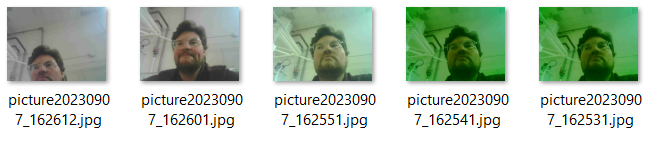
3. Take photos with a pushbutton
The code for the push button rebooted in a loop. When the button was pressed, the camera initiation failed and the camera captures failed when the button was pressed.

4. Use web server to take pictures

5. Web server SD card photo manager


6. Take photos and send notifications
The option to allow less secure app access did not exist on the google account settings page. The ESP32 was sometimes able to connect to the gmail server,
but the email and password could not be verified.

7. Take photo and email photo with web server
The web server worked correctly, but the ESP32 was unable to connect to the gmail server, similar to task 6.

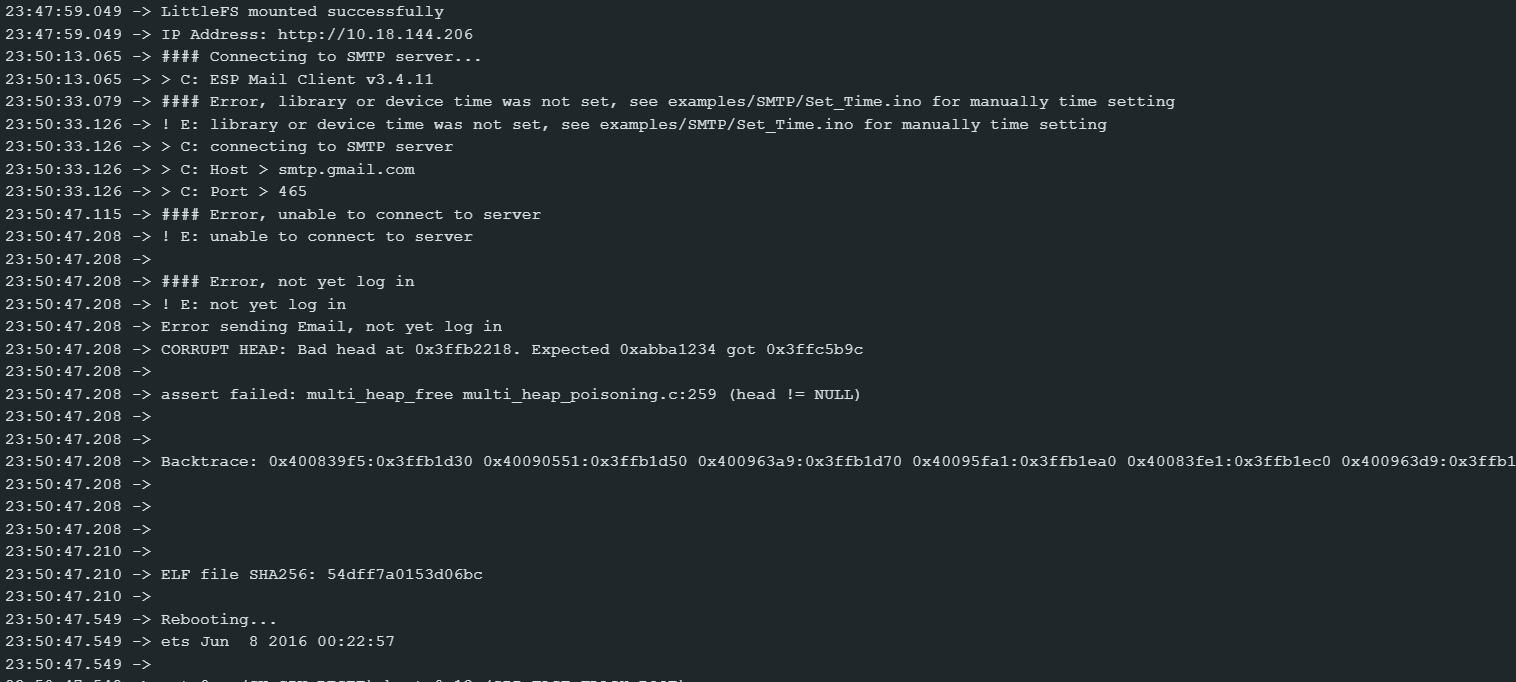
8. Take and send photo to Telegram app

Learning how to use the ESP32 to capture photos remotely using both a web browser and a phone app was very interesting.
I had difficulty sending photos with email, likely because I had trouble changing the security settings on the gmail account.
These tutorials have many practical applications such as home and business security systems, These tutorials were good
practice for modifying existing code and learning how to troubleshoot the ESP32.