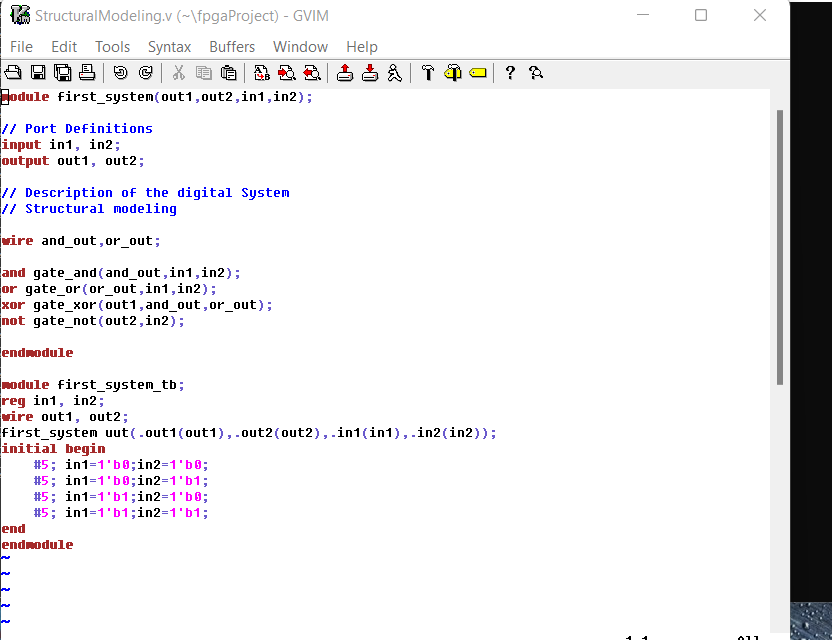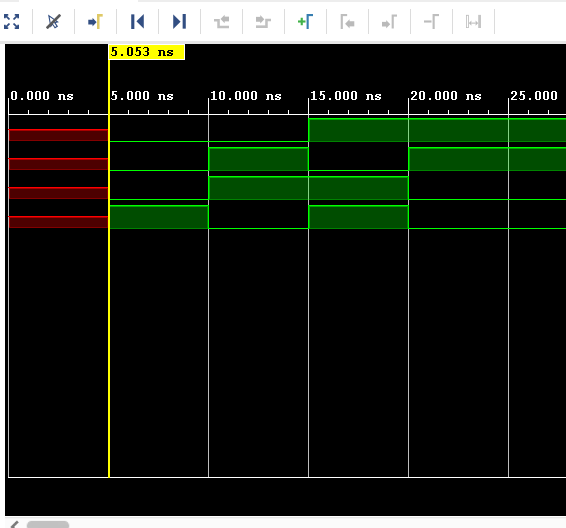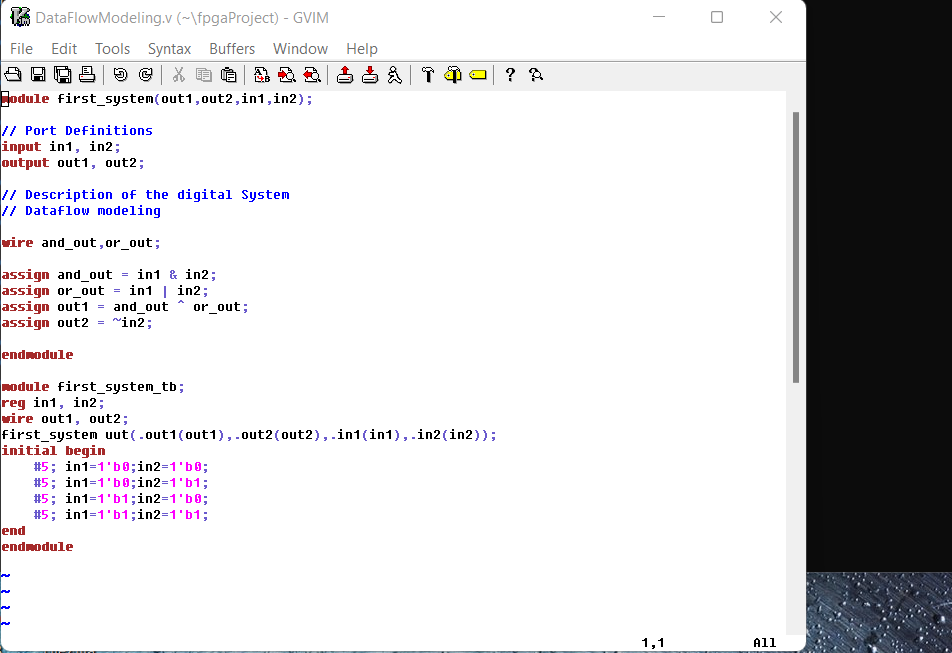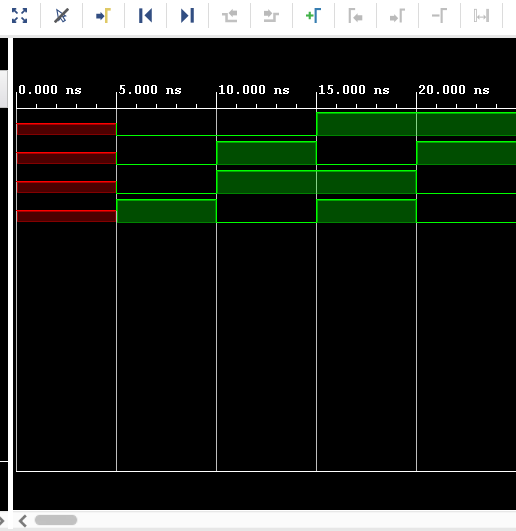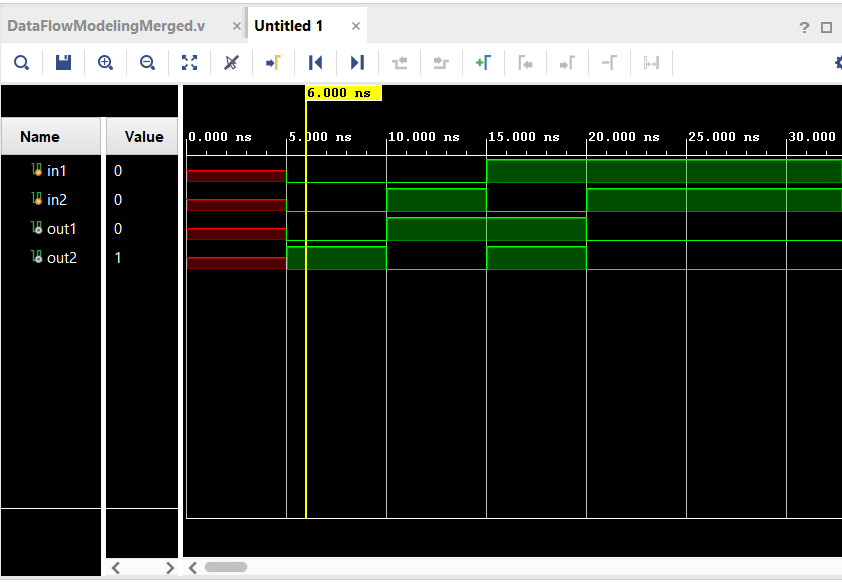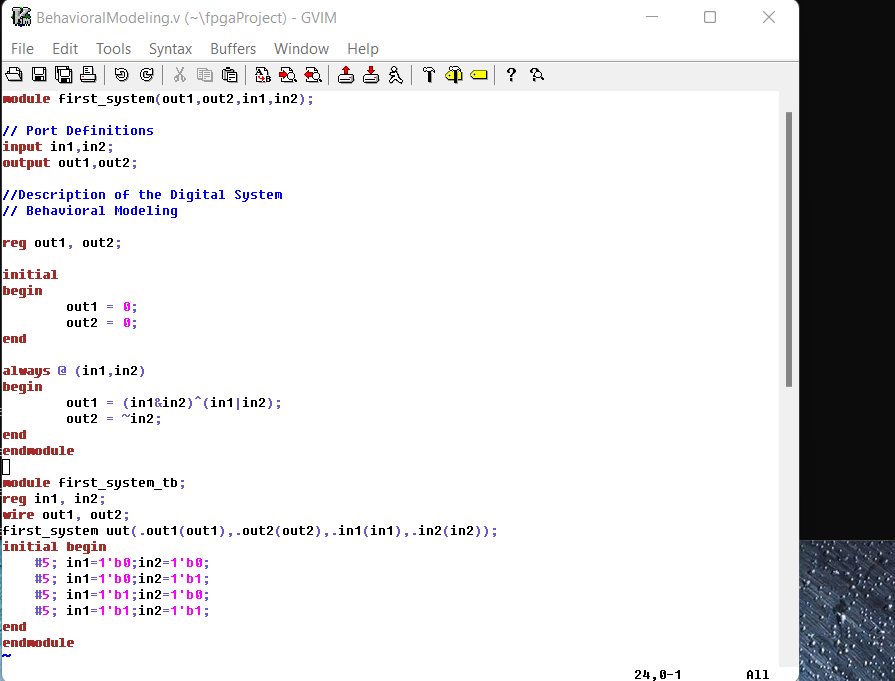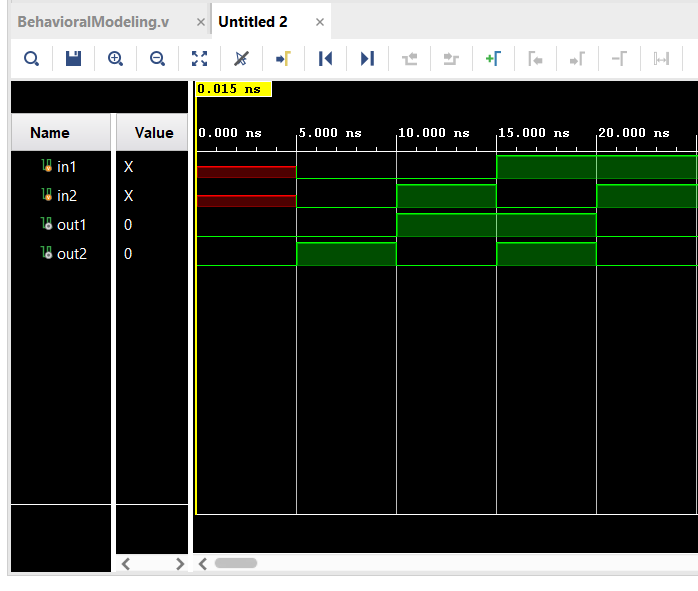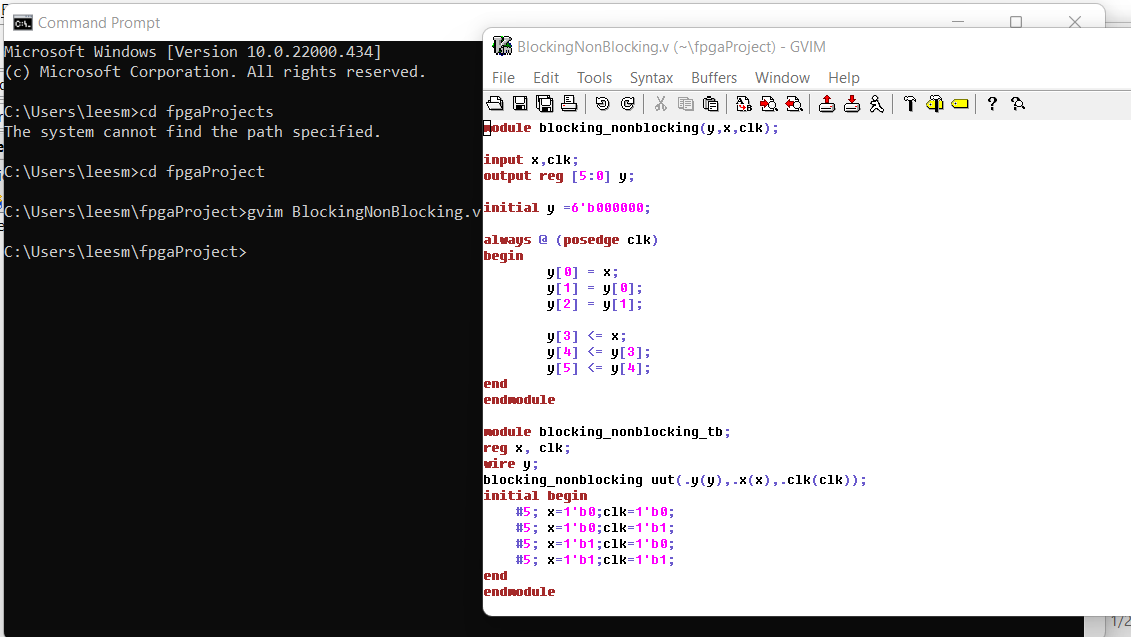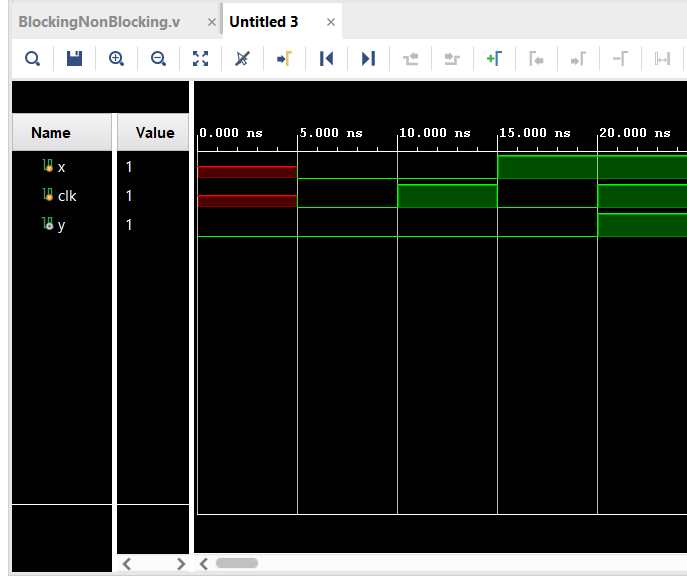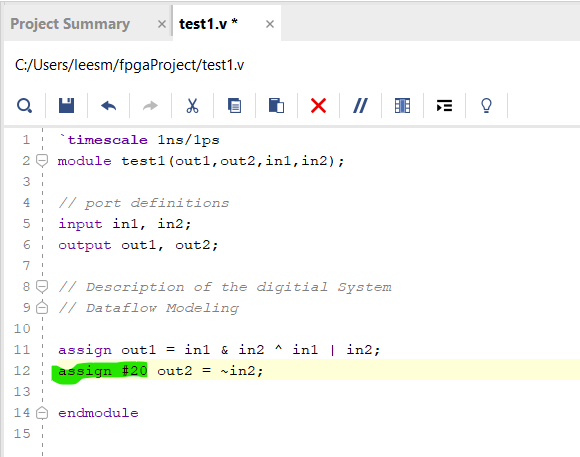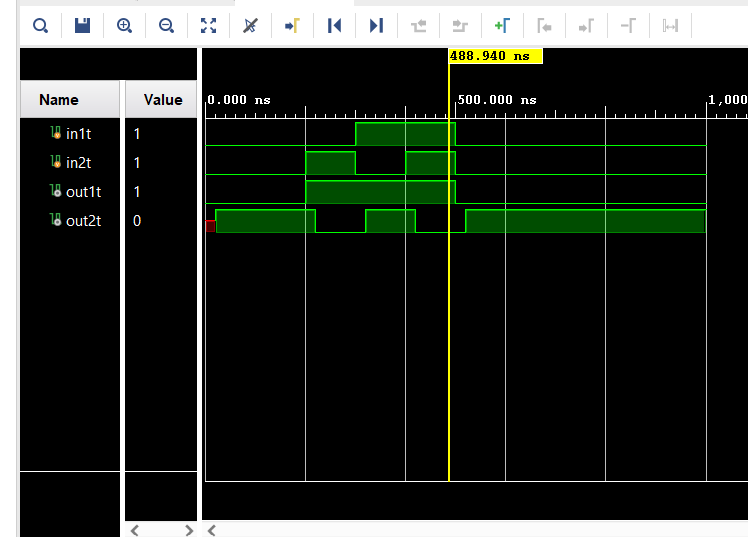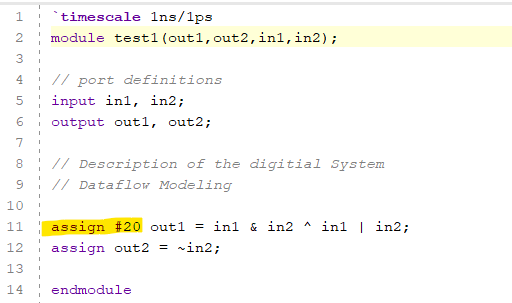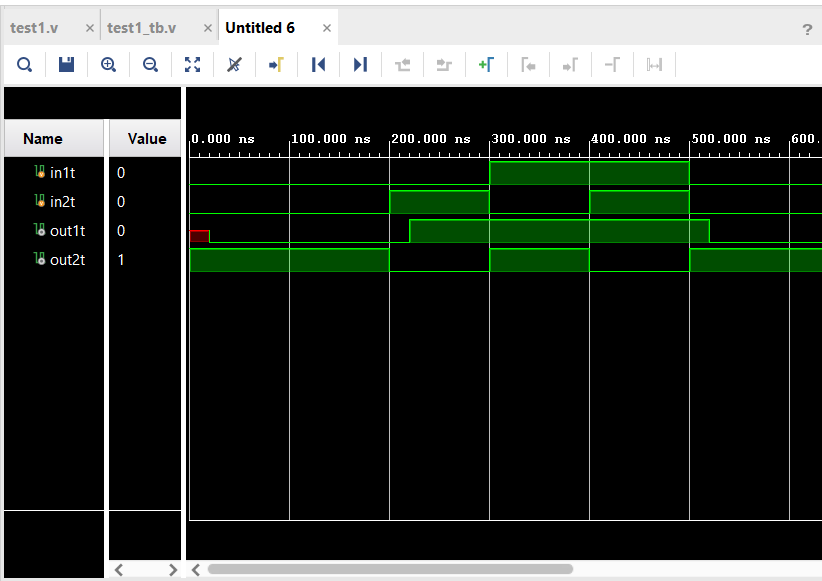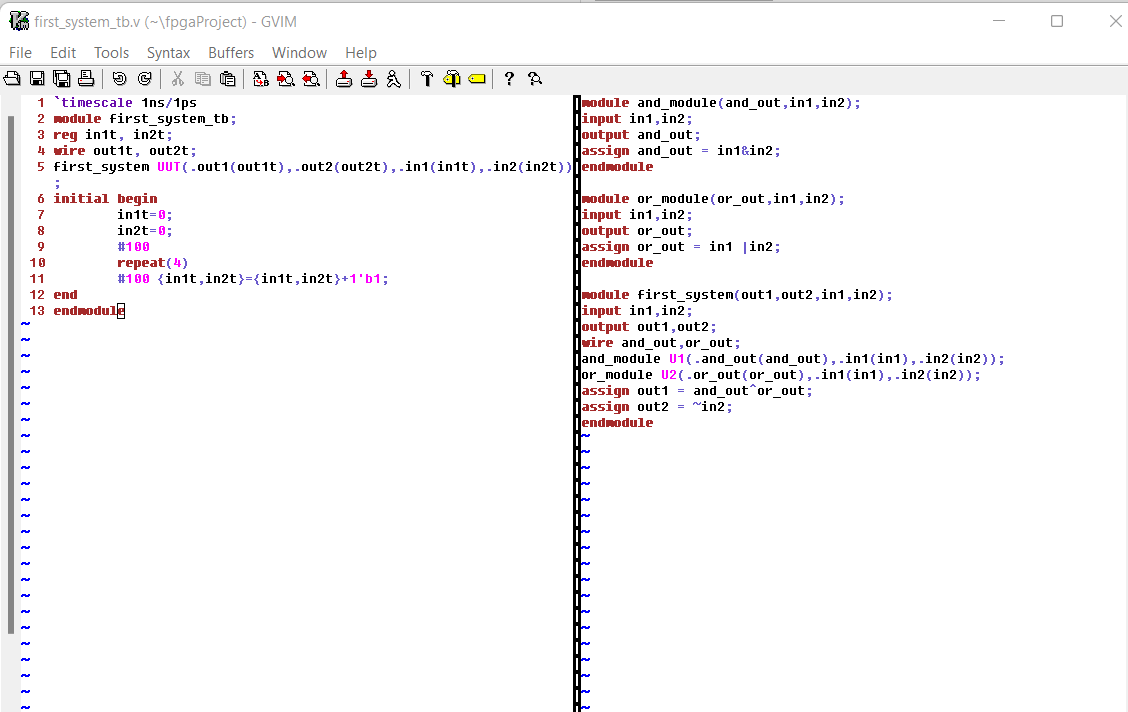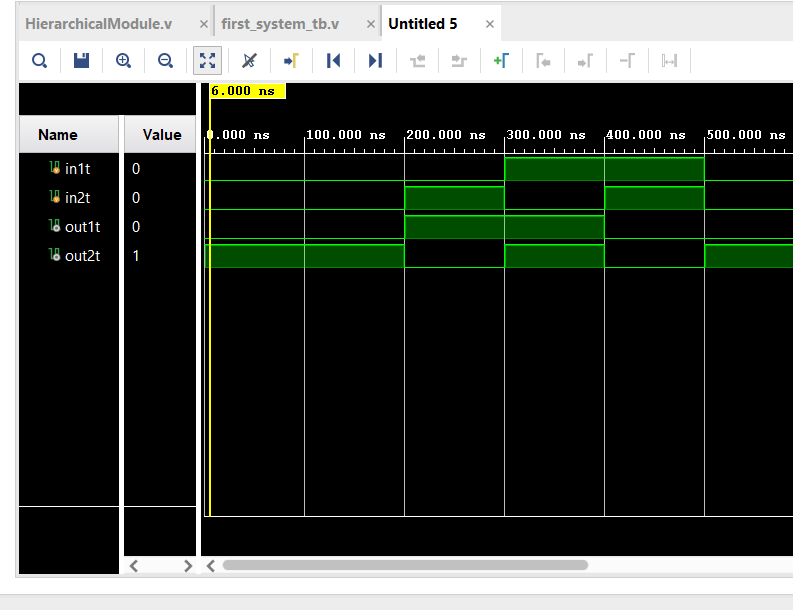CE 433 Lab Spring 2022
Lab 1
Name: David Lee
Email:
djlee1@fortlewis.edu
Verilog
and FPGA Basics
Introduction:
In this homework assignment we setup vim and get familar with the new
software Vivado.
Materials and Methods:
vim and Vivado
Results:
Task 1: Use gvim and Vivado to simulate the examples in sections
2.1,2.2,2.3. Post snapshots of gvim windoes and vivado simulations
results in your report. You must create testbenches for your simulations
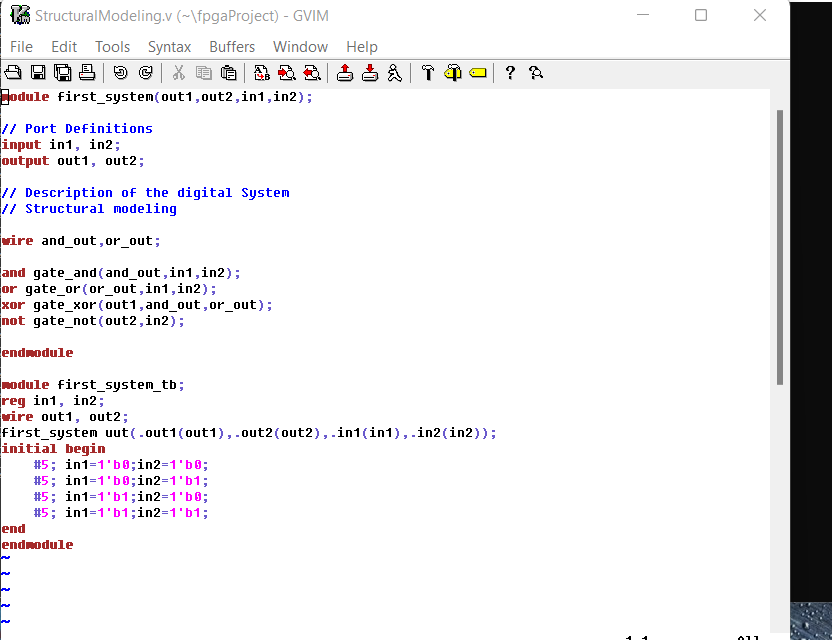
Figure 1: Shows the
gvim code for the example 2.1
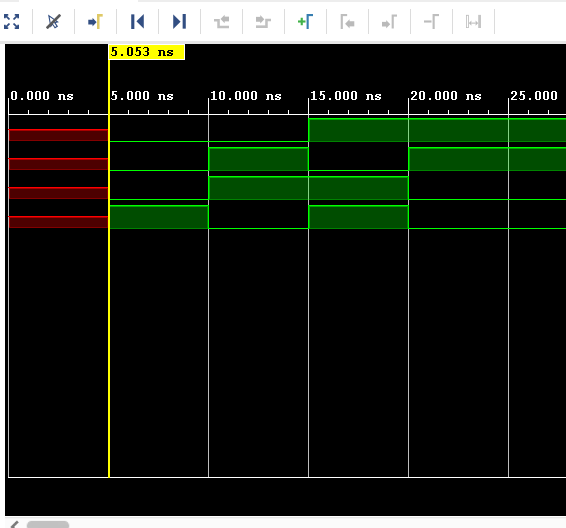
Figure 2: Shows the simulation results in vivado of example 2.1
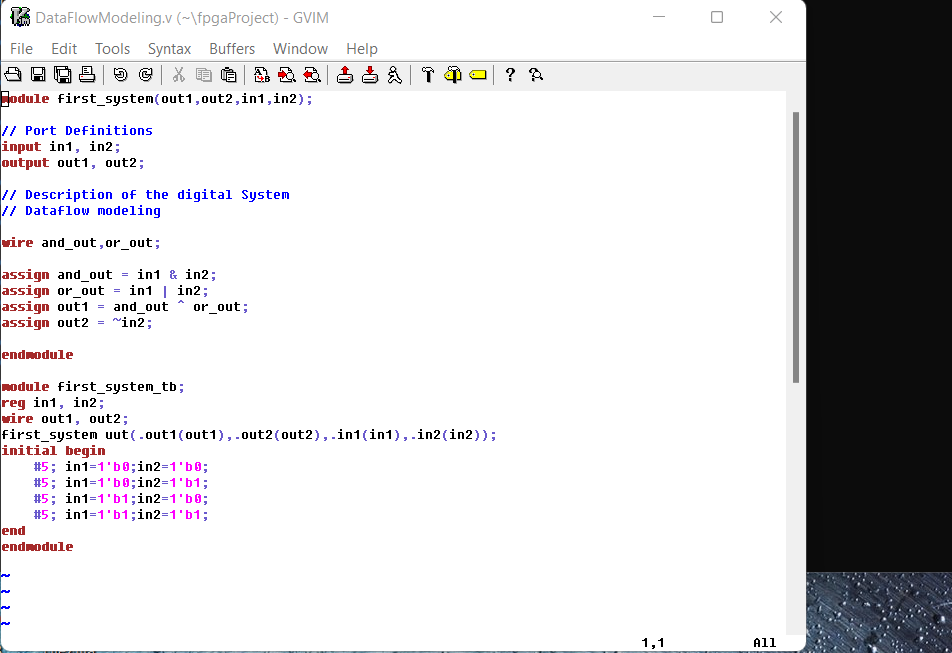
Figure 3: Shows the
gvim code for the example 2.2
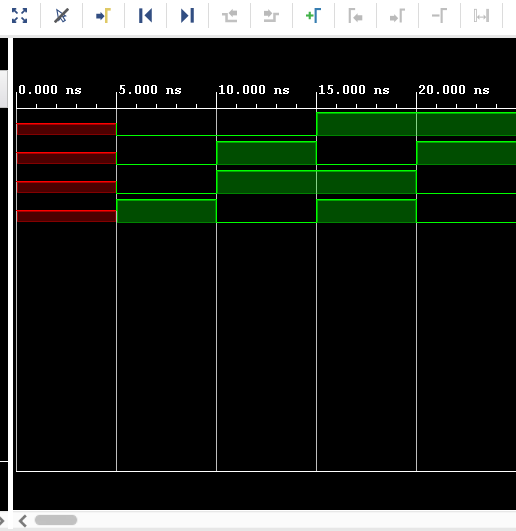
Figure 4: Shows the simulation results in vivado of example 2.2
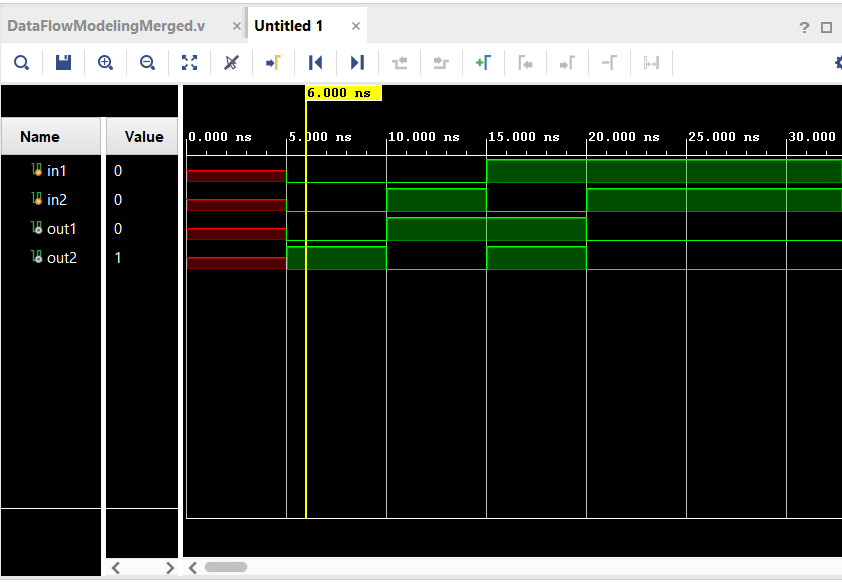
Figure 5: Shows the simulation results in vivado of example 2.2 with merged assignments.
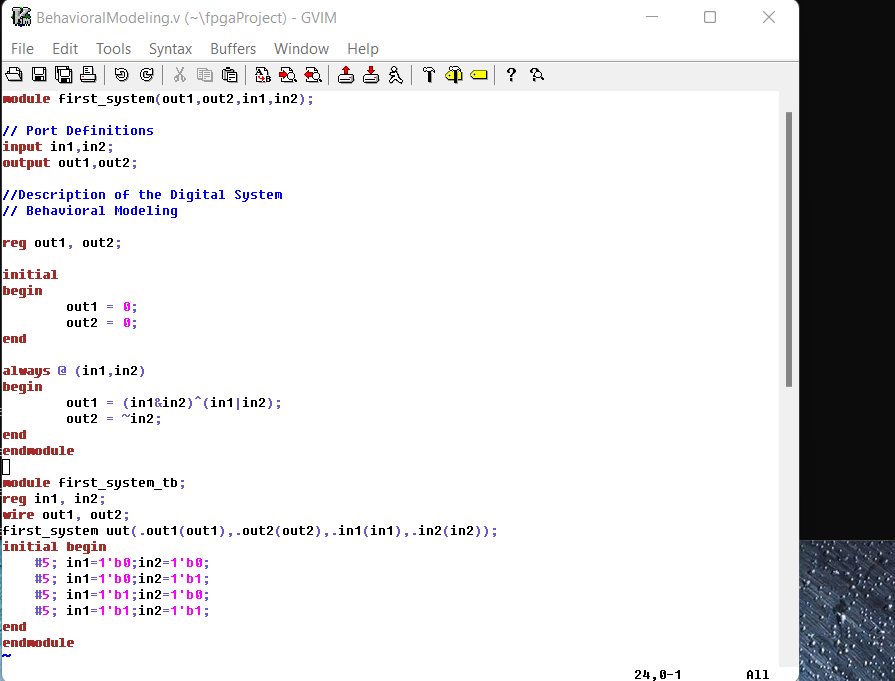
Figure 6: Shows the
gvim code for the example 2.3
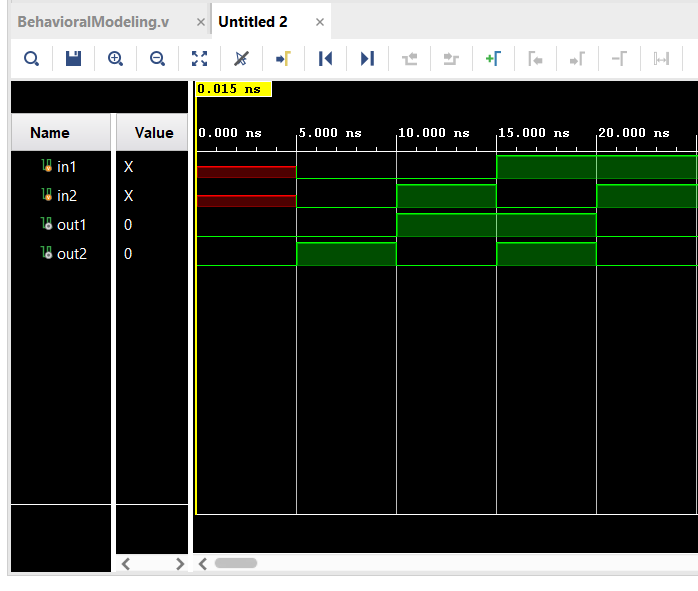
Figure 7: Shows the simulation results in vivado of example 2.3
Task 2: Run a simulation to show the difference of blocking and non-blocking assignment in example 2.4
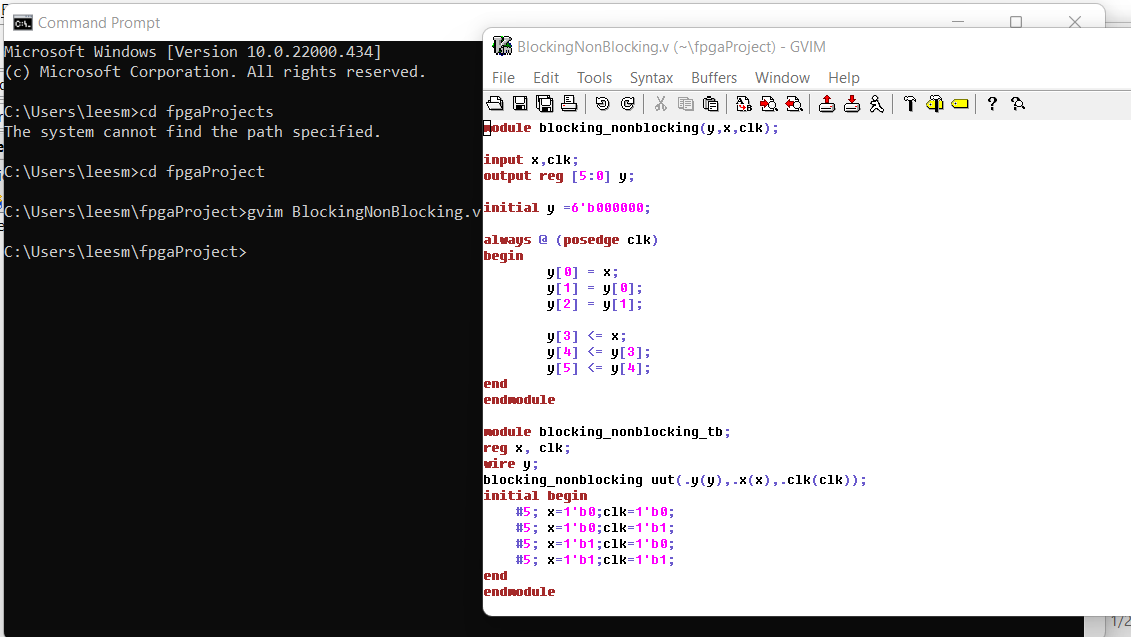
Figure 8: Shows the
gvim code for the example 2.4
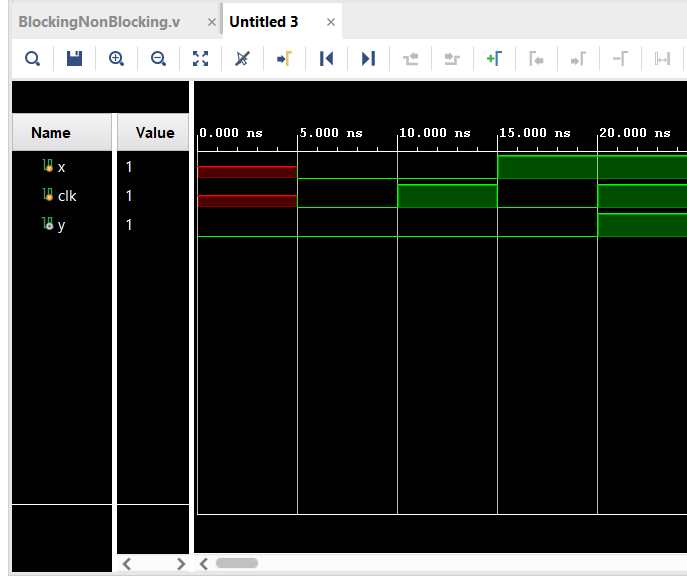
Figure 9: Shows the simulation results in vivado of example 2.4
Task 3:
Repeat the simulation example in section 2.5
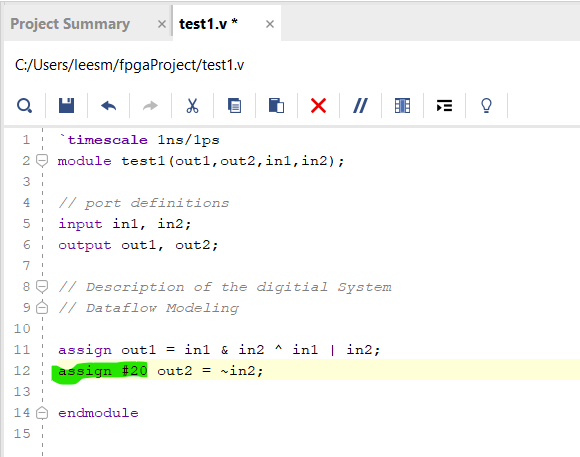
Figure 10: Shows the
gvim code for the example 2.5
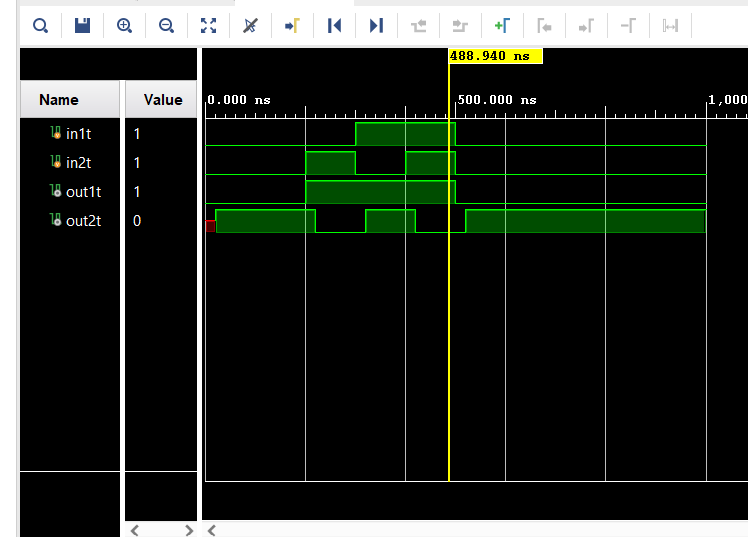
Figure 11: Shows the simulation results in vivado of example 2.5
Task 4: For the example Task 3 move the 20ns delay from line 12 to line 11
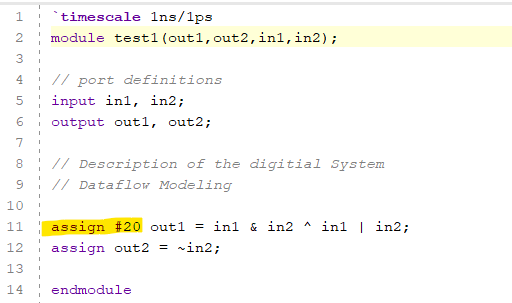
Figure 12: Shows the
gvim code for the example 2.5
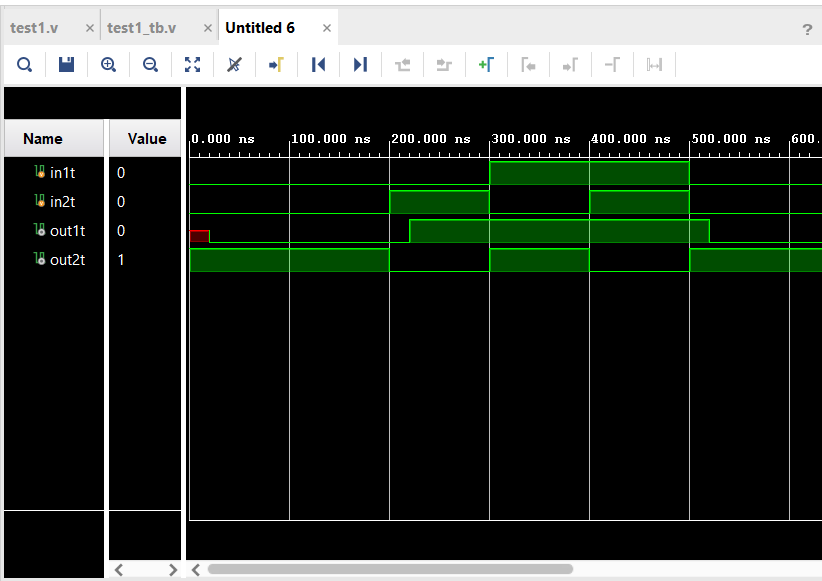
Figure 13: Shows the simulation results in vivado of example 2.5
Task 5: Use gvim and vivado, repeat the example in section 2.6.
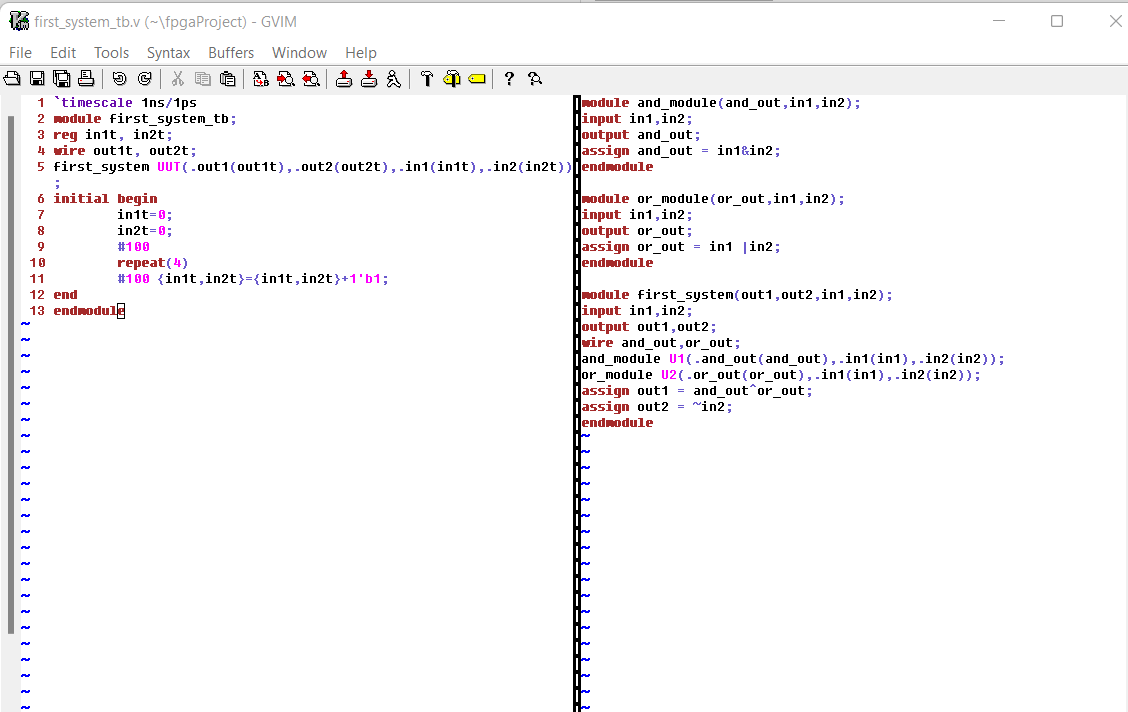
Figure 14: Shows the
gvim code for the example 2.6
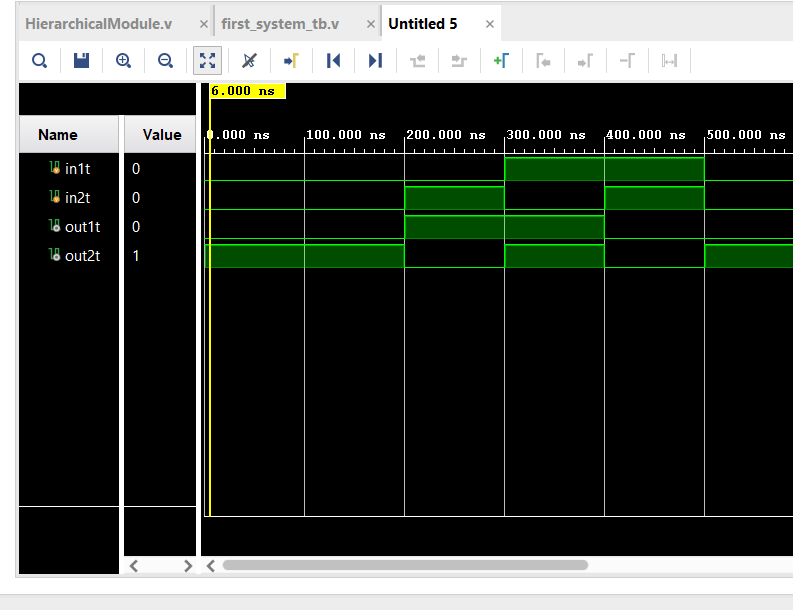
Figure 15: Shows the simulation results in vivado of example 2.6
Discussion:
As seen in the figures above I was able to successfully complete the assignment of getting familar with gvim and vivado.