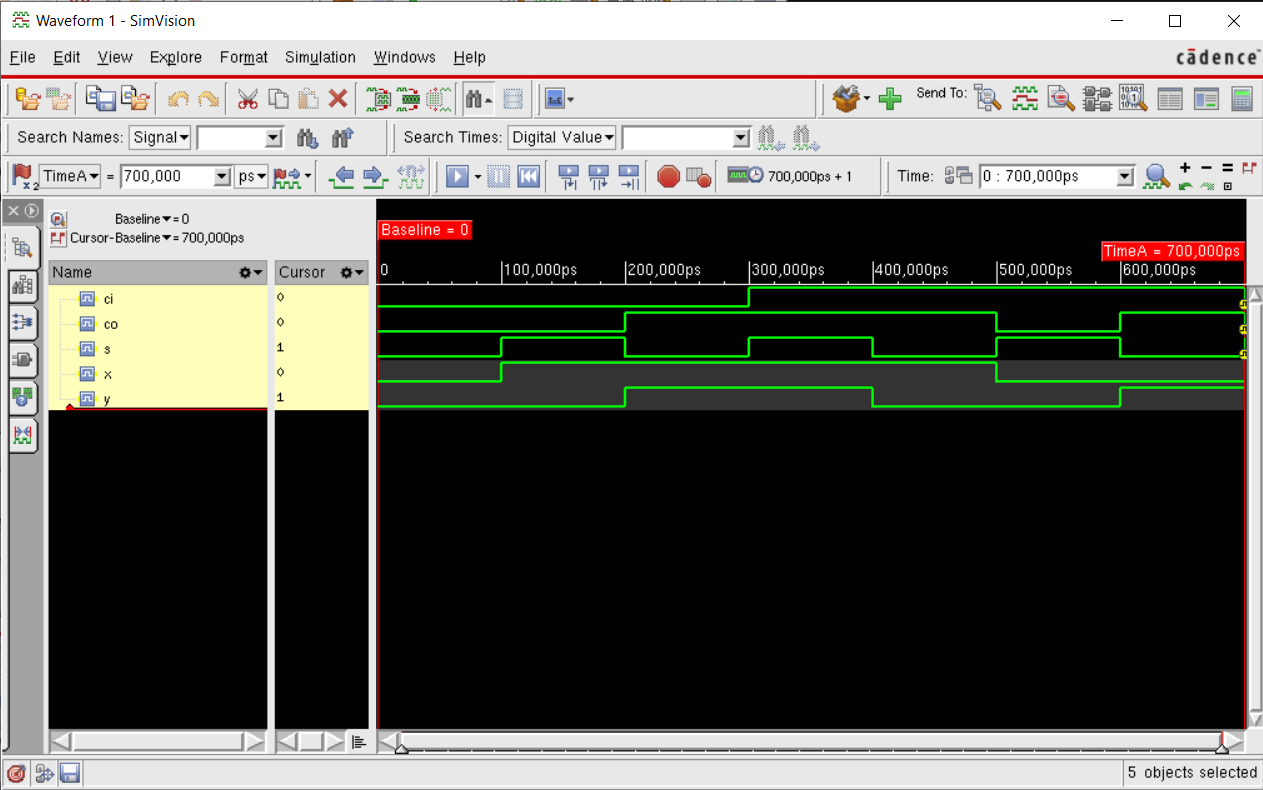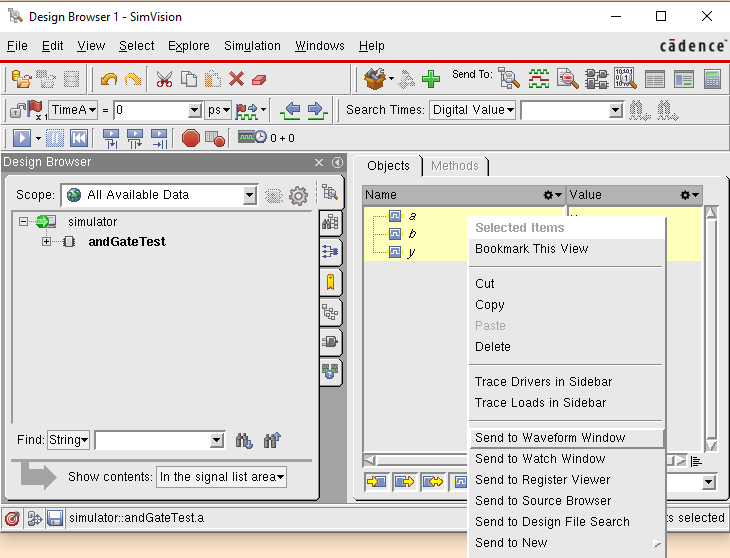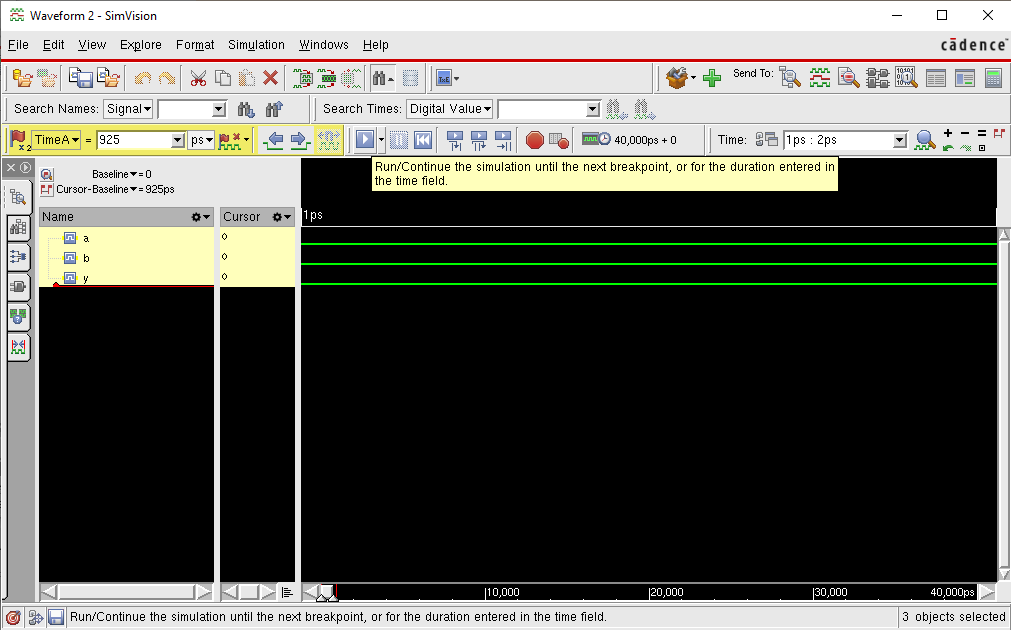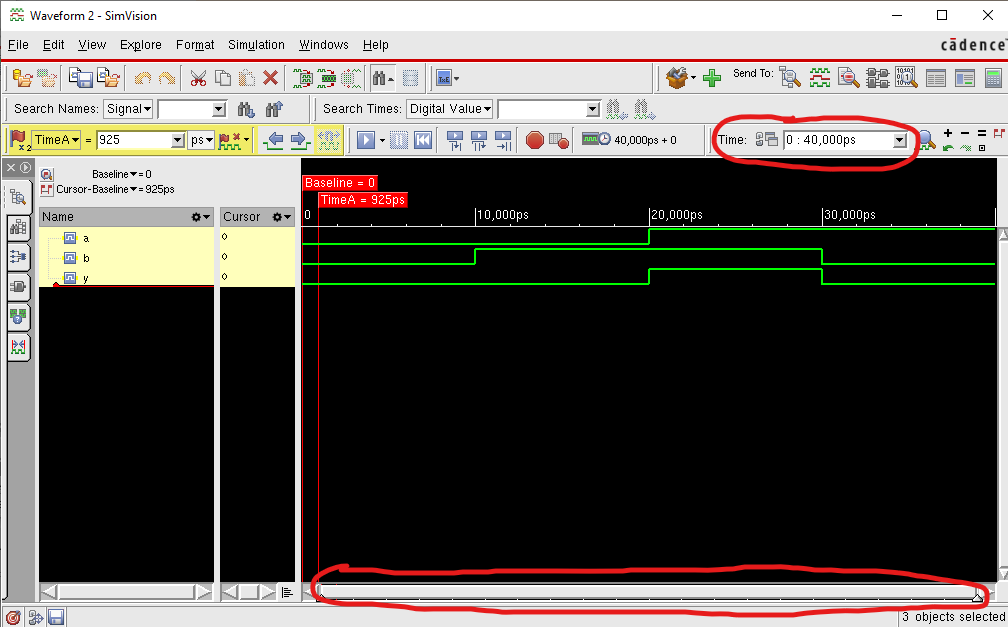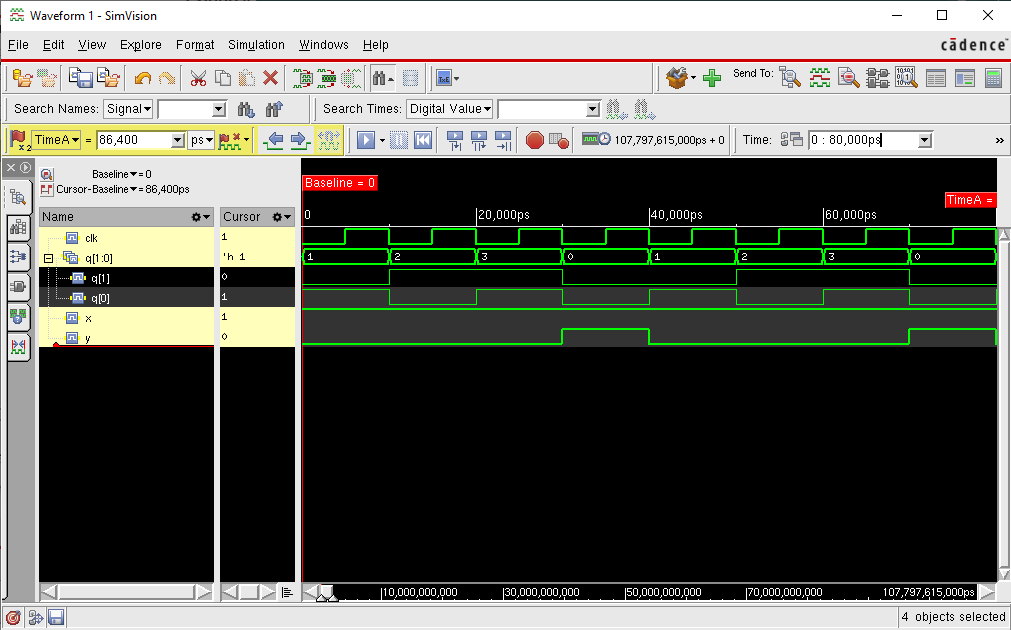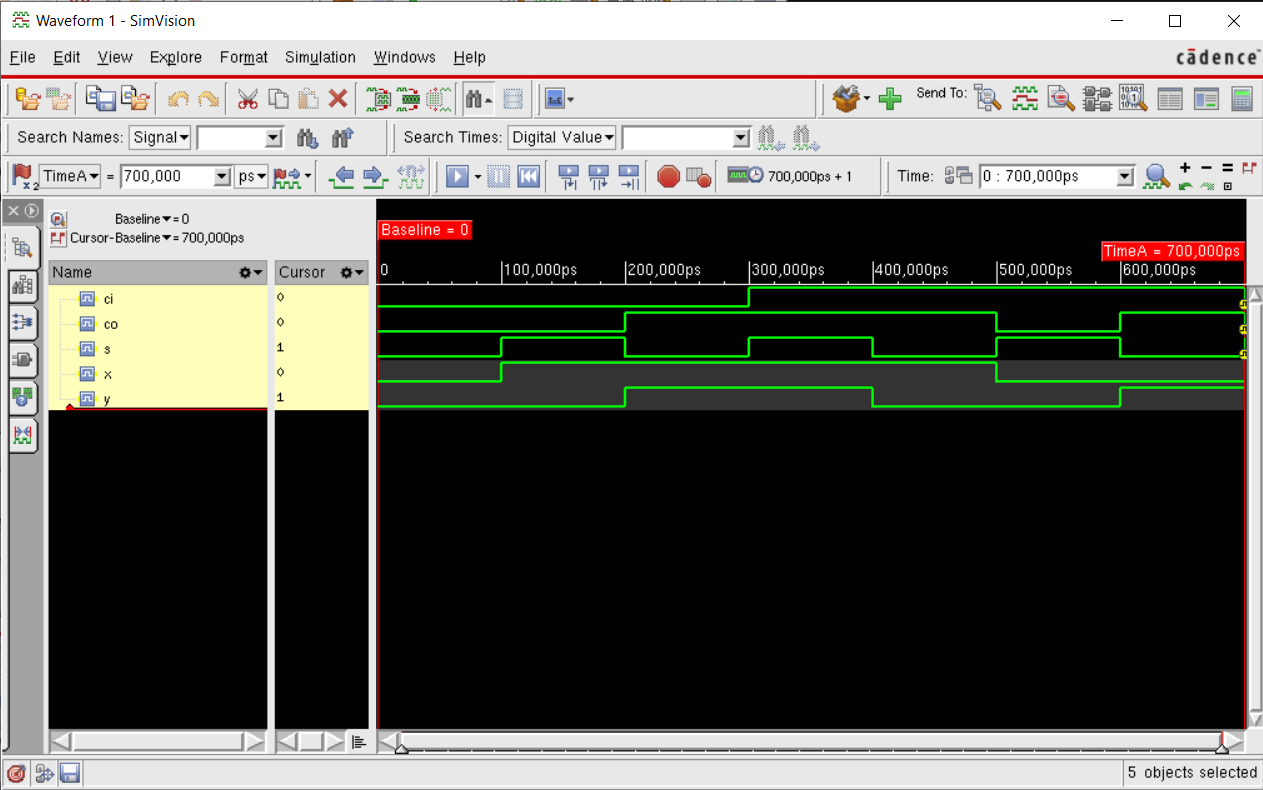Xcelium
Tutorial
1. Here is the updated .bashrc file in my home directory. The changes
I have made:
# .bashrc
# Source global definitions
if [ -f /etc/bashrc ]; then
.
/etc/bashrc
fi
export
CDSHOME=/4Tbhardrive/cadence/cadence/installs/IC618
export
MMSIMHOME=/cadence/SPECTRE181/
export
XCELIUMHOME=/4Tbhardrive/home/Xcelium
export LANG=C
export
ASSURAHOME=/4Tbhardrive/cadence/cadence/installs/ASSURA41
export
PATH=$CDSHOME/tools/bin:$CDSHOME/tools/dfII/bin:$MMSIMHOME/tools/bin:$MMSIMHOME/tools/dfII/bin:$ASSURAHOME/tools/assura/bin:$ASSURAHOME/tools/bin:$XCELIUMHOME/tools/bin:$PATH
export CDS_AUTO_64BIT=ALL
export
LD_LIBRARY_PATH=$AMSHOME/tools/lib:$CDSHOME/tools.lnx86/lib:/usr/lib:/usr/dt/lib:/usr/openwin/lib/usr/lib:$AMSHOME/tools/lib:/usr/dt/lib:/usr/openwin/lib:$CDSHOME/tools.lnx86/lib:$AMSHOME/tools/lib/64bit:$AMSHOME/tools/lib:$ASSURAHOME/tools/lib:/usr/lib/libstdc++.so.6:$LD_LIBRARY_PATH
export
CDS_LIC_FILE=5280@obelisk.srv.fortlewis.edu
export SPECTRE_DEFAULTS=-E
export
CDS_Netlisting_Mode=Analog
export
CDS_LOAD_ENV=CWDElseHome
export
CDK_DIR=/4Tbhardrive/ncsu-cdk-1.6.0.beta
export
tsmc=/4Tbhardrive/Users/yli/tsmc180nm/180_MS_RF_G/PDK/Cadence_OA/t018cmsp018k3_1_0a/tsmc180nm
export
SUBSTRATESTORMHOME=$ASSURAHOME
2. Test if it is setup
properly:

Create a folder called
'simulation' and use vi to create a .v file for simulation:

The following simulation
works in Vivado but doesn't work in SimVision. Just use it as a start
and make adjustments from there.

Run the simulation:

SimVision's window should pop
up.

Select all the objects you want to simulate and "Send to Waveform Window"
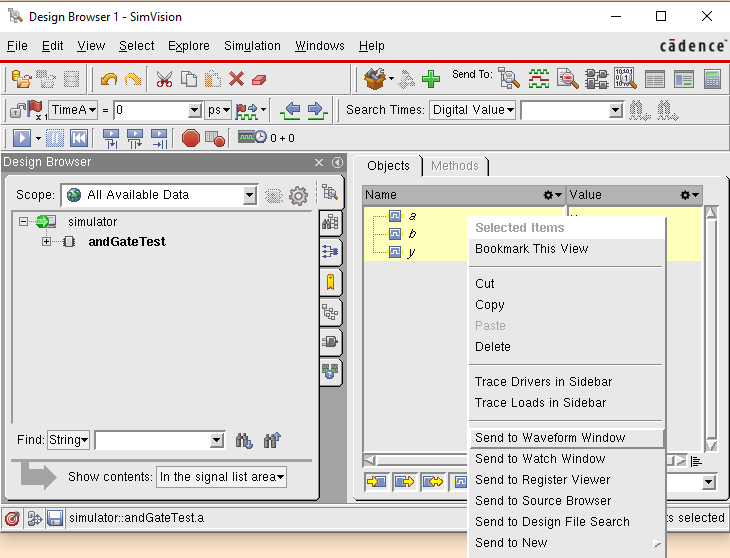
In the waveform window, hit the gray play button on the toolbar to get the waveforms on the window.
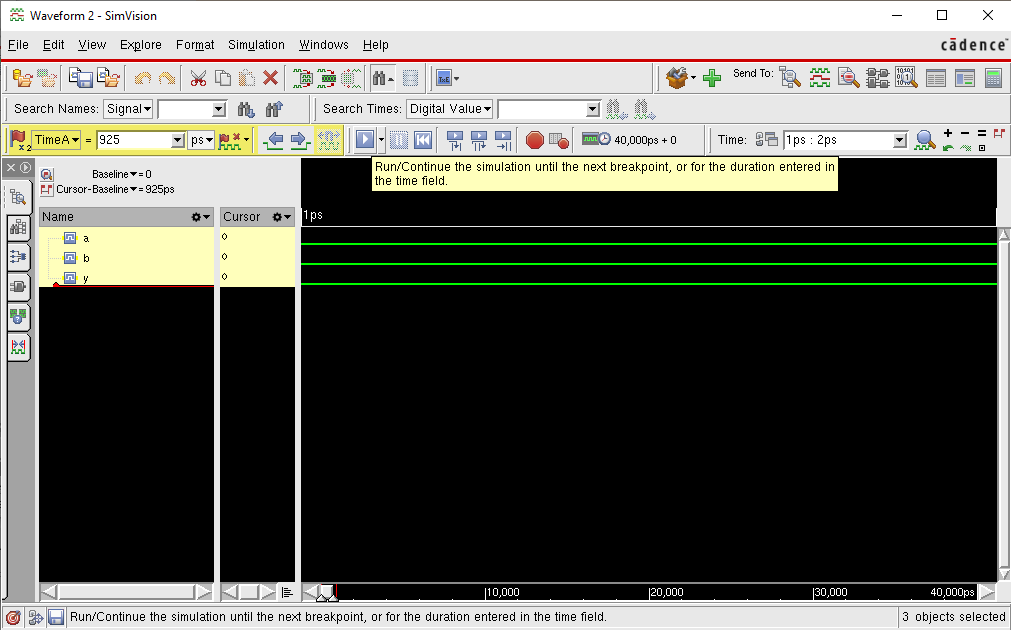
To see the full waveform, drag the time bar on the bottom of the waveform window or select the desired range from the list provided in the top right dropbox.
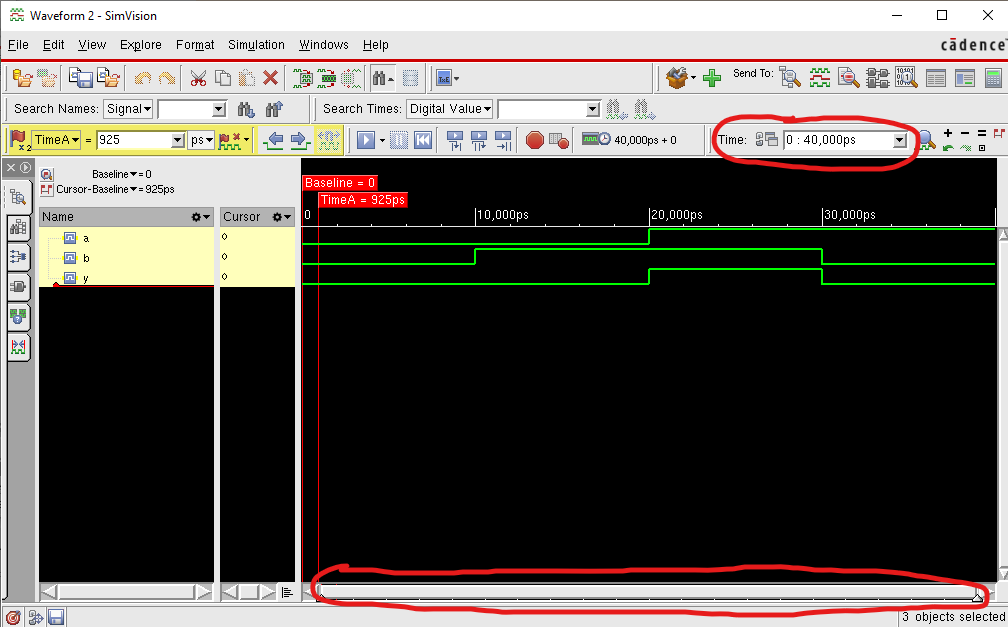
Examples
Here is the counter from this tutorial
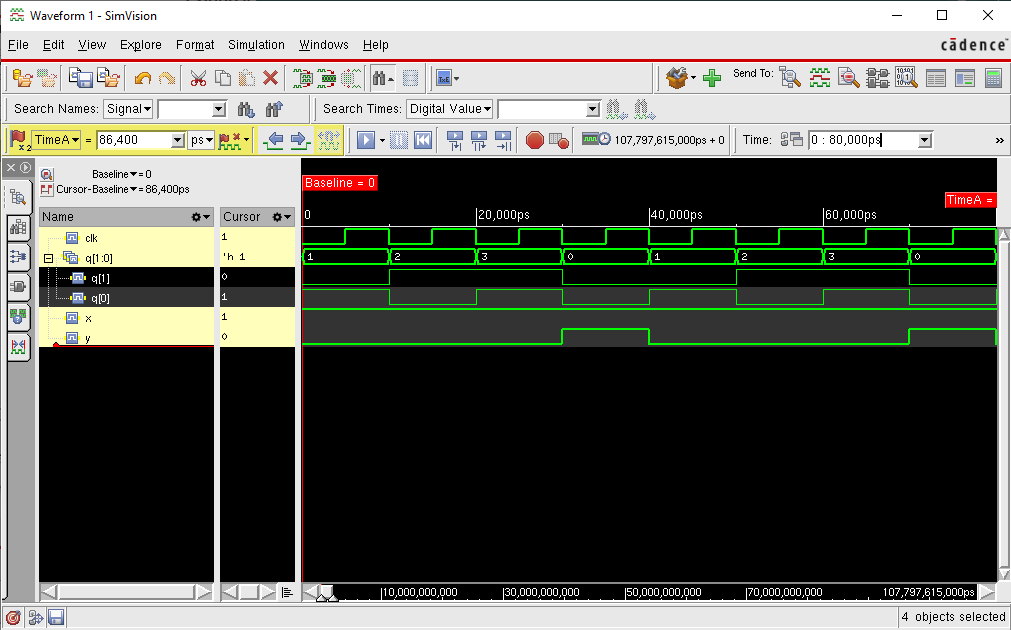
Here is the one bit full addder from this tutorial