Calvin Reese
cjreese@fortlewis.edu
3/1/2023
This is the tutorial on how to upload assembly and c files to the MyMench REV-C board. All code download links are accessed here:
WDCtools WDCuploader Assembly example code C example codeFirstly, install all the above files. After the WDCtools are downloaded, extract the WDCuploader to C:\wdc\Tools\bin.
In the C:\wdc file, make a new file called MyMench. In the MyMench file, extract the GettingStarted_MyMENCH.zip into it. In this folder there is GettingStarted.asm. This file is your assembly file. To upload the code, FIRST EDIT mk_GettingStarted.bat and remove -x flag.
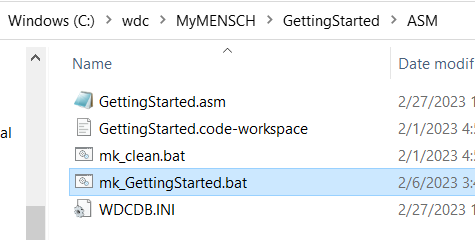
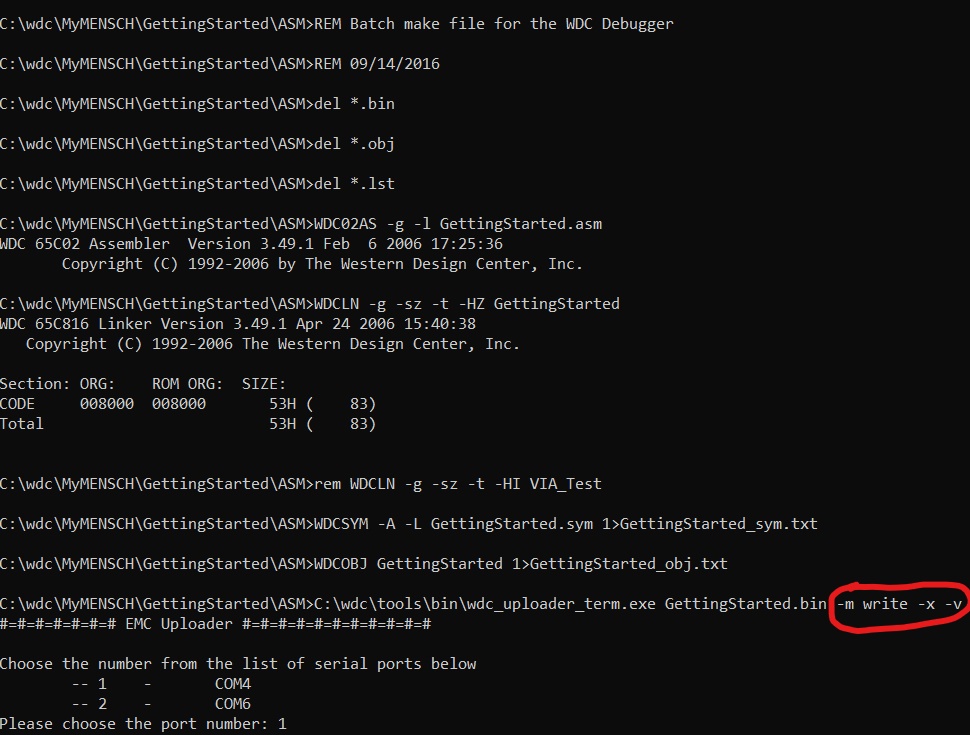
Then run that bat file and choose which port your MyMench is connected to. If there are any issues, install the driver from this tutorial. To change the LED sequence, edit the hex value on line 222 of GettingStarted.asm. If it uploaded correctly it should look like this:
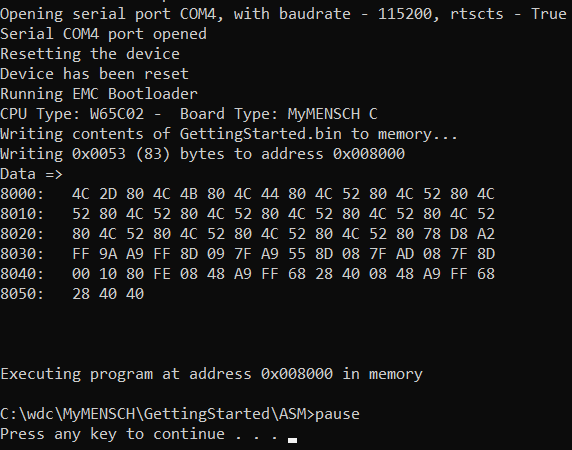
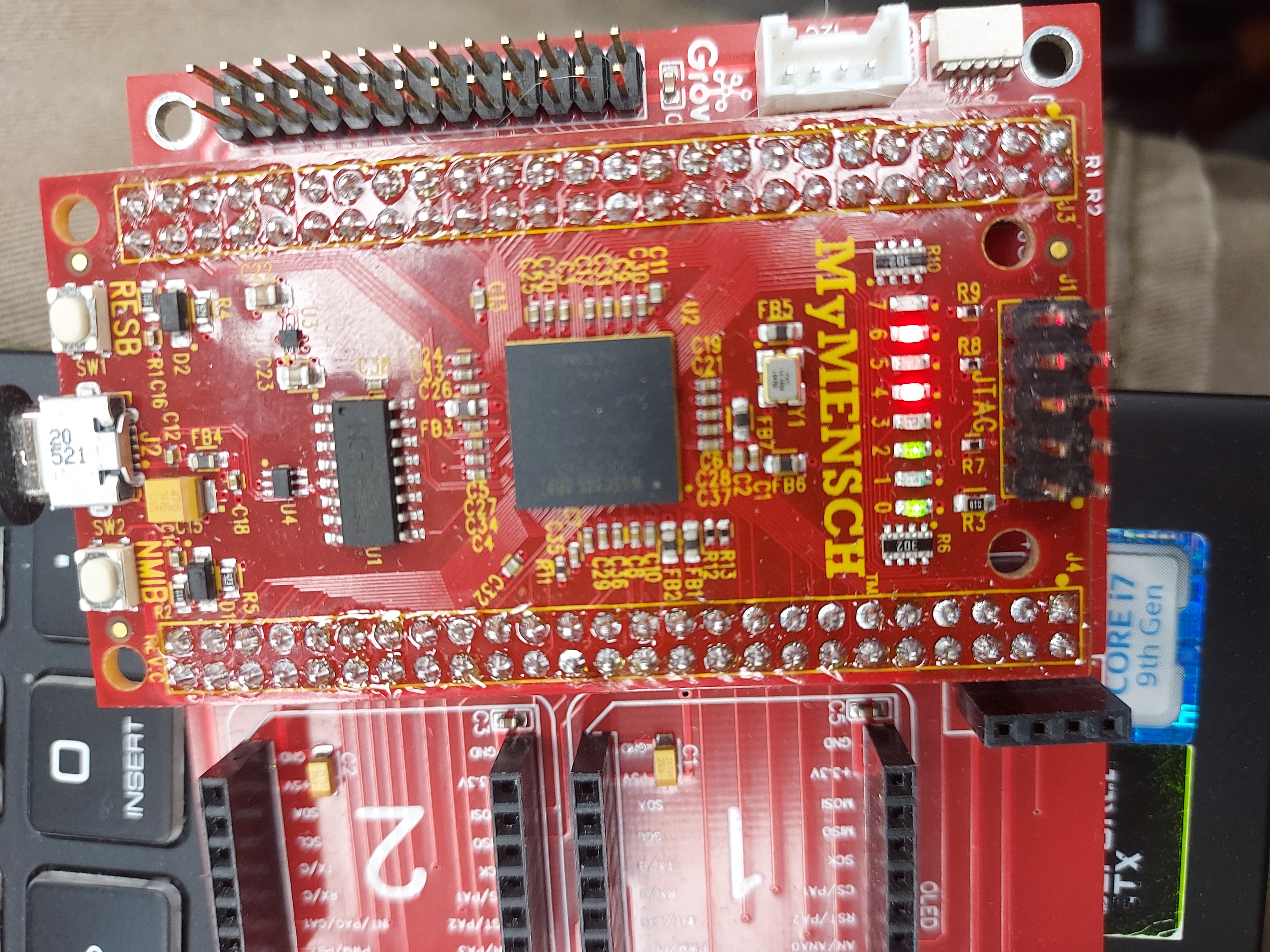
In the C:\wdc\MyMench, extract the CDemo_MMC.zip into it. In this folder there is FuncTest.C. Make sure anything edited in this C file has the #include "MyMench.h" at the top for it to know the correct pinouts for everything. To upload the code, run MK02.BAT and choose which port your MyMench is connected to. To changet the LED sequence, edit the hex value on line 9 in FuncTest.C.