Calvin Reese
cjreese@fortlewis.edu
9/8/2022
In this HW, we learned how to use the ESP32-Cam microcontroller and send that data over the internet, emails, and text.
The tutorial to these examples are found:
HereAll the code used for this project is identical to the code in the tutorial.
Task 1: Take some photos by itself
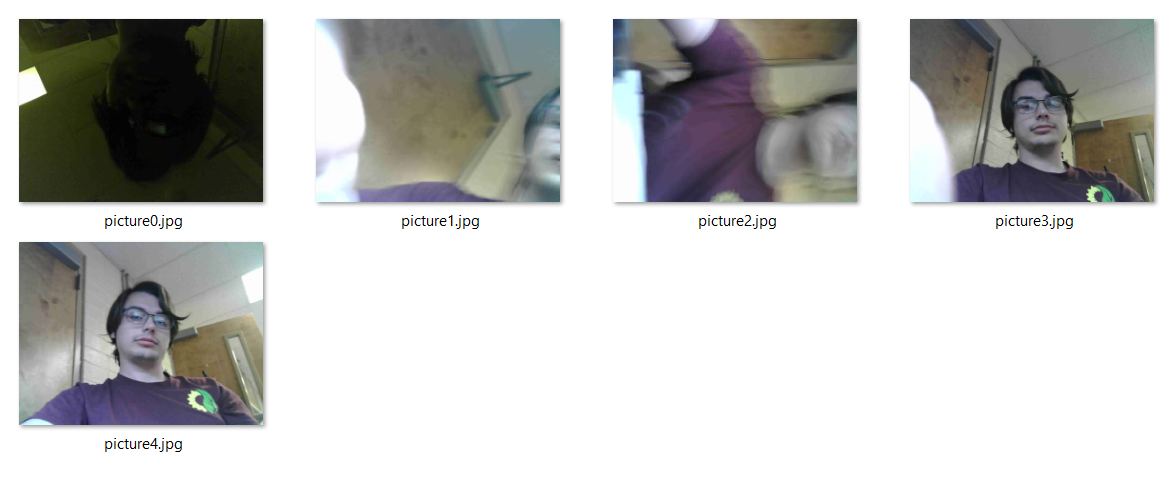
Task 2: Customize photo names (Module 2 Unit 2)
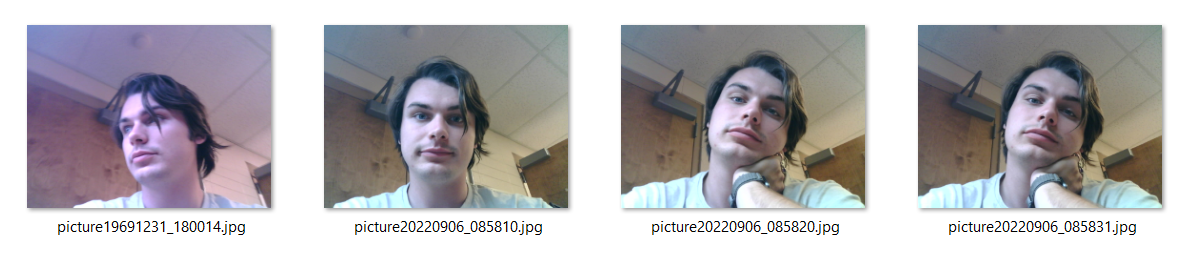
Task 3: Take photos with a pushbutton (Module 2 Unit 4). I am not sure as to why exactly the pushbutton code provided cut off part of the image. My guess is that it is a timing issue where it tries to start saving the image before it is fully captured.

Task 4: Use a webserver to take pictures (Unit 5: Take photo and Display in Web Server)
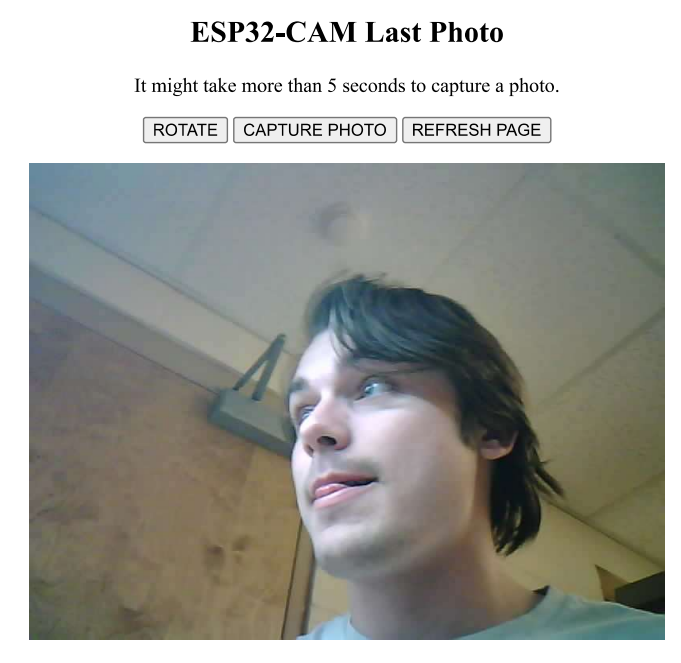
Task 5: Web Server SD Card Photo Manager: Capture, View, and Delete (Unit 6 in the textbook)
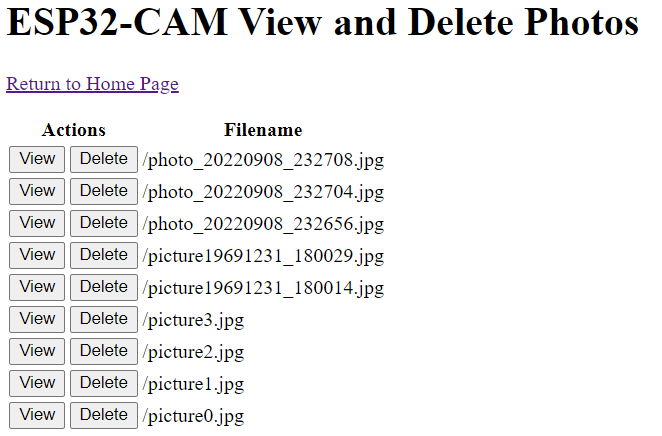
Task 6: Take photos and send notifications (Module 3 Unit 1)
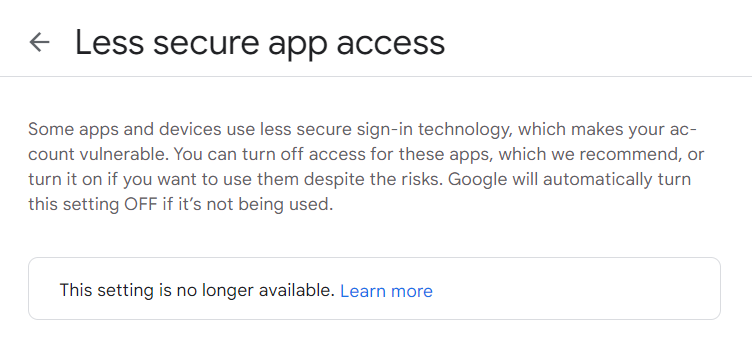
Task 7: Take photo and email photo with a web server (Module 3 Unti 3). This task and task 6 could not be completed since google removed the "allow less secure app acess" option and the only other available service, outlook, was not able to make any new email addresses. I can return to these tasks as soon as the service is available again or another option if found.
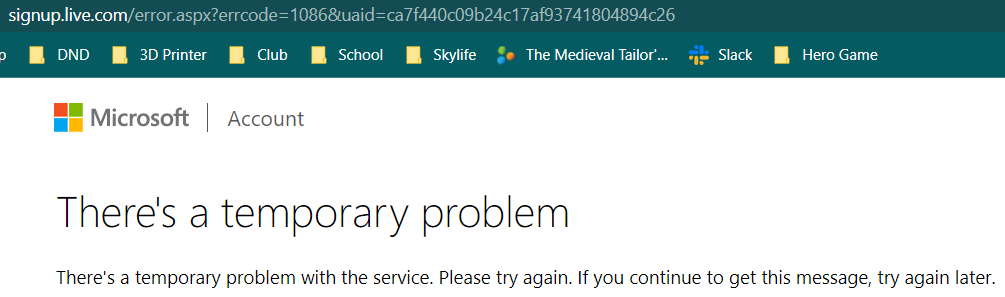
Task 8: Take and Send Photo to Telegram App (Module 3 Unit 4)
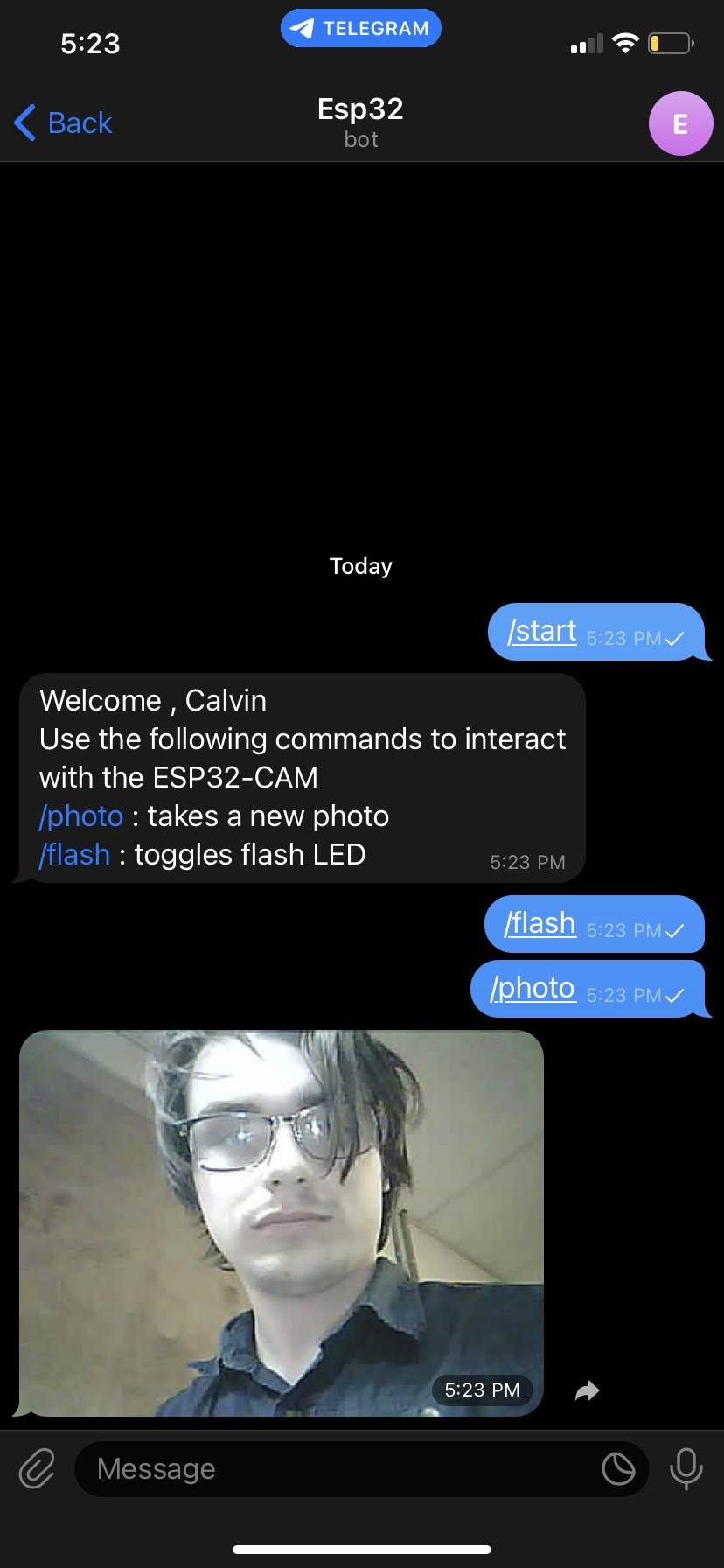
The biggest hickup I ran into was the fact that google doesn't allow "Less Secure App Access" anymore. Then I couldn't make a new outlook account. Other than that, I think this is super cool to be able to make a custom home security app which could be tied into a nand so a paid service isn't required.