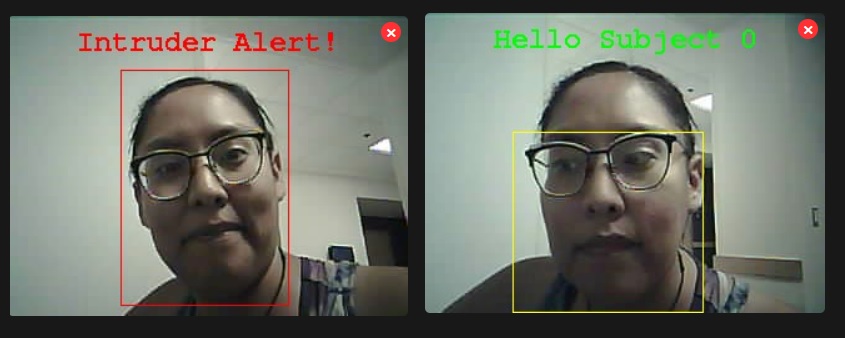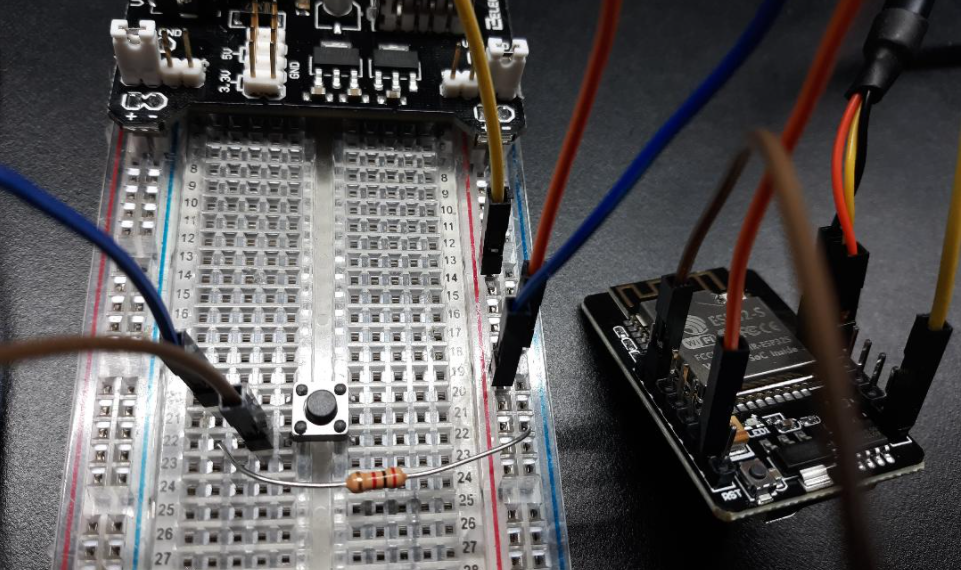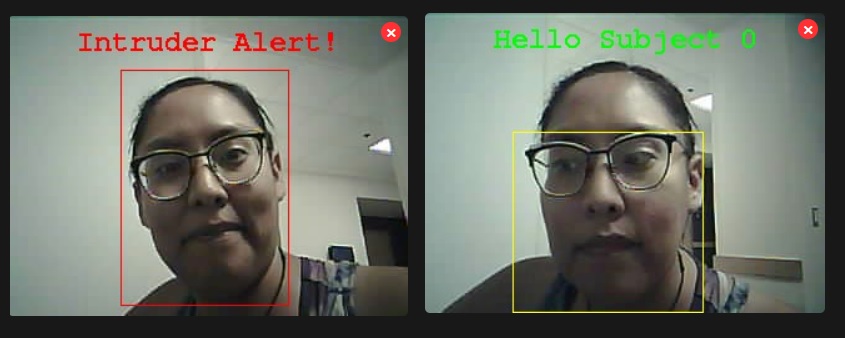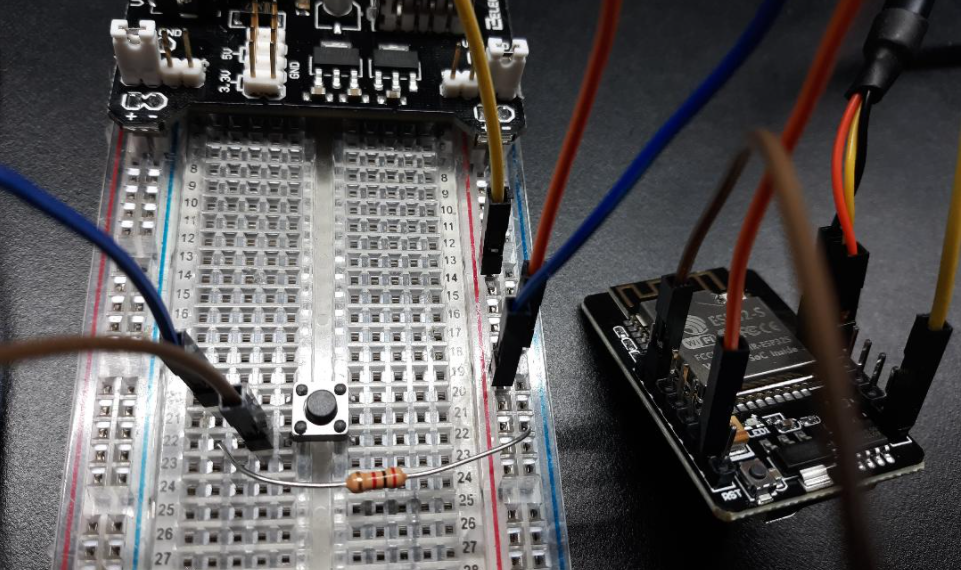CE432 Robotics II
Lab 1: ESP32-CAM Introduction Tutorial
Name: Audra Benally
Email: albenally1@fortlewis.edu
1. Title: ESP32-CAM Introduction
2. Introduction: This is the first lab of the semester and it
introduces the ESP32-CAM. In this lab, the Arduino software is updated
and the basic hardware connections are made by following the first
tutorial in the ESP32-CAM Project eBook. The LED light on the ESP32-CAM
is also controlled using a push button and specific code in Arduino.
3. Materials and Methods:
Materials:
- ESP32-CAM
- Computer
- Various connector wires
- Push button
- Resistor
Methods:
For the first step, the arduino
software was updated to include the ESP32-CAM function available
through arduino. Then the ESP32-CAM was connected according to the
instructions in the book. For task 1 the example: CameraWebServer, was
loaded in arduino and updated with network and camera information. Then
the code was uploaded and the given IP address was placed in Chrome. In
the results (Figure 1) you can see the face recognition placing a
square around my face. Then the face recognition was switched on as
seen in Figure 2. For task 2, the first step was to flash the LED pin
located on the ESP32-CAM microcontroller. In figure 3, you can see that
the LED light is turned on. For the second part of task 2, a push
button was connected and used to control the LED light. Figure 4 shows
the wiring of the button and Video 1 shows the push button in action.
For the last part of task 2, the brightness of the LED light was varied
using PWM controls. Video 2 shows the LED dimming and brightning (since
Arduino loops the code).
4. Results:

Figure 1. Face detection.
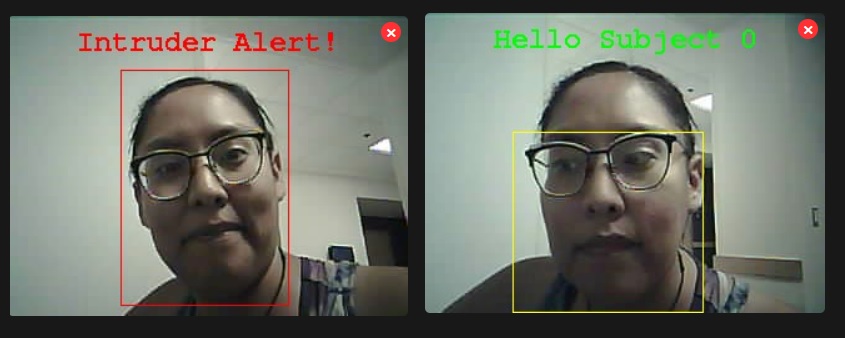
Figure 2.
Face recognition. Before my face was enrolled (left) and after my face
was enrolled (right).

Figure 3. LED is turned on.
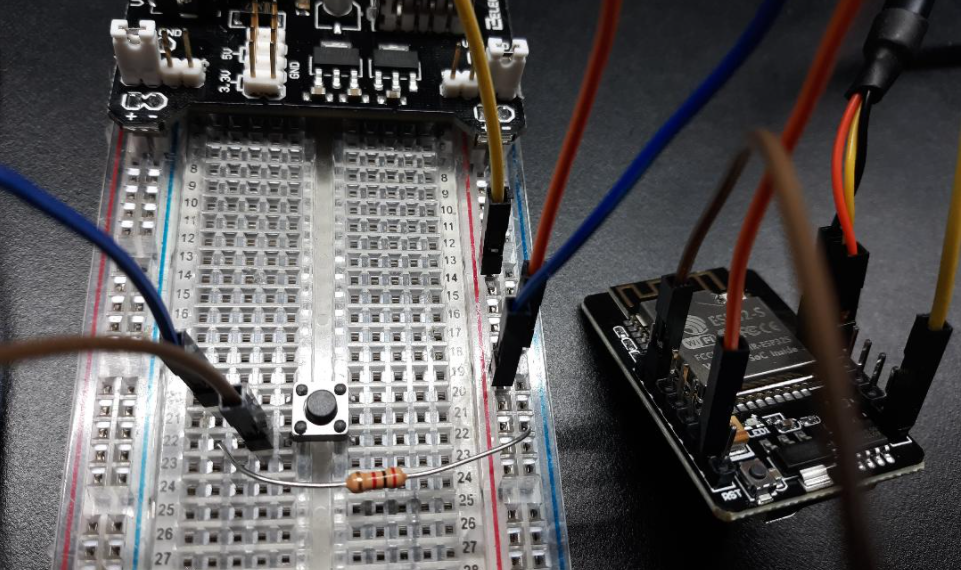
Figure 4. Push button wiring.
Video 1. Using a push button to control the LED.
Video Link: https://flc.instructuremedia.com/embed/b099964f-6515-4d25-9275-31afeee97800
Video 2. Led decreasing and increasing in brightness.
Video Link: https://flc.instructuremedia.com/embed/02eb09c5-76d9-4c7a-b04a-2d52e4bac77d
5. Discussion
At the beginning of this lab I had a ton of trouble
getting my Arduino software to recognize the ESP32-CAM USB cable. It
took awhile and I finally was able to download a driver directly from
the cable manufacturer's site and update the driver on my laptop.
Unfortunately, after figuring this problem out I overthought my next
problem and got stuck. My ESP32-CAM wasn't connecting to the Arduino
and I couldn't figure out why. It turned out my power supply wasn't
sufficient because I was not grounding the ESP32-CAM board. Once this
problem was solved the rest of the Tutorial went very smoothly. I also
found out that the face detection doesn't work if the person is wearing
a face mask.