ENGR351 Lab 2020 Fall
Homework 4 - MSP430 and STM32 Basics
Name: Ryan Jeanes
Email: rejeanes@fortlewis.edu
MSP430 and STM32 Basics
Introduction
There are many different microcontrollers for many different
applications, so it is important to be able to develop on any of these
platforms. We are using the MSP430 and STM32 microcontrollers and
testing them with different modules. The MSP430 is a microcontroller
that was designed for low-power applications that feautres 16-bit RISC
architecture and 5 low power modes. The STM32 is part of a very popular
family of microcontrolers that can be used in a wide variety of
applications, as well as having a large support base on multiple
different forums. Featuring the ARM Cortex-M 32-bit processing core,
the STM32 can come in a variety of packages, ranging from 24MHz
clockspeed and 16 pins with the STM32F0 up to a 400MHz clockspeed and
240pins with the STM32H7.
Methods
Using the MSP430, we
tested the ability to read serial communication from the MSP430 by
reading voltage from a voltage divider using a potentiometer and 10K
resistor, and then connected an HC-05 Bluetooth module to the MSP430 to
allow us to send serial commands to the MSP430 through a bluetooth
connection using the Serial Bluetooth Terminal app and Arduino Voice
Control app. The STM32 UART communication was tested by repeatedly
printing a message, and echoing data through UART connection. Then, the
MPU6050 accelerometer was connected to the STM32 and acceleration
values in g were printed through UART communication.
Results
All of the different setups with the two microcontrollers functioned as
intended. The voltage dividing circuit with the MSP430 read voltages
ranging from 1.61V to 3.27V.
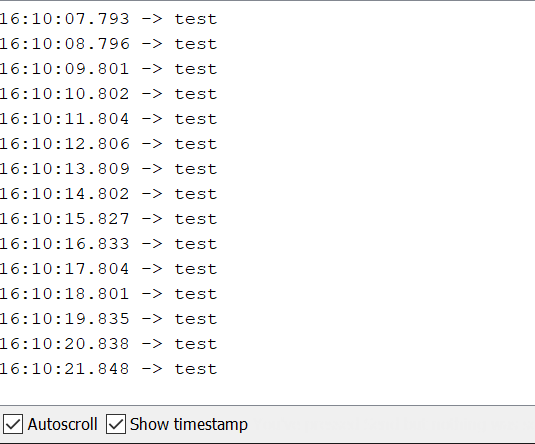
Figure 1 - Testing serial communication with MSP430
Figure
2 - Sending data to MSP430 using Serial Bluetooth Terminal app, and
printing the data on the Adafruit SSD1306 OLED display.
Figure 3 - STM32 UART communication test
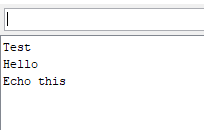
Figure 4 - Echoing data send to STM32 using Arduino's Serial Monitor
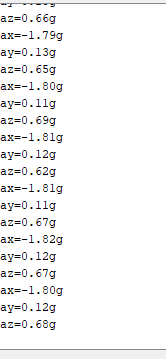
Figure 5 - Acceleration values read from MPU6050 accelerometer using the STM32 microcontroller.