CE433 Embedded Devices
Name: Noah Peterson
Email:
npeterson@fortlewis.edu
1. Vim Basics
2. The purpose of this lab was to learn the basics of Vim and apply
it through Vivado. First we began by learning the commands needed to
navigate through Vim. Then we used Vim to create test benches and apply
structural modeling, dataflow modeling, and behavioral modeling. Lastly
Vim and Vivado were used to create simulations of blocking and
non-blocking behavioral modeling and timing and delay in modeling.
3. Materials and Methods
Vim computer Application
|
Paper and Pencil
|
Vivado Application
|
4. Results
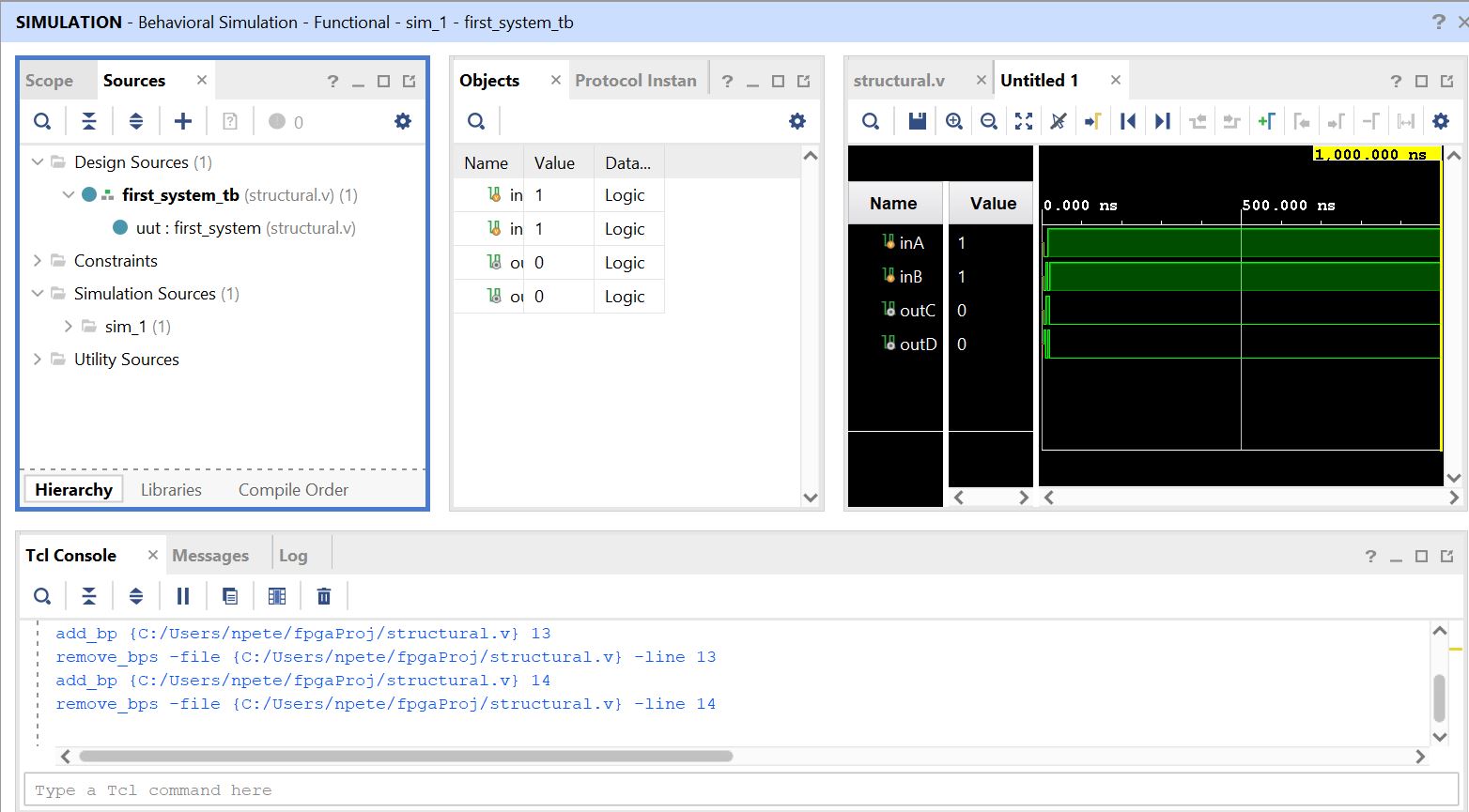
Figure 1. Structural Modeling achieved using Vim and Vivado shown with simulation.
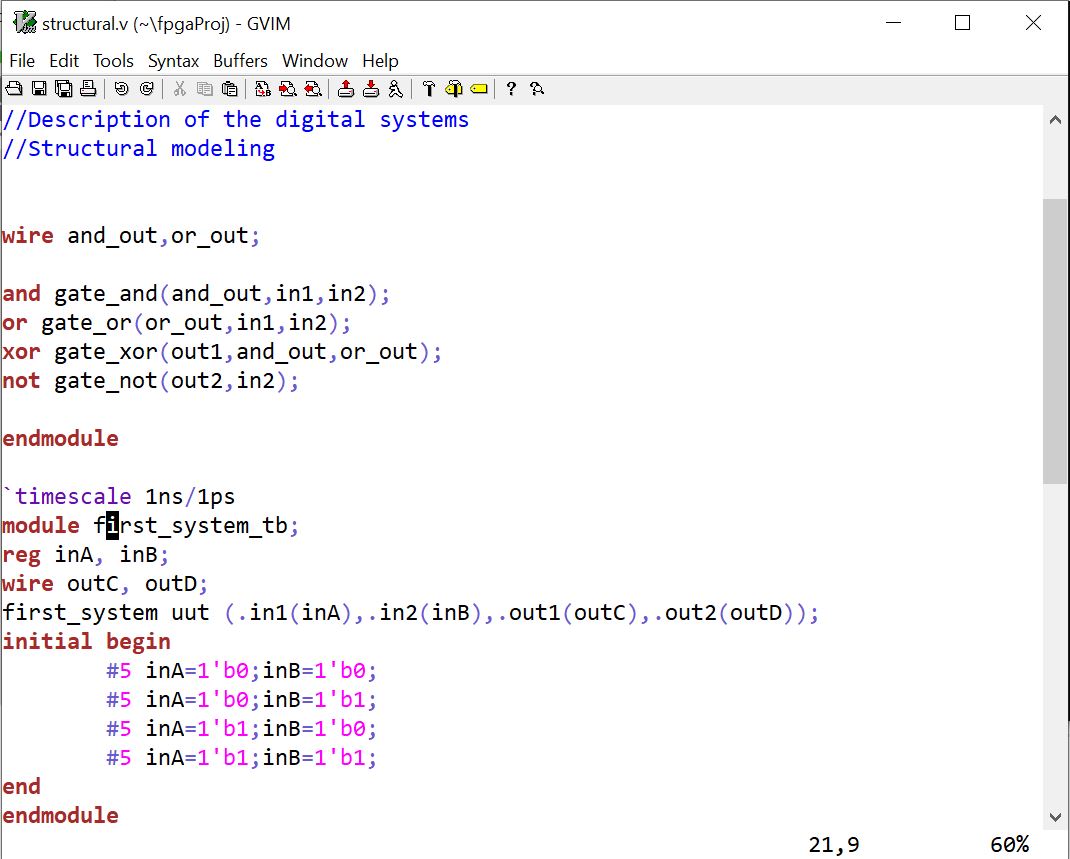
Figure
2. Vim code used to achieve Structural modeling.
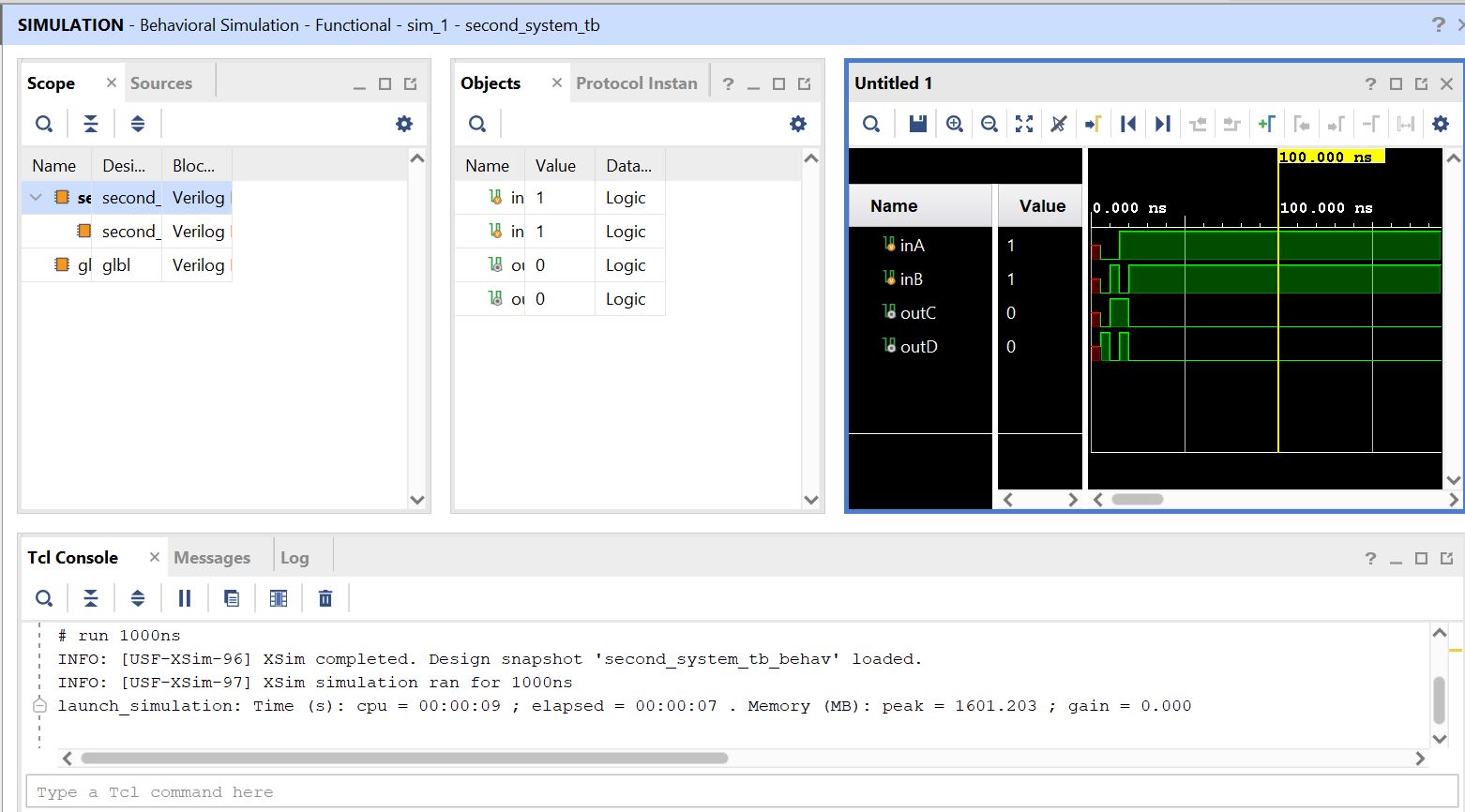
Figure 3. Dataflow Modeling simulation using Vivado and Vim.
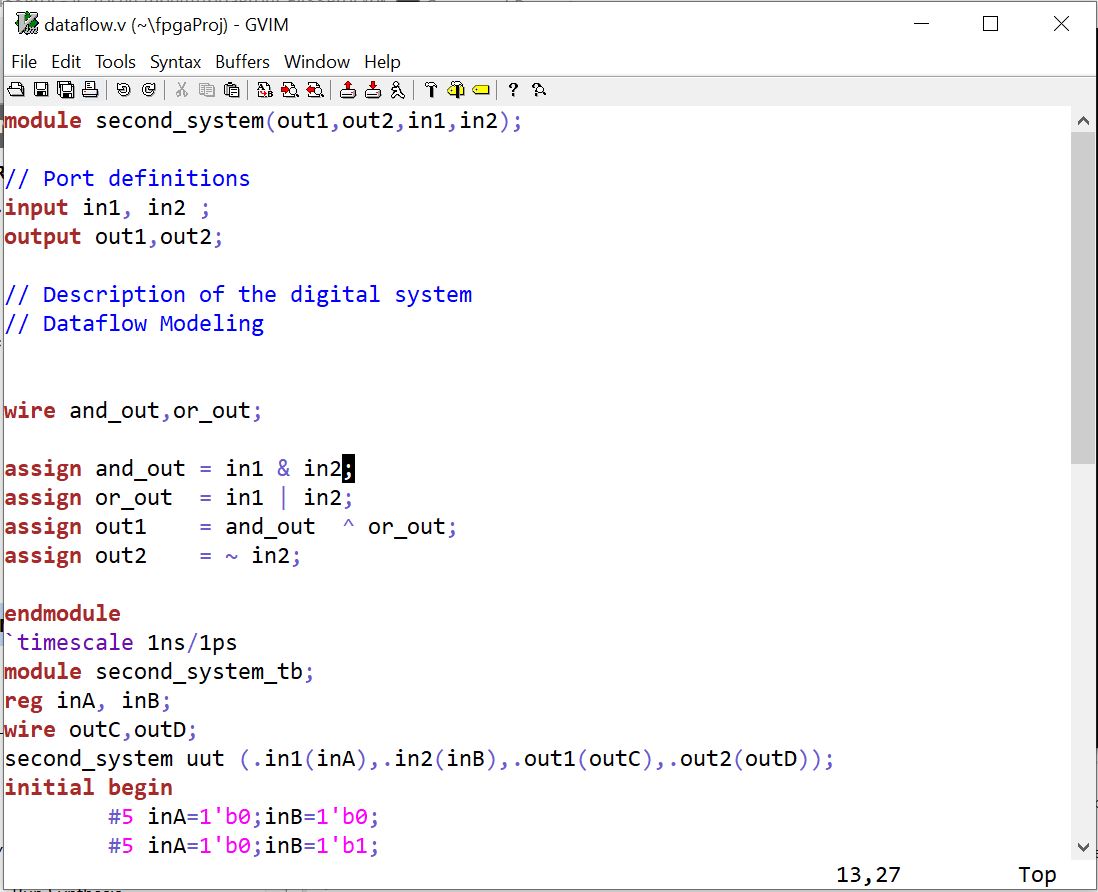
Figure 4. Dataflow modeling code shown in Vim with testbench.
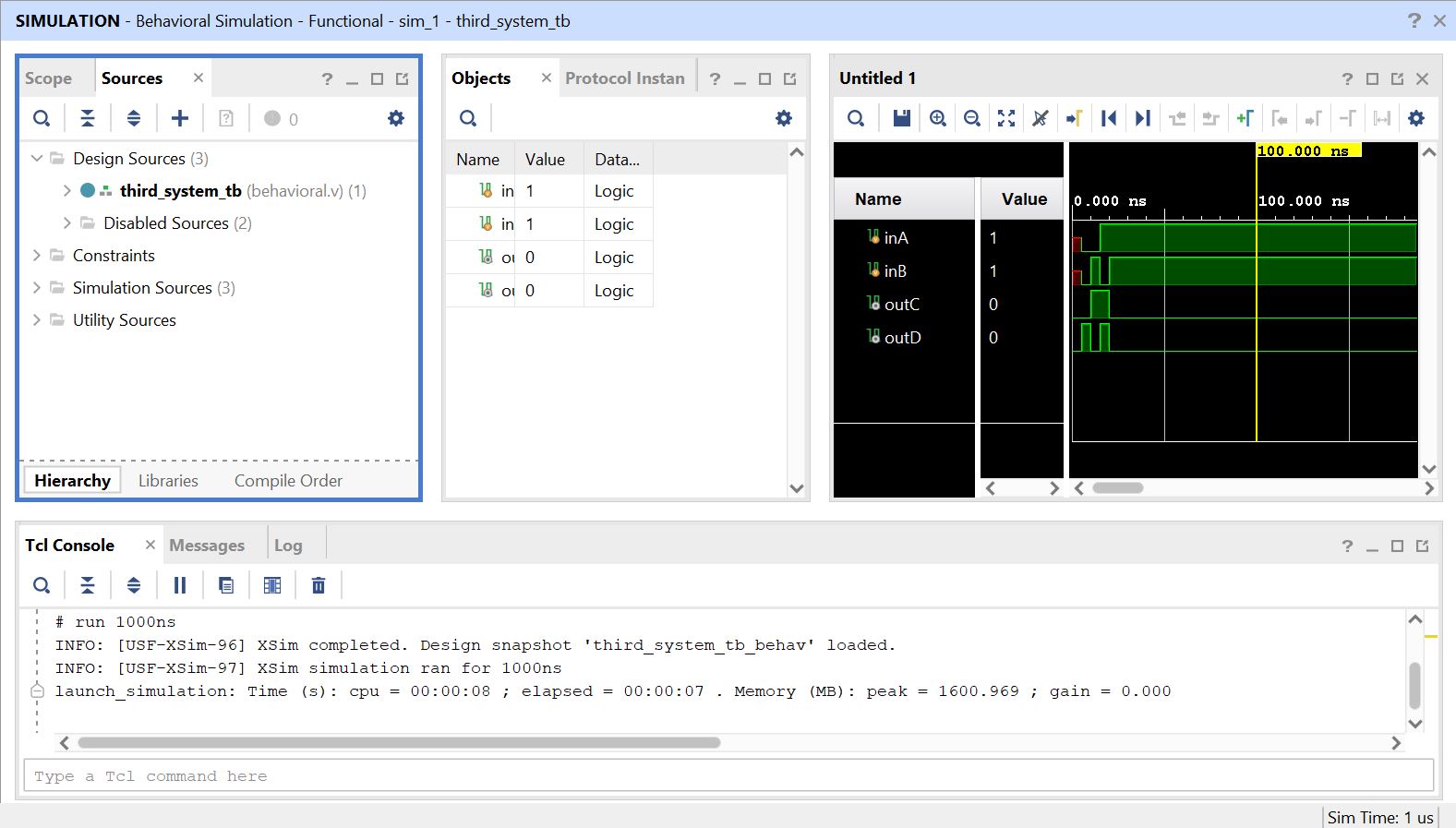
Figure 5. Behavioral Modeling shown using Vivado simulation.
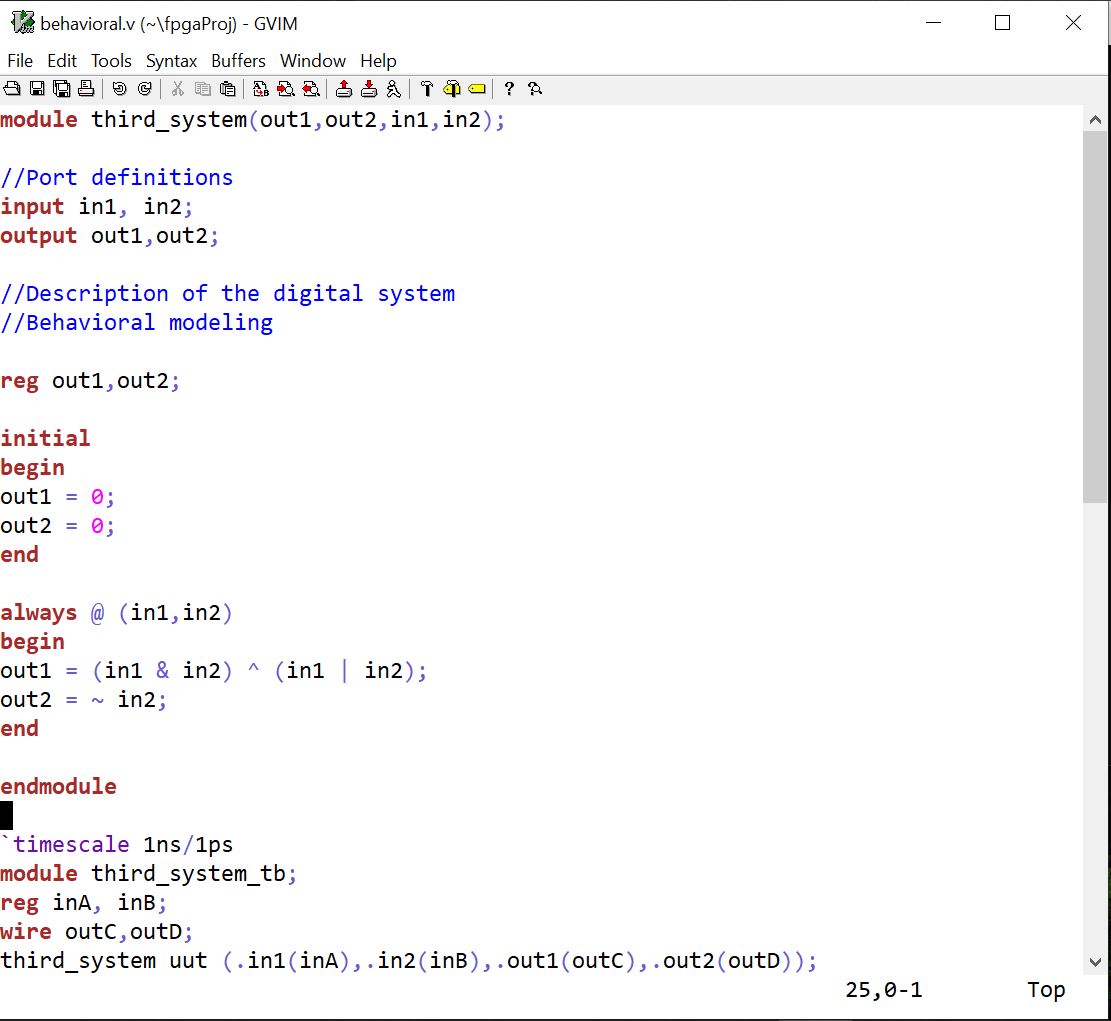
Figure 6. Behavioral Modeling Vim code shown with modules and testbench.
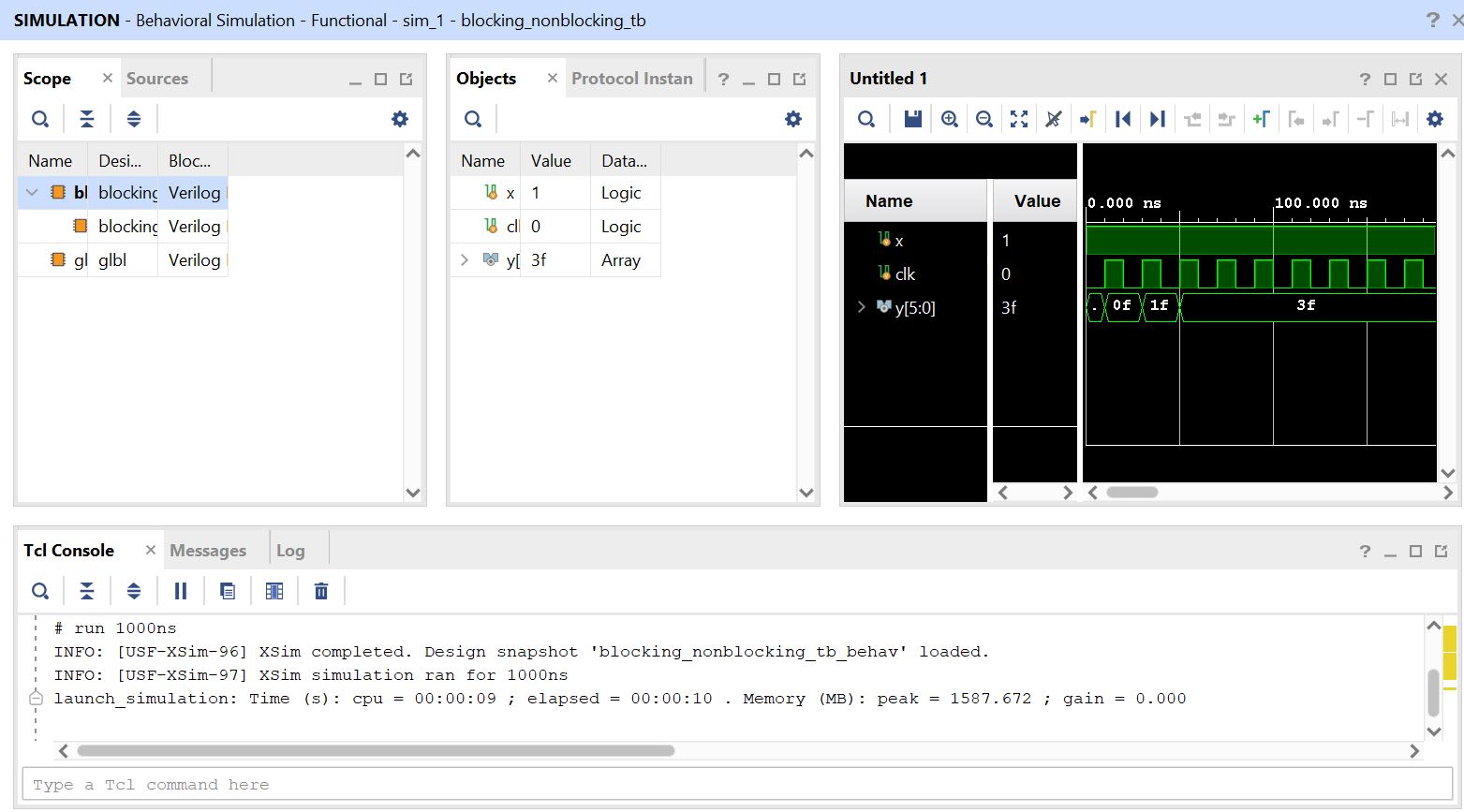
Figure 7. Blocking and non-blocking simulation shown using Vivado.
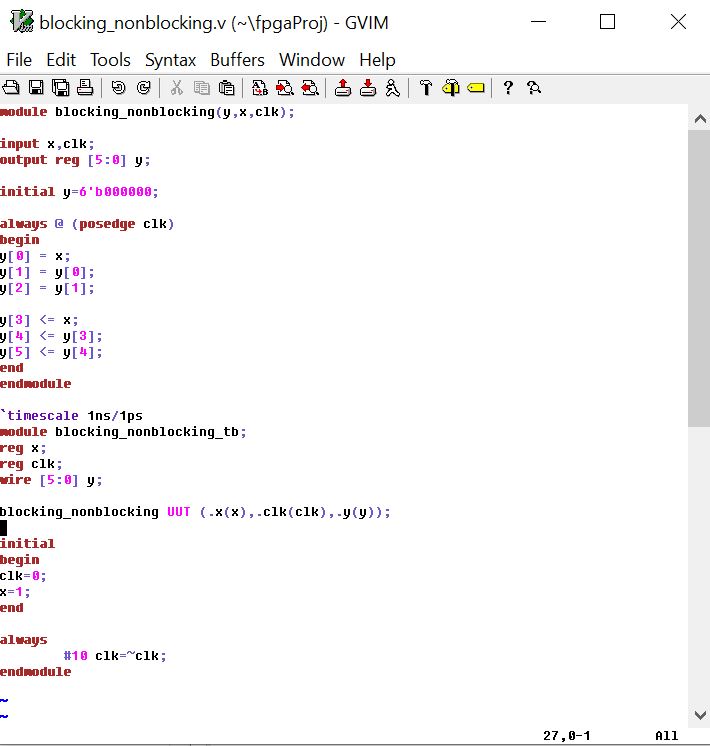
Figure 8. Blocking and non-blocking Code shown using Vim.
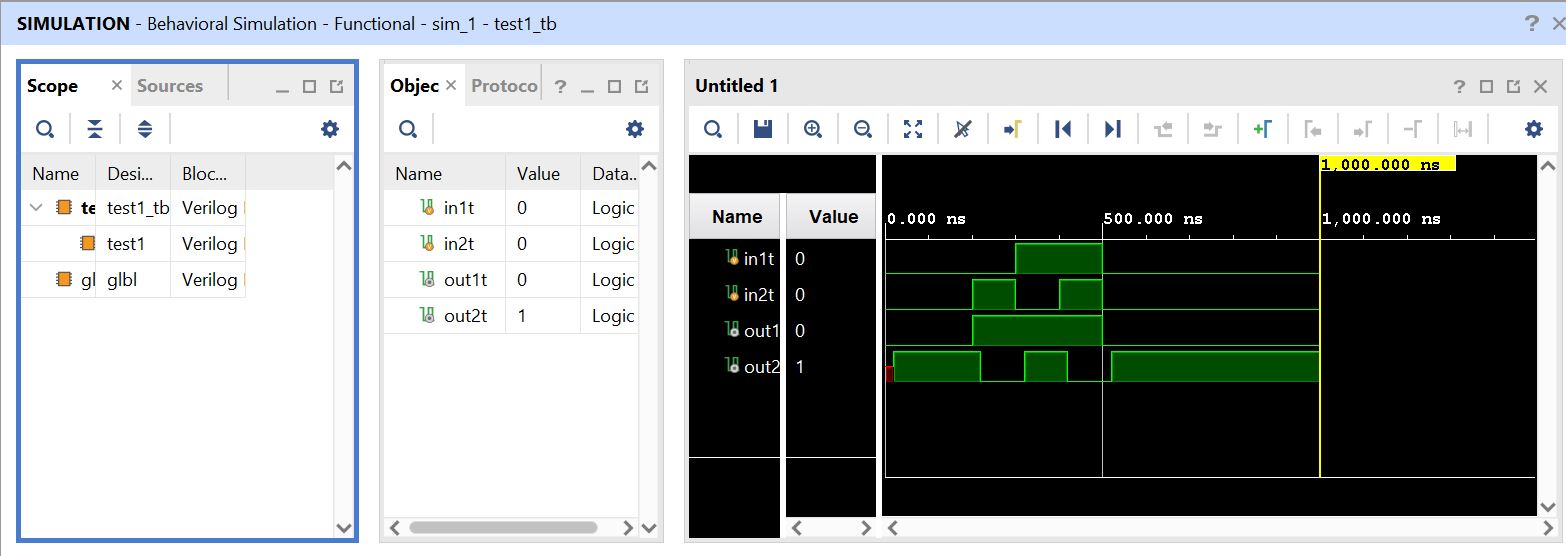
Figure 9. Timing and Delay in simulations shown using Vivado.
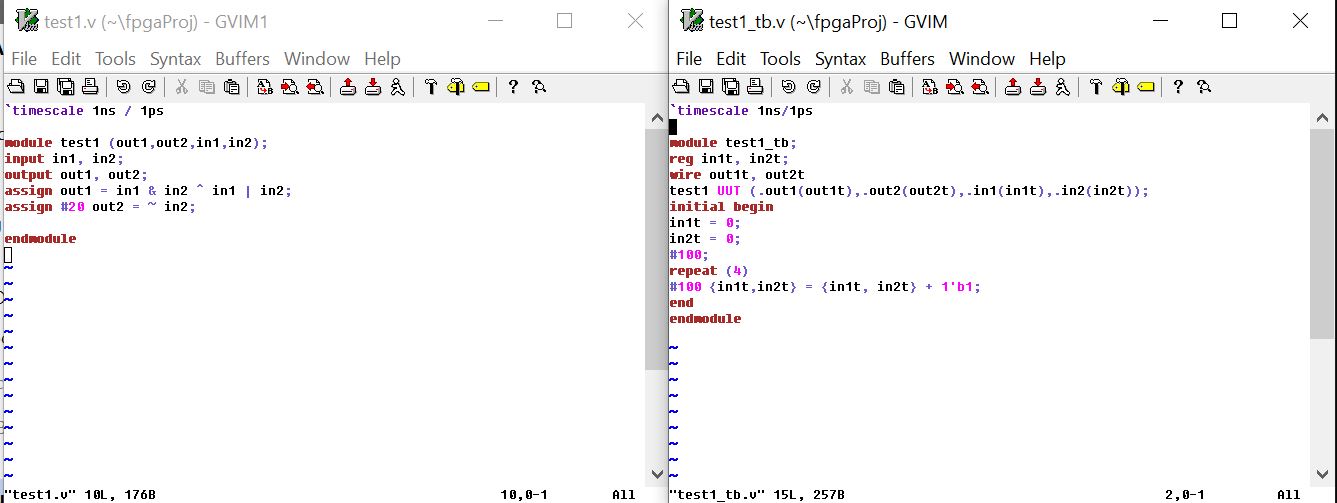
Figure 10. Timing and delay in simulations code shown using Vim and external test bench.
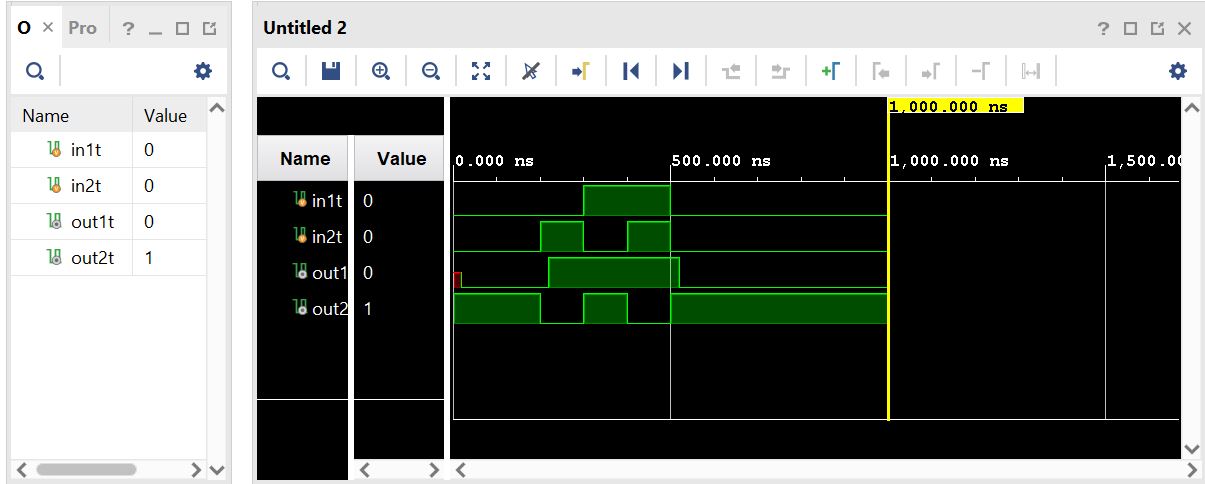
Figure 11. Timing and Delay changed to different output shown using Vivado.
5. Discussion
Vim is a useful editor to upload code into and produce the logic to
then be implemented into Vivado. Both are useful tools and I have never
used either but seem like an effient way to implement computer logic
into devices. With more implementation and practice with both logic
gates and full cuircuits can be achieved.