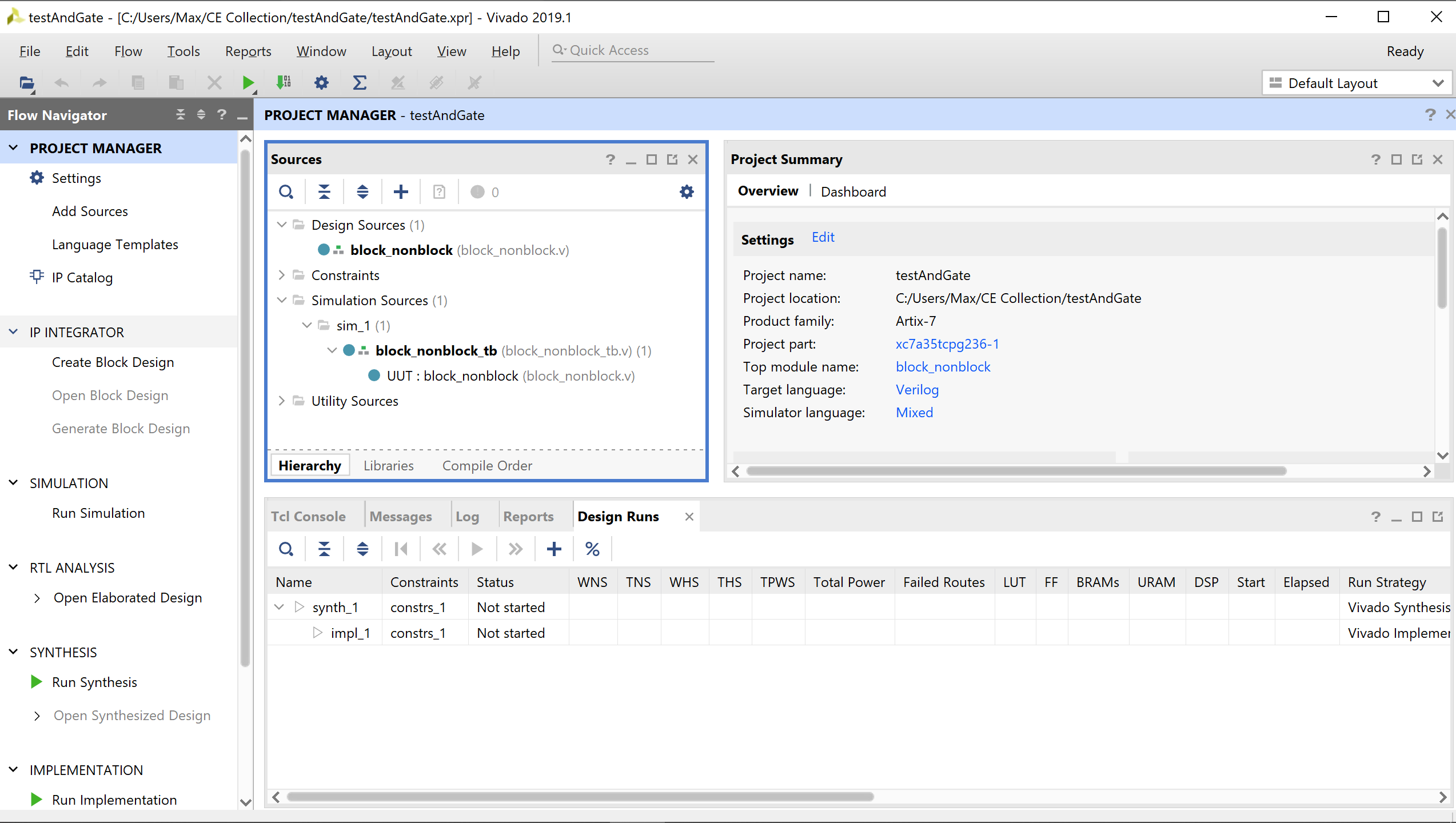CE 433
Lab 1 - Vivado and GVIM preparation
Name: Max Krauss
Email:
mtkrauss@fortlewis.edu
In this Lab, we familiarized ourselves with GVIM and Vivado.
Materials: GVIM and Vivado Design Suite on a personal computer.
Methods:
1. Test your webpage on yilectronics.com. Create new links for CE433 if necessary. :)
2.
Practice gvim. Prepare for a quiz on next Thursday. Record a video of
showing using all the commands above while you type in vim. Upload it
to YouTube and insert the YouTube video to your Lab 1 report.
https://www.youtube.com/watch?v=GvgYLat0nvU&t=392s&ab_channel=MaxKrauss
3.
Install Vivado to your PC. You can also use Vivado on the lab
computers. Make a snapshot of the user interface of Vivado and insert
the figure in your Lab 1 report.
Results:
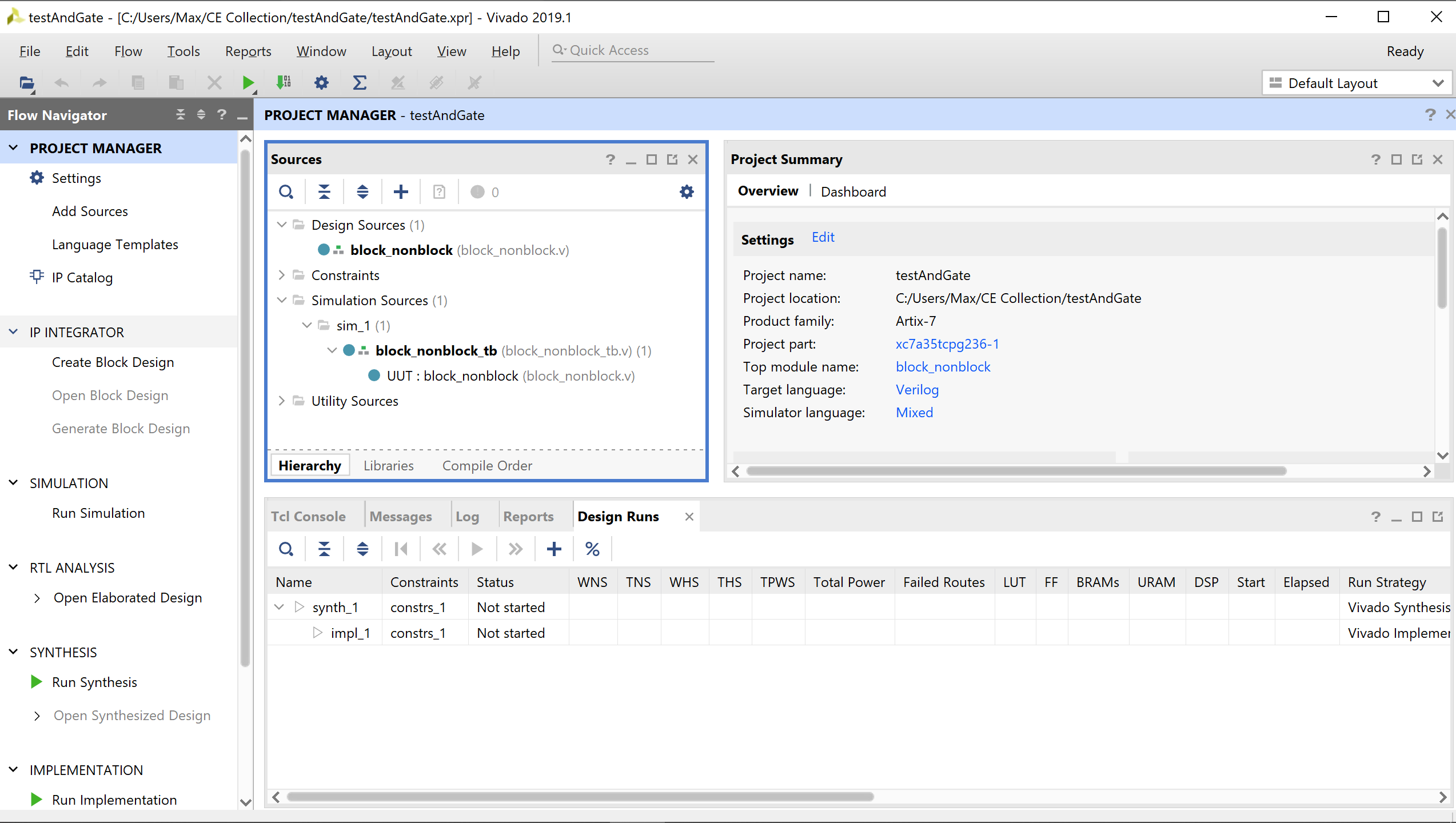
Figure 1: Screenshot of my Vivado user interface.
Discussion:This assignment allowed me to grasp the basics of coding in GVIM and
helped me recall my knowledge of Vivado while adding to it. With more
practice and time spent coding in GVIM, it will become easier to use
and I will benefit greatly from it in the future!