ENGR338 Lab 2021 Fall
Lab 9
Name: David Lee
Email:
djlee1@fortlewis.edu
Design a Simple 8-bit ALU
Introduction:
In
this lab we used ElectricVLSI to build 8-bit ALU in ElectricVLSI
Materials and Methods:
In this Lab we used the computer program ElectricVLSI to create the
schematics that were then simulated in LTSpice.
Results:
Task 1: Design the logic Circuit of the ALU
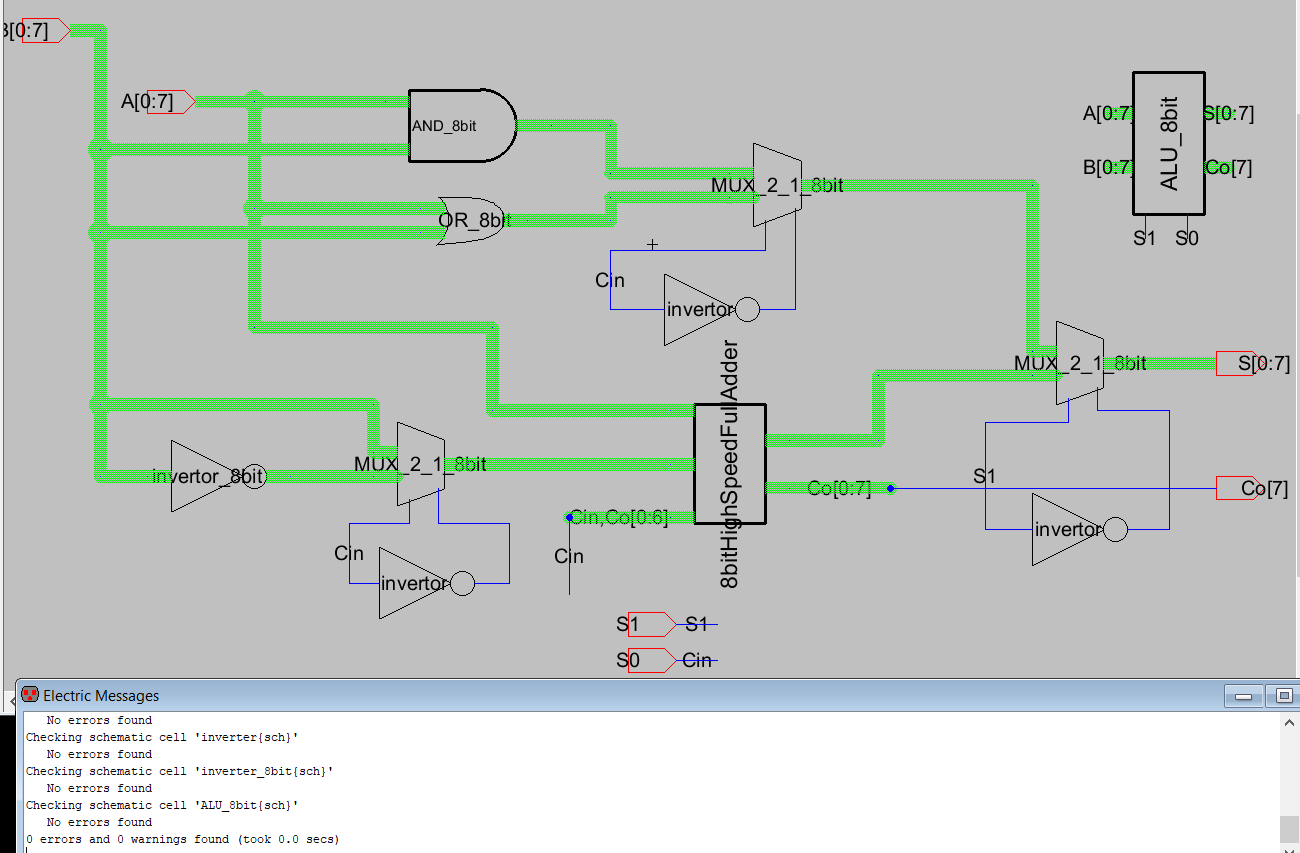
Figure 1: Shows the
Schematic of the 8-bit ALU with no Errors
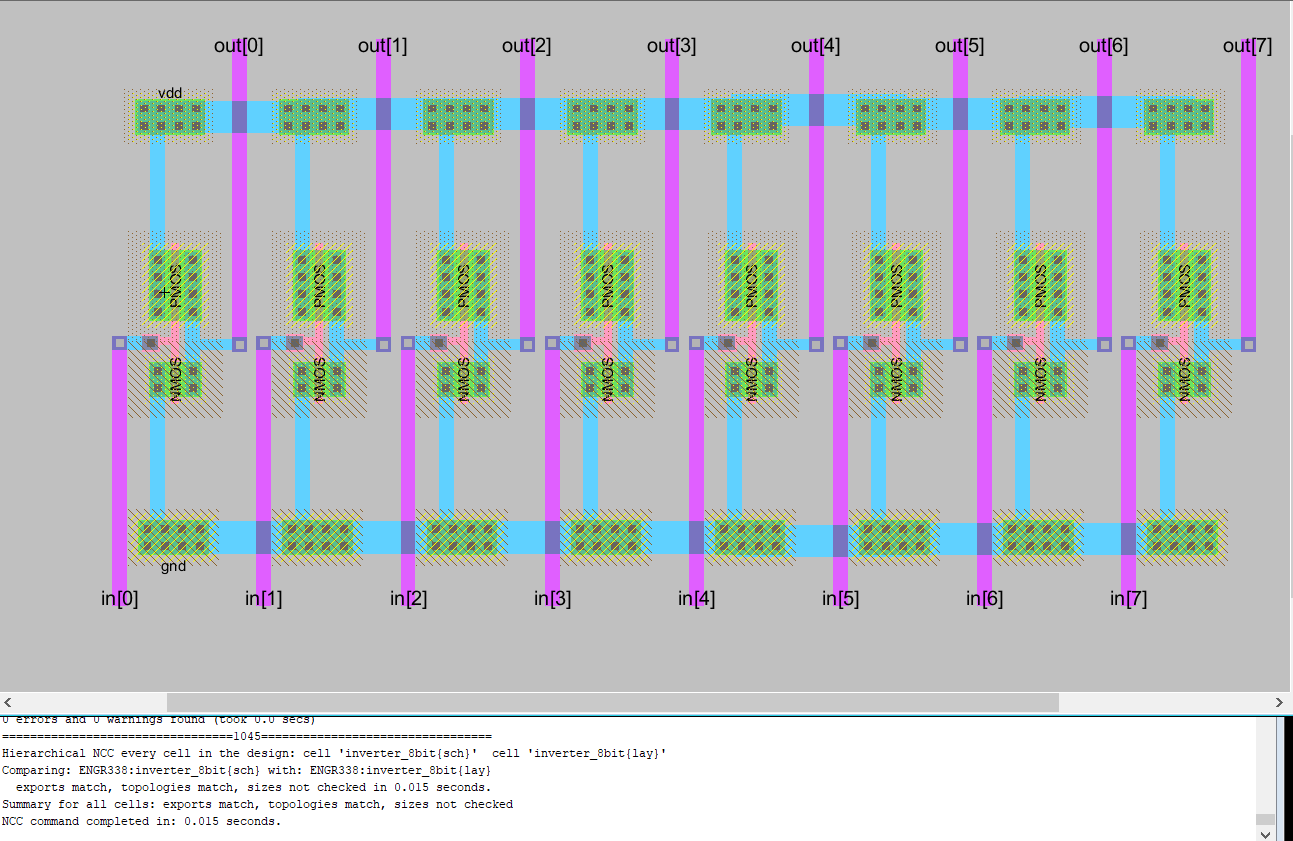
Figure
2: Shows the Layout of the 8-bit inverter with no DRC or NCC Errors
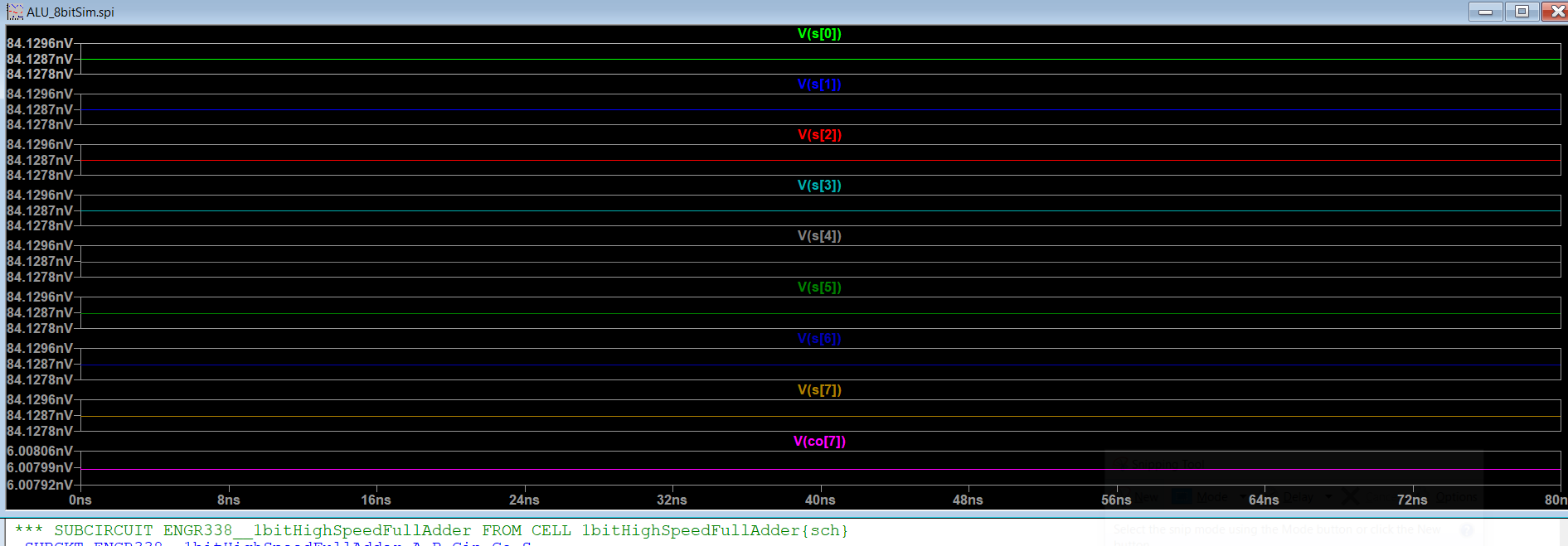
Figure 3: Shows the LTSpice Simulation of the ALU AND gate
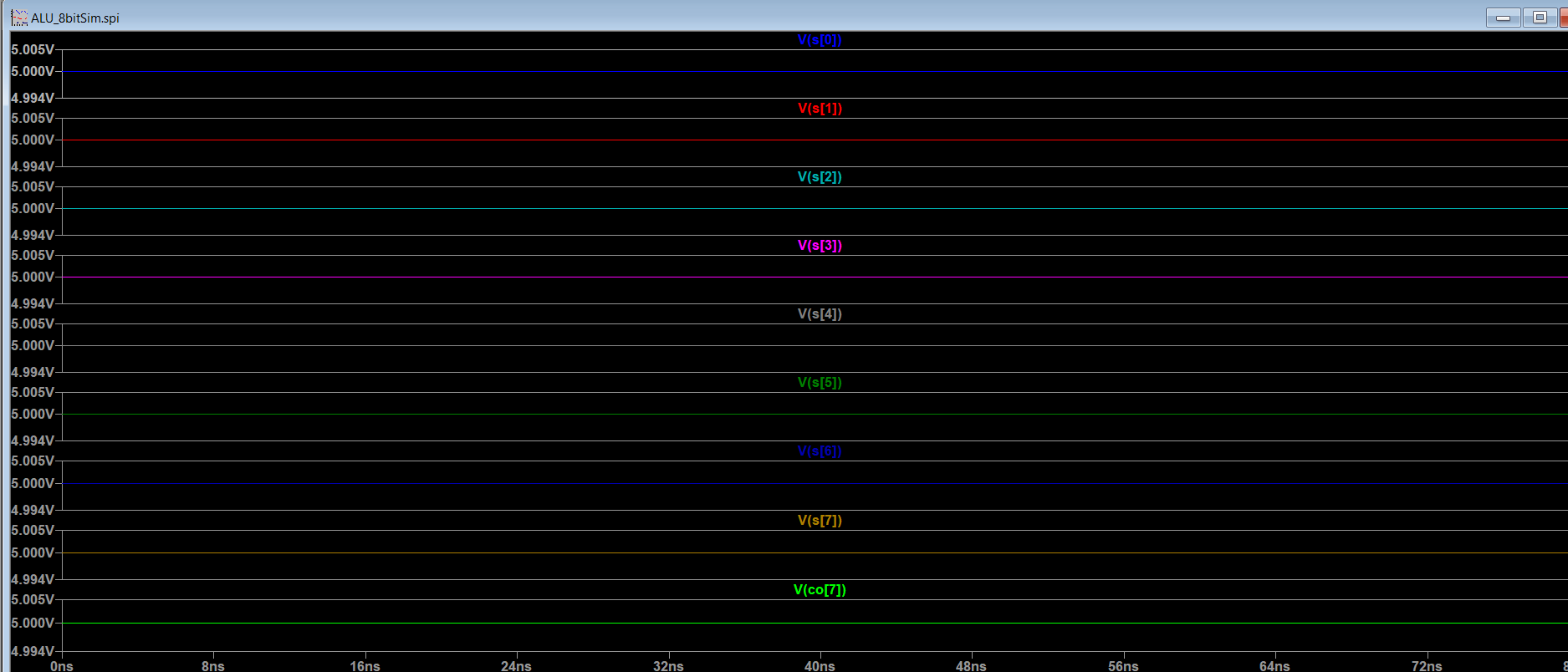
Figure 4: Shows the LTSpice Simulation of the ALU OR gate
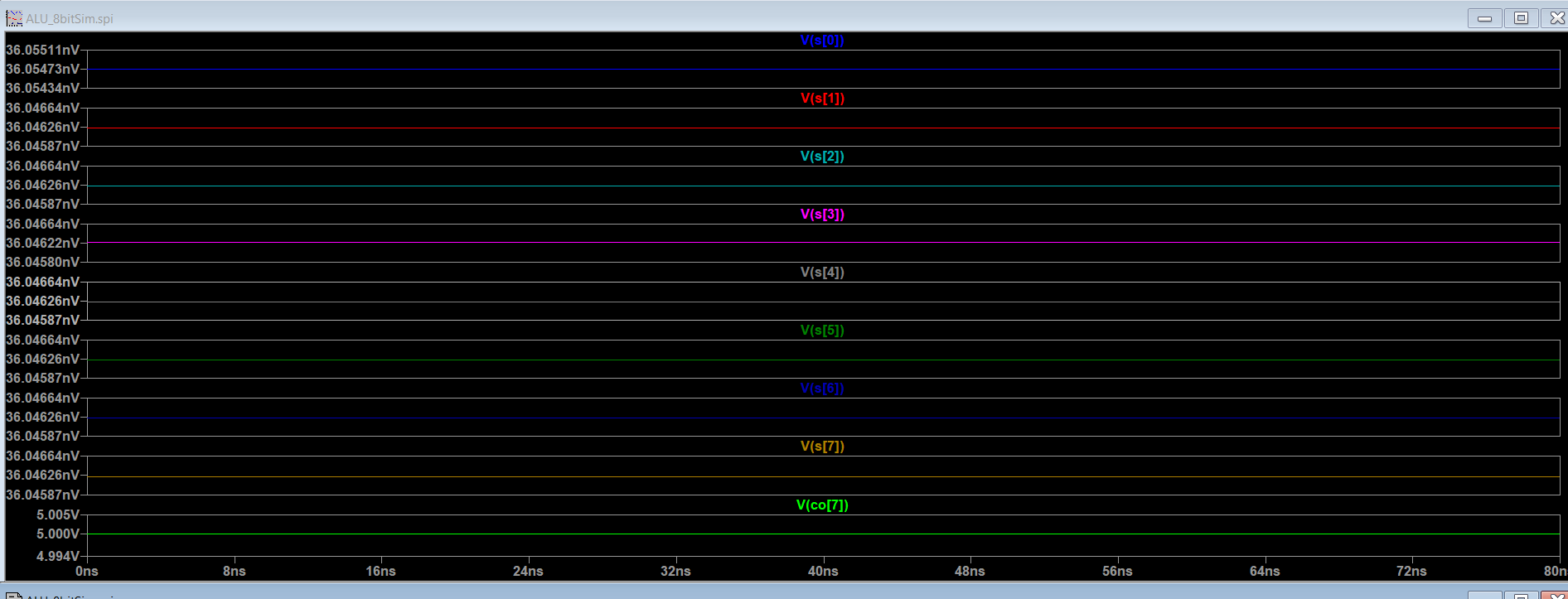
Figure 5: Shows the LTSpice Simulation of the ALU Addition
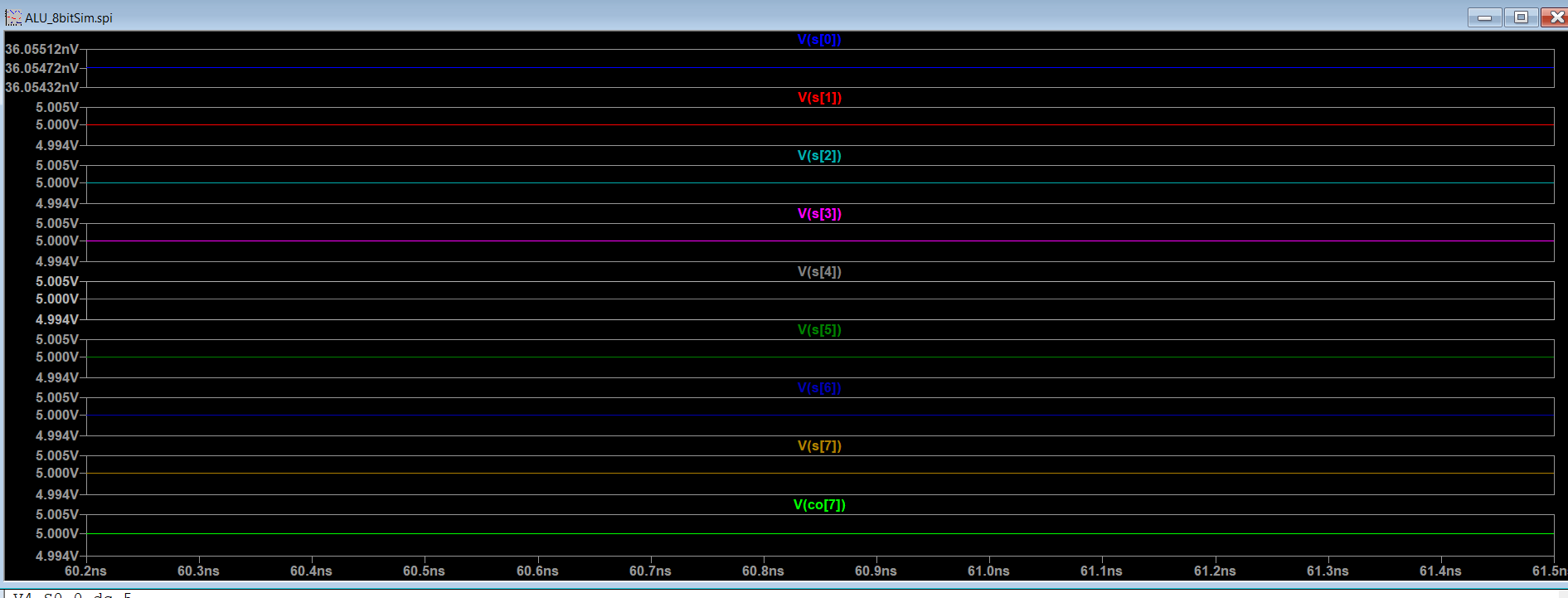
Figure
6: Shows the
LTSpice Simulation of the ALU Substration
Task 2: Finish the layout of the ALU
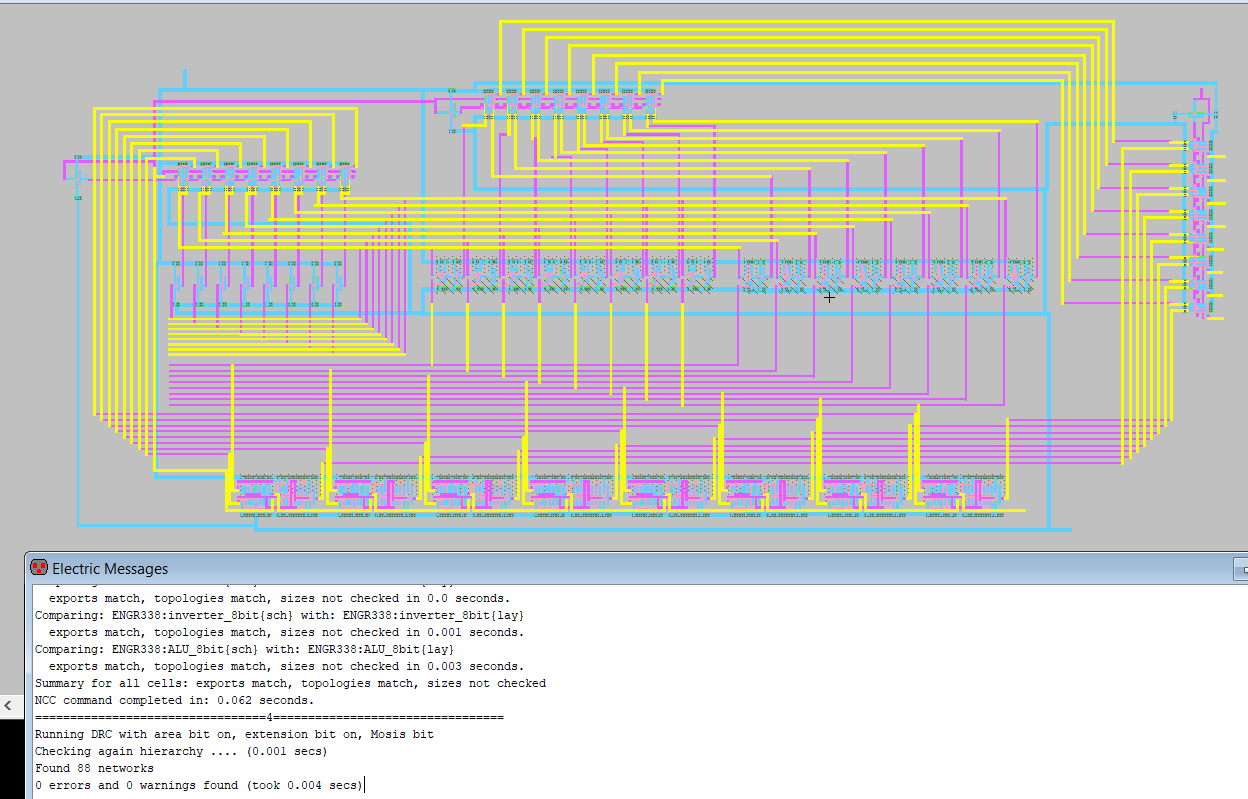
Figure 7: Shows the Full Layout of the ALU with no DRC or NCC Errors
3. Discussion
The
lab was able to be successfully completed because I was able to create
the entire layout of the 8-bit ALU without any NCC or DRC errors. This
lab was interesting to me because it was fun to see how to layout a
complex circuit with the wiring and having to plan out the layout
before placing everything. I learned to full connect portions of the
circuit before you keep adding more parts. The part that took the
longest for me was that I had forgotten to add the inverters to the
MUXs so when I first ran my checks I had a bunch of errors. After
realising I had forgotten the inverters, my circuit was already full wired so I had to get creative on the placement and it didn't look as good as I wanted but it works!