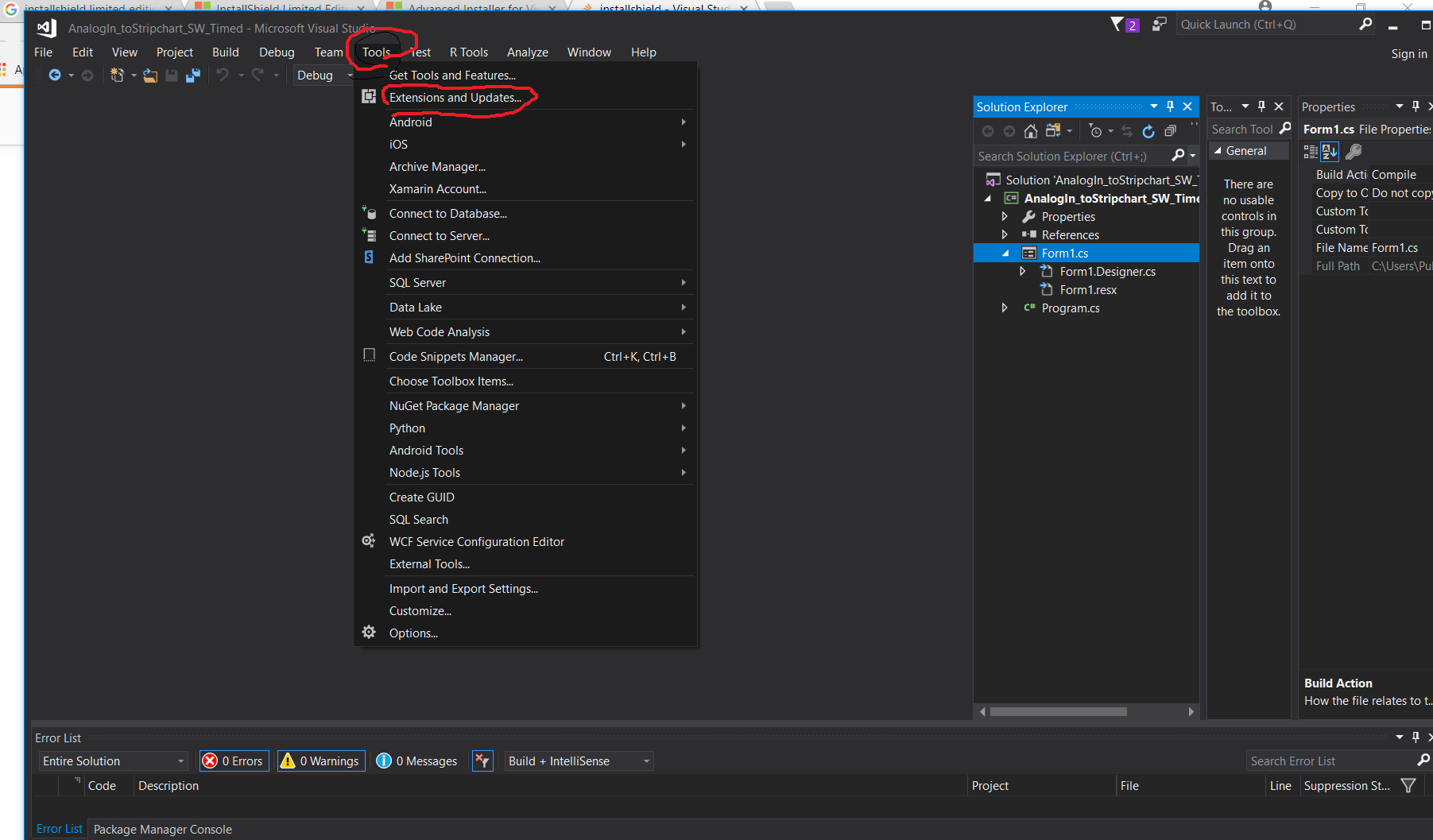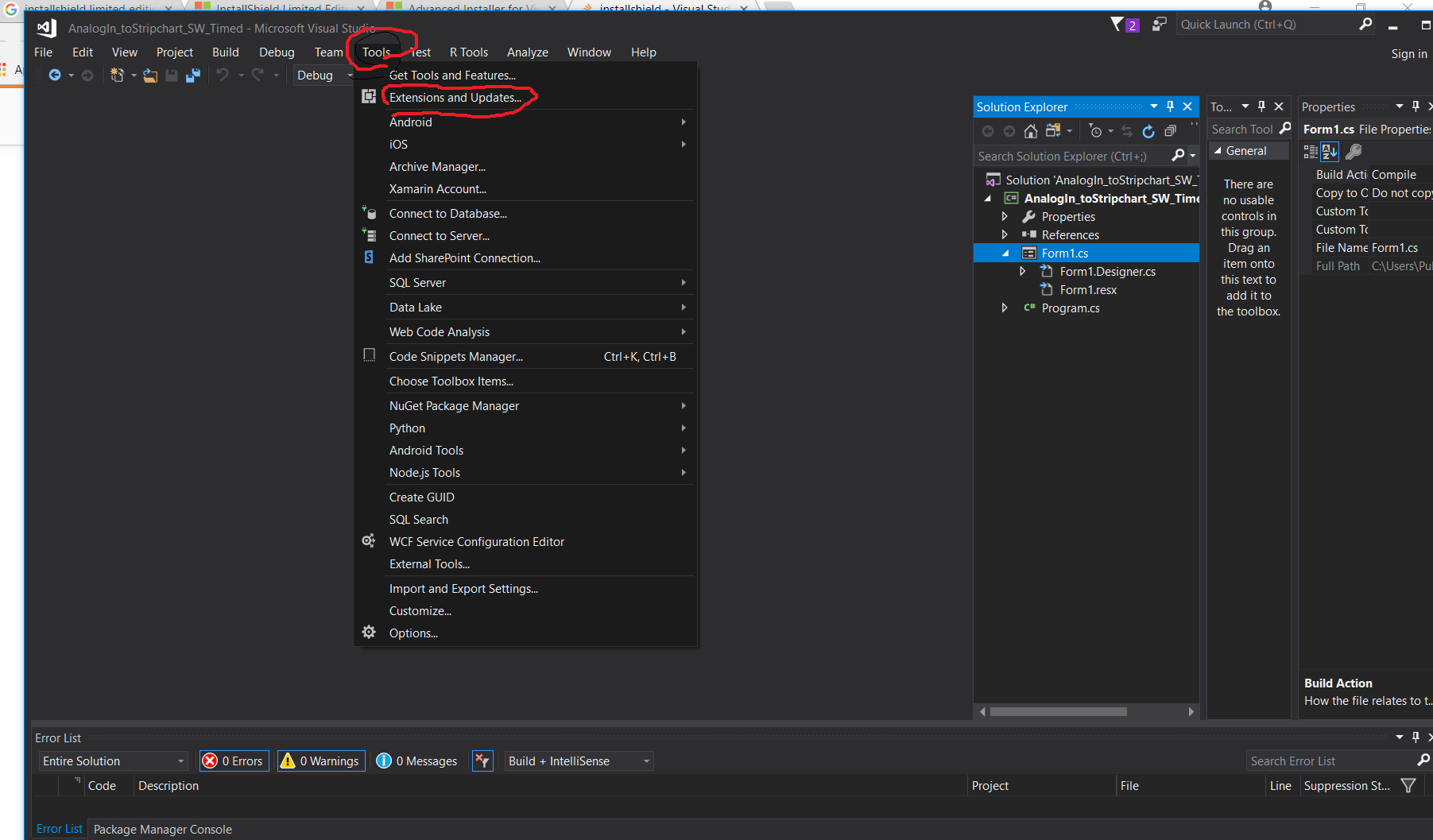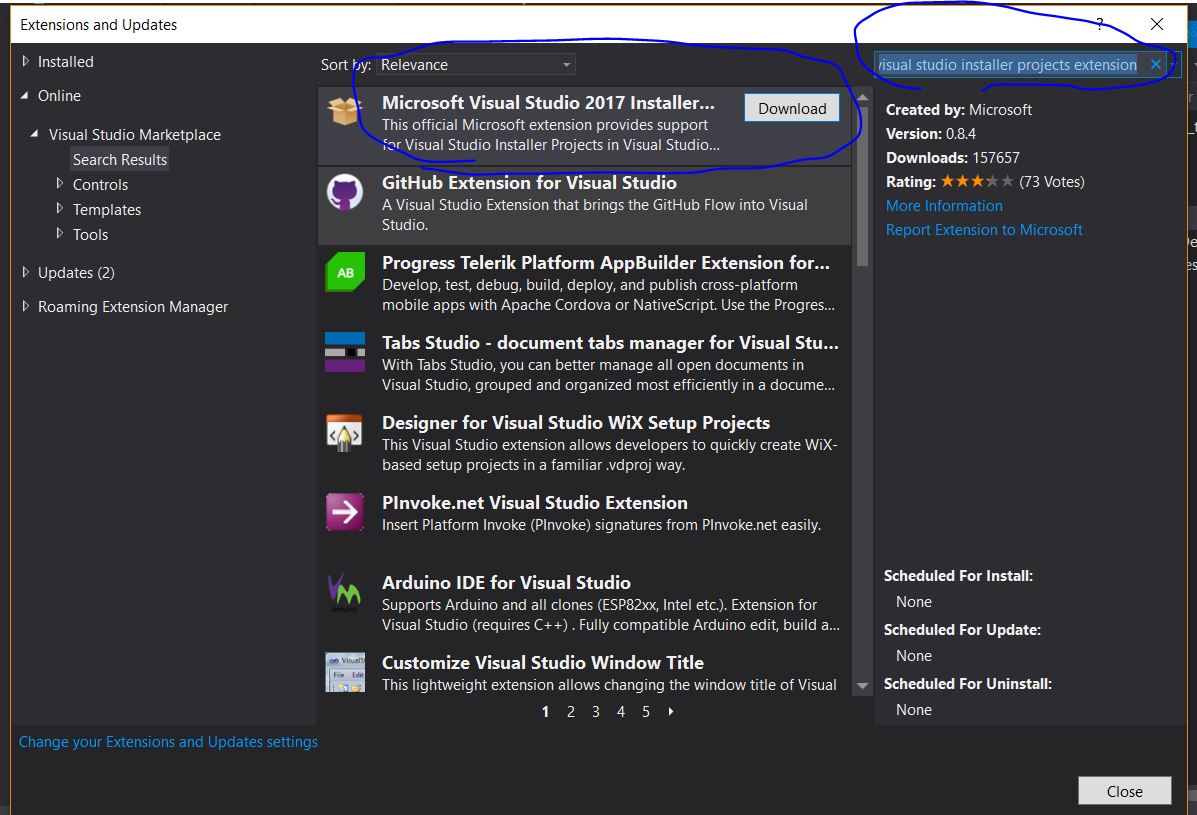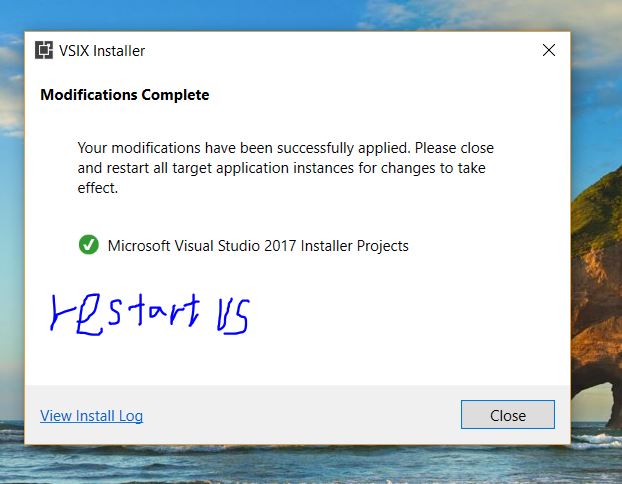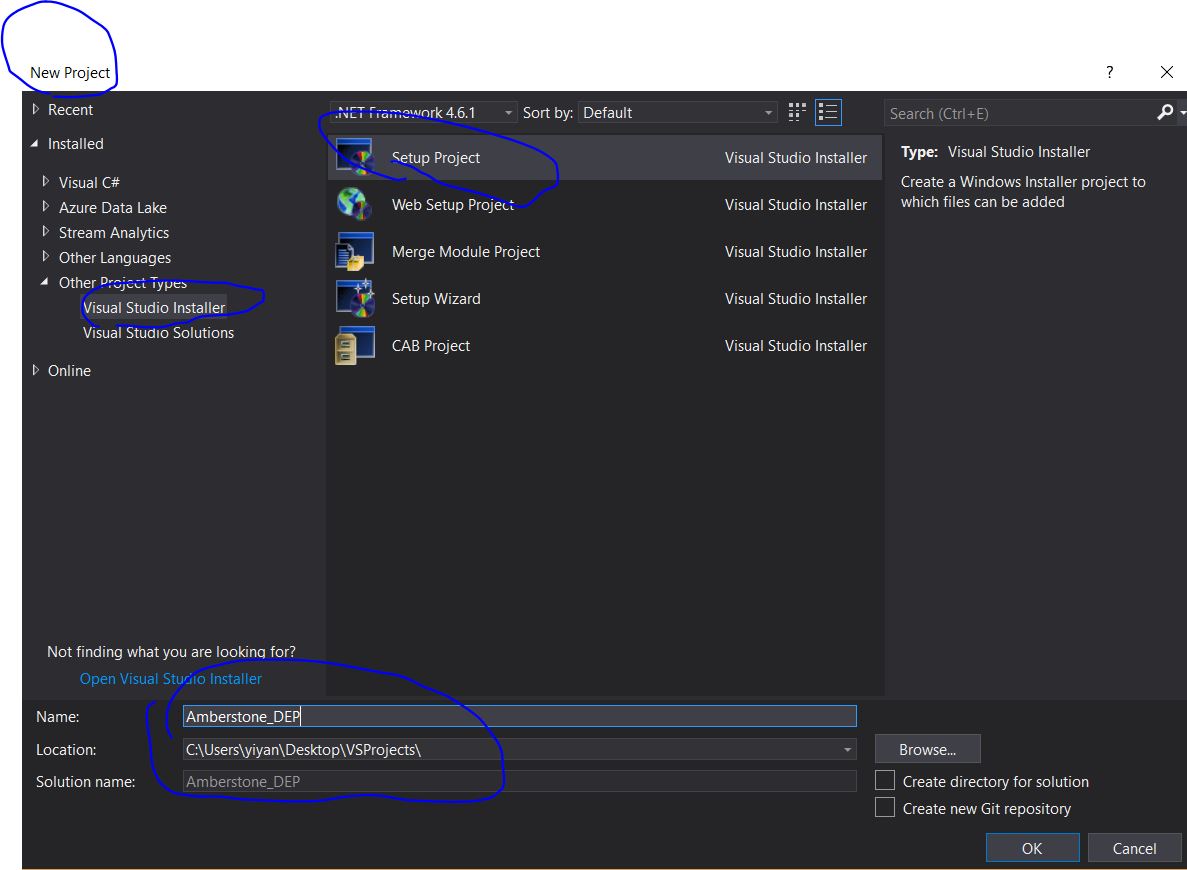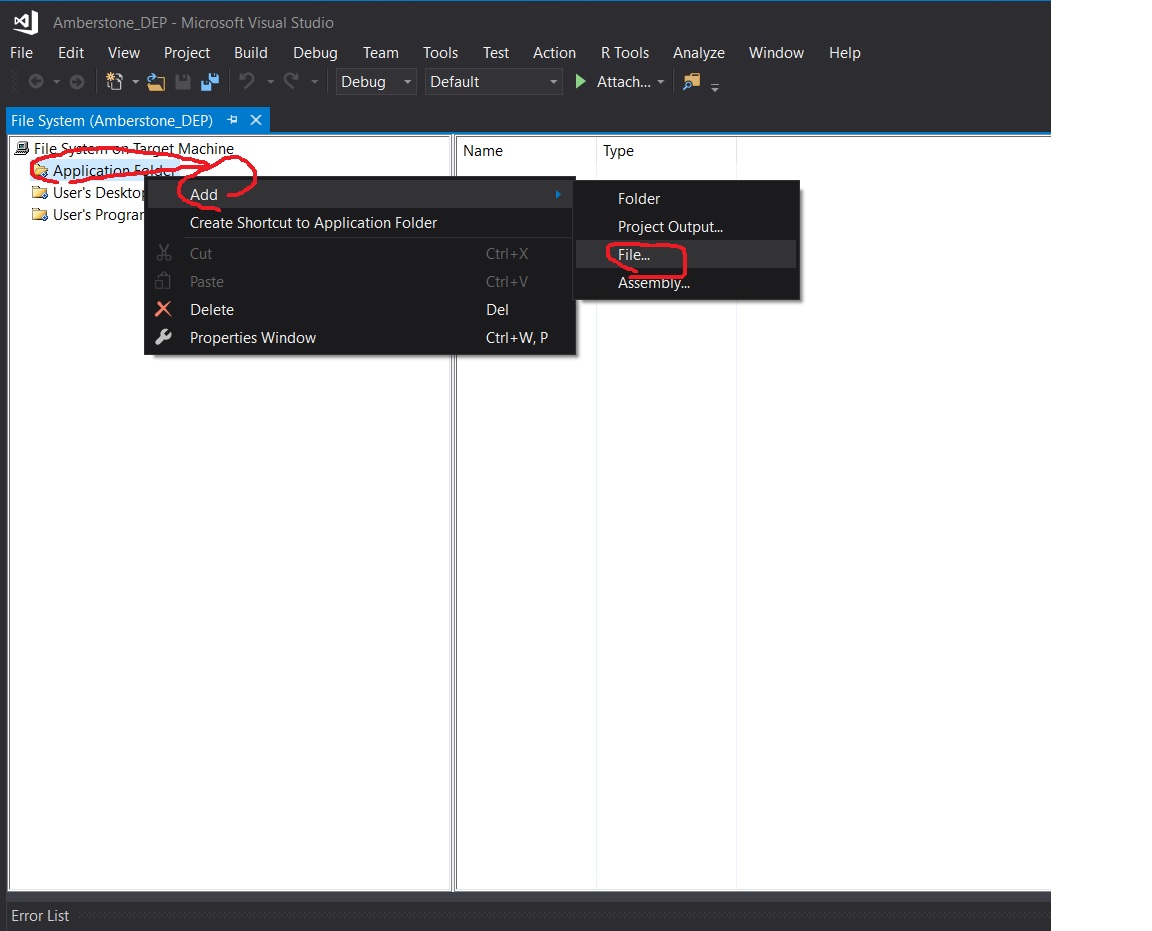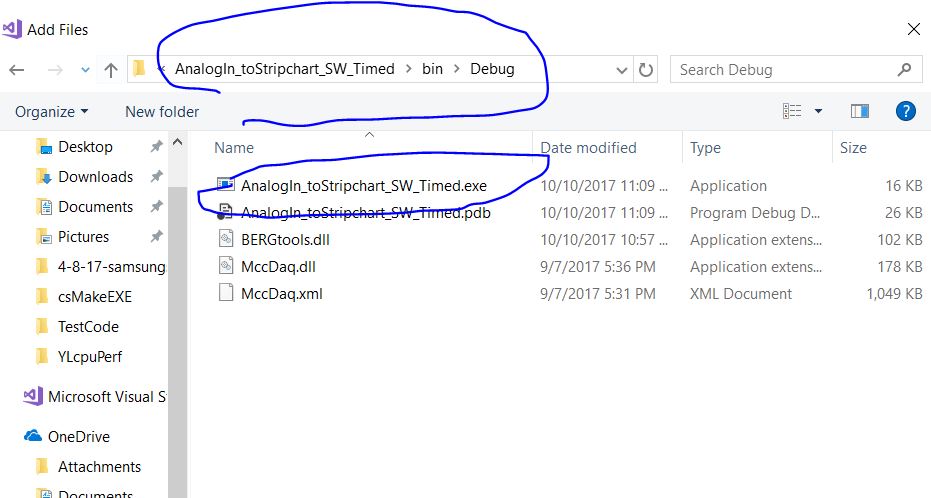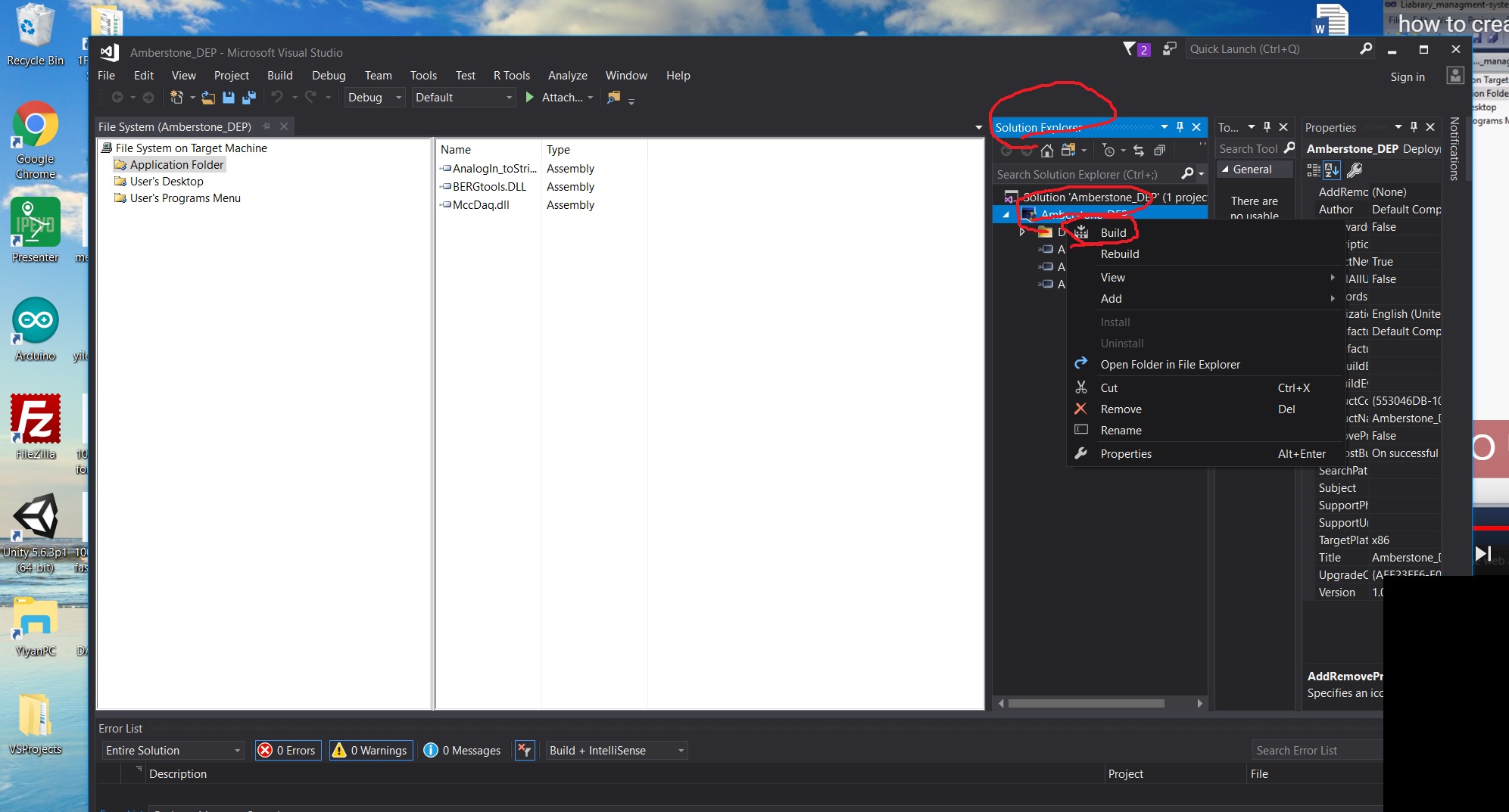Chapter
1. Visual Studio C# real-time plotting
1.6 C# GUI interface with mccdaq module (USB2.0)
1.6.1 Make an exe file
1) Go to Tools - Extension Update
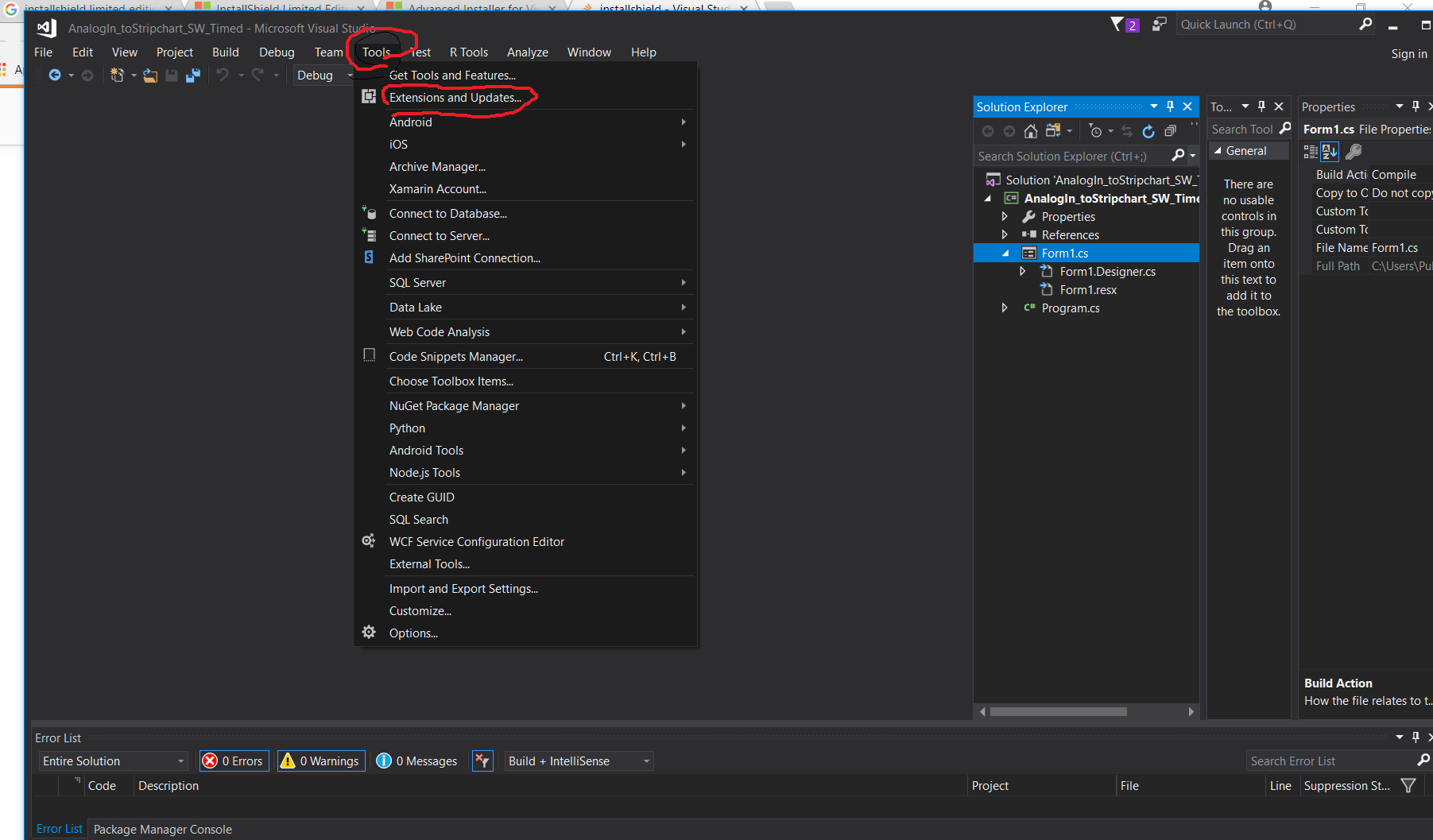
2) Download the Installer
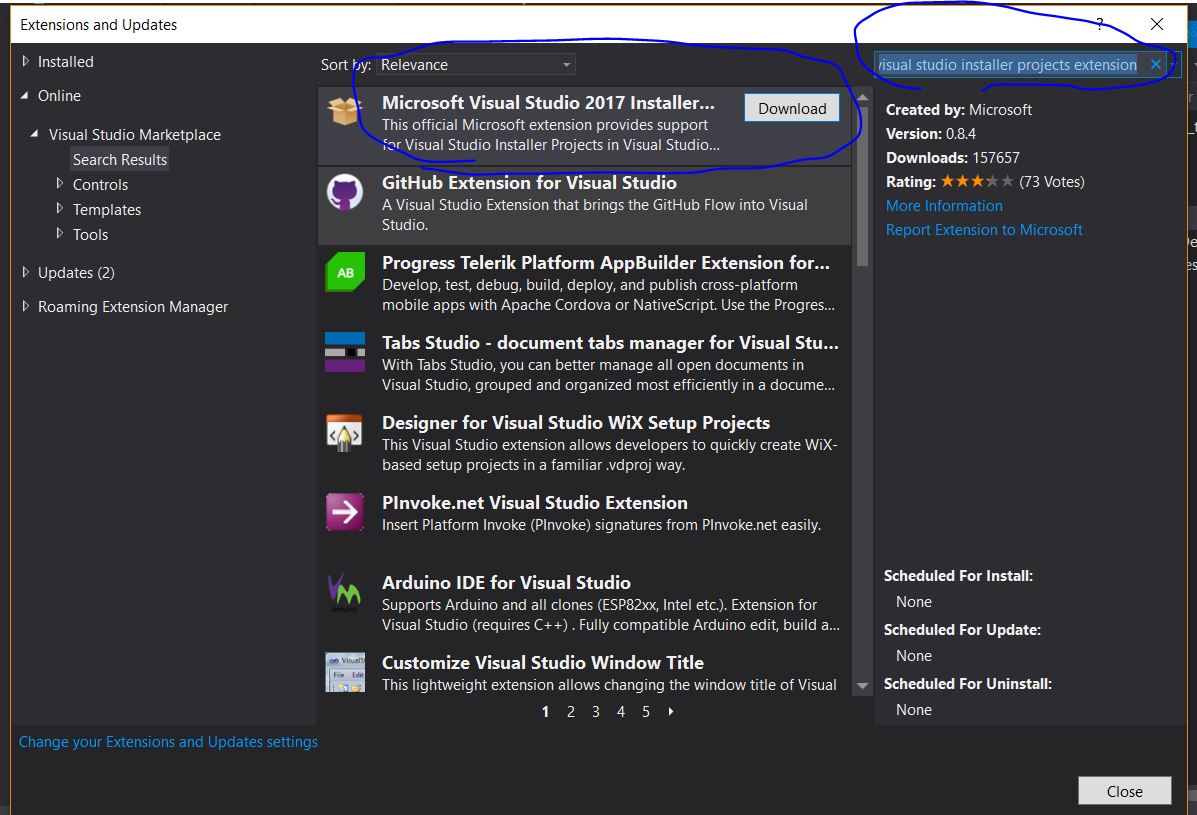
3) Restart VS
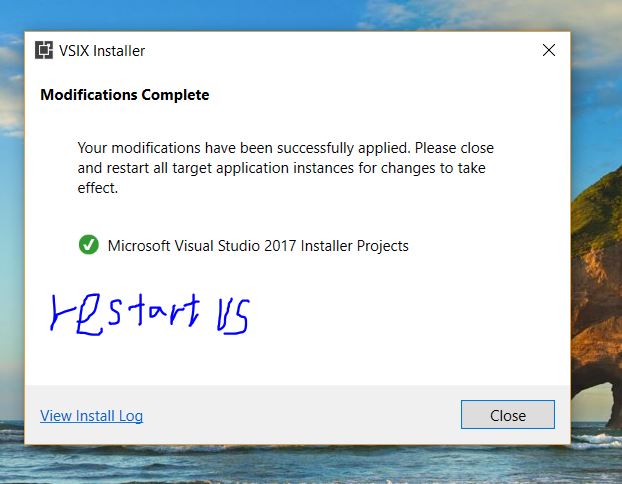
4)
Create a new project, select Visual Studio Installer - Setup Project,
at the bottom, select a path to store the project file.
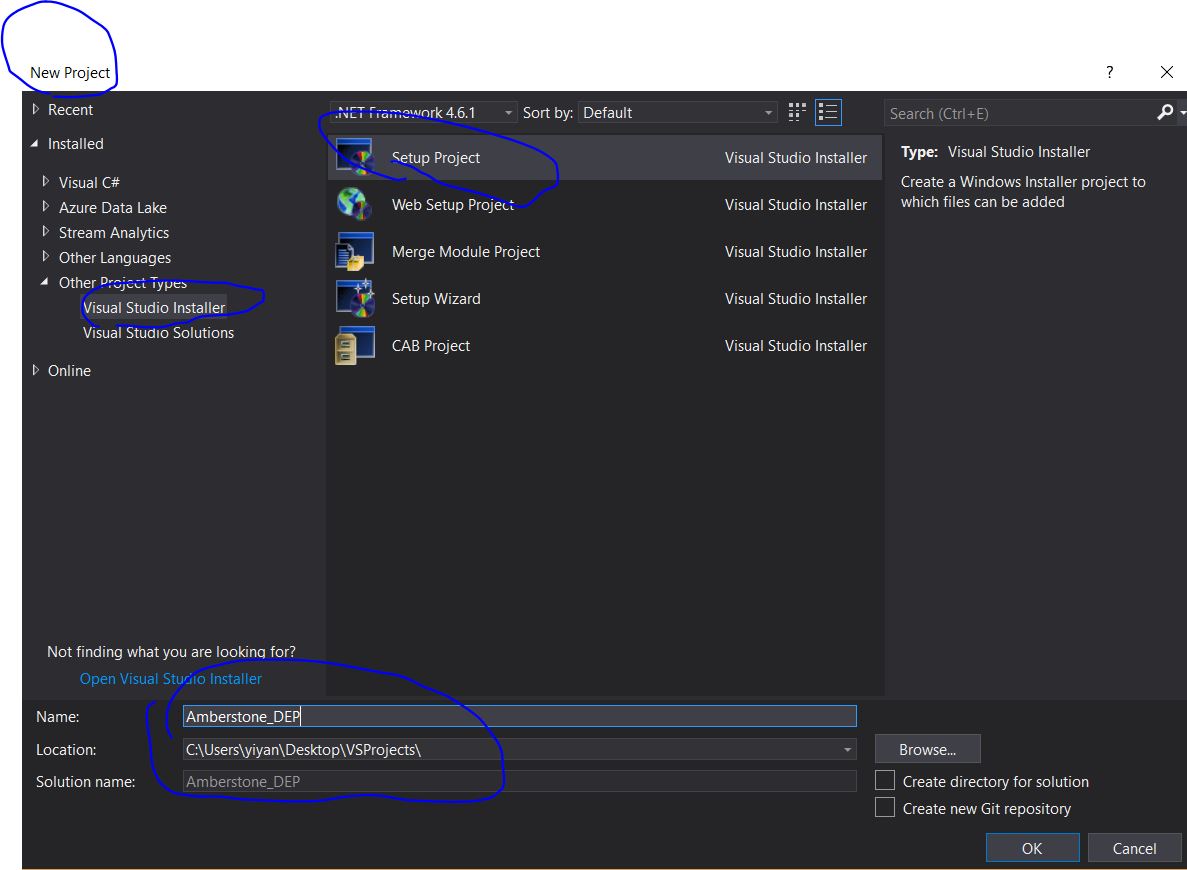
5) Right click every item on the left, Add - File, Find the exe application file in the path bin/debug/......
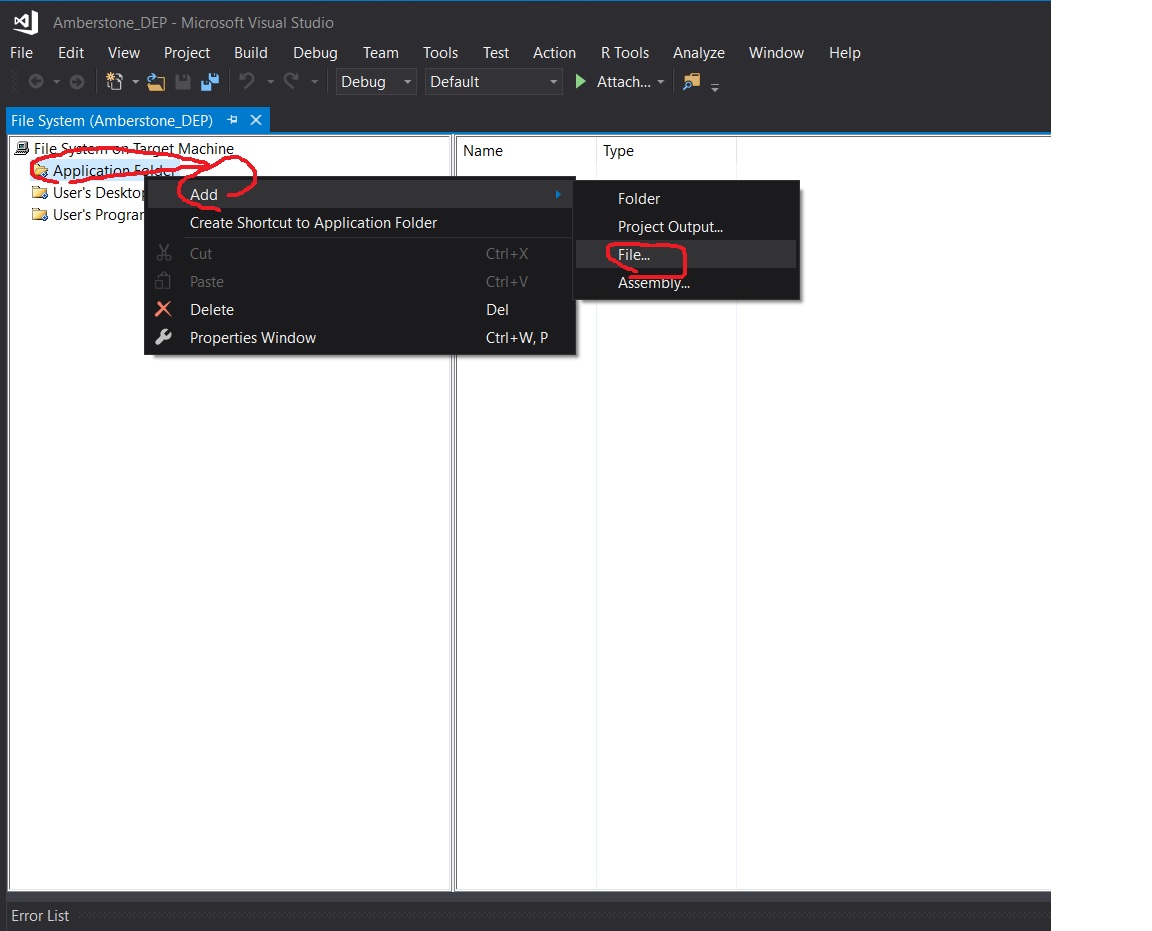
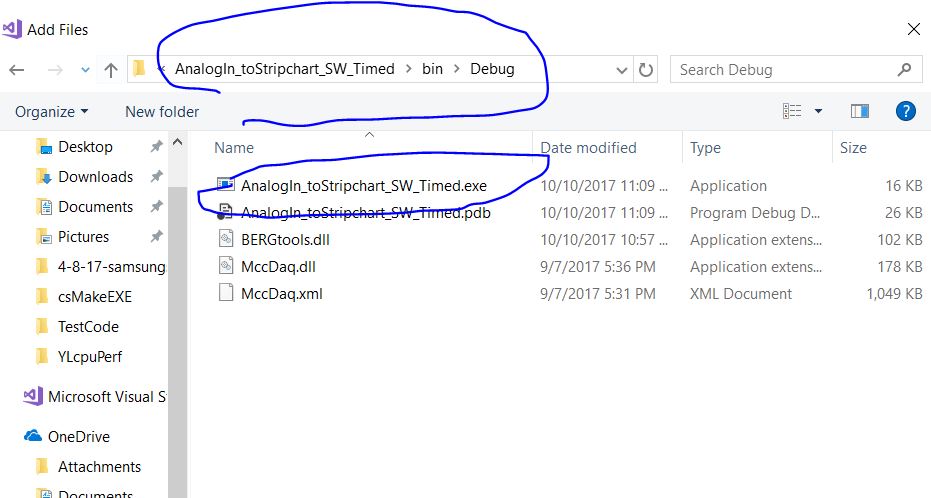
6) Go to the Solution window, and build it. (Do not add a shortcut there, it couldn't be built).
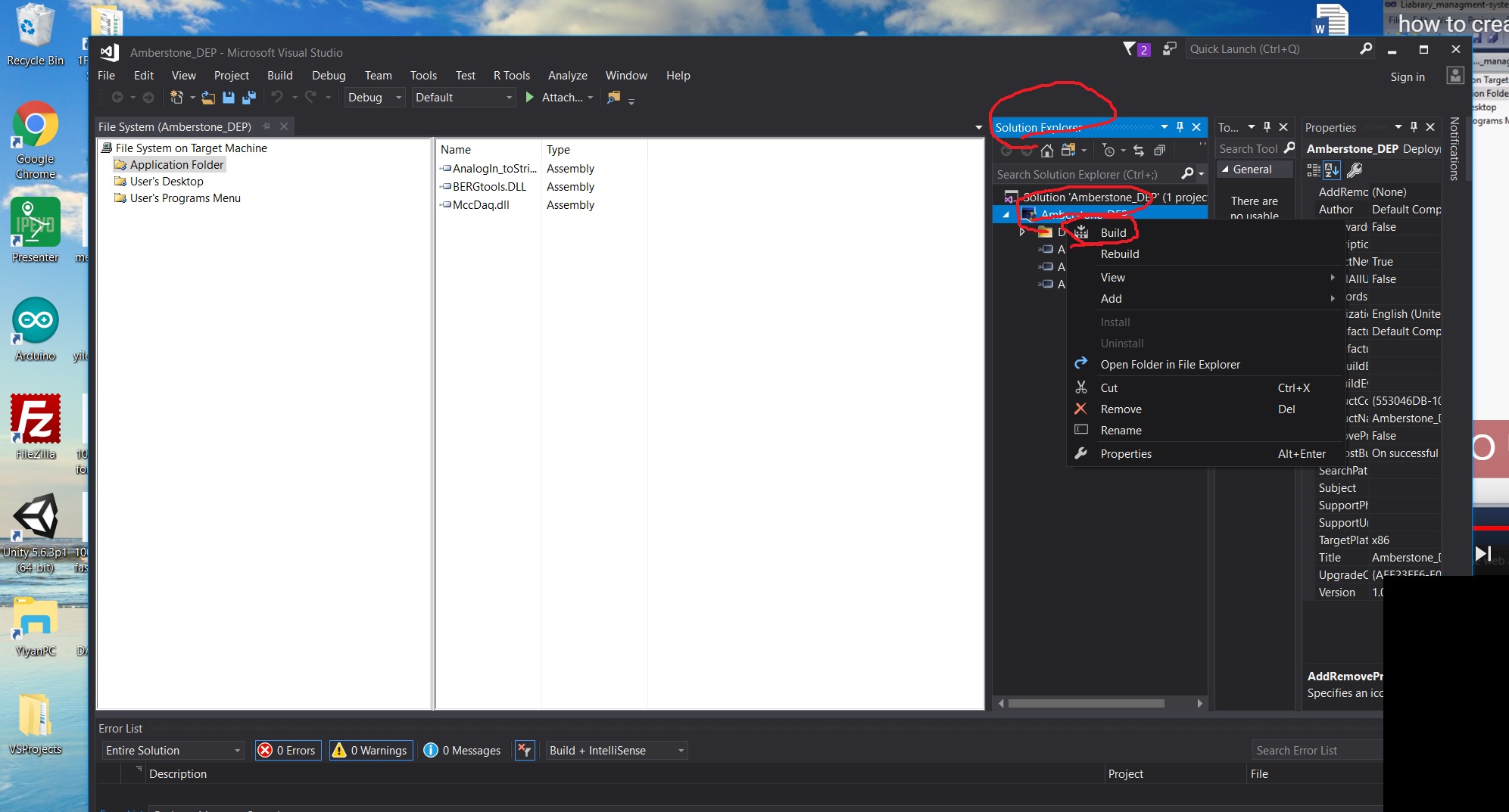
7)
To make it an independent 'Setup File', transfer it to anohter PC using
a thumb drive. Make sure that PC has .net framework 4.6.1 installed,
and icalsetup.exe installed.