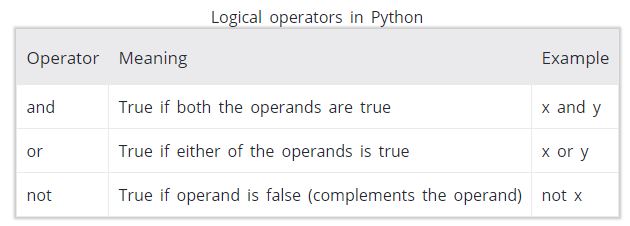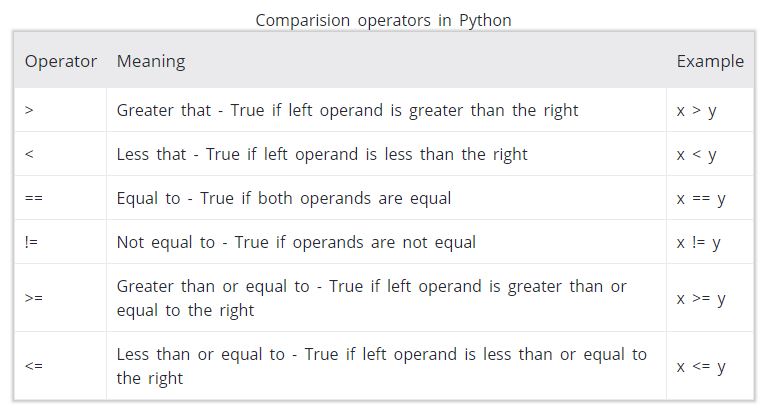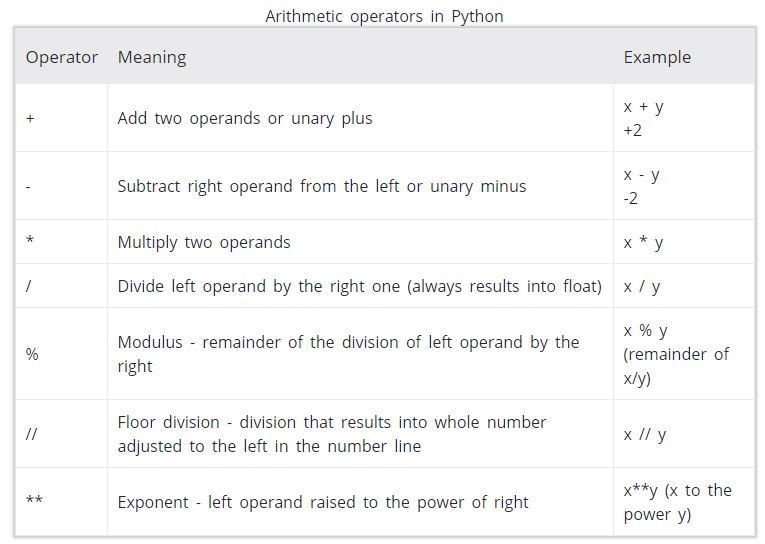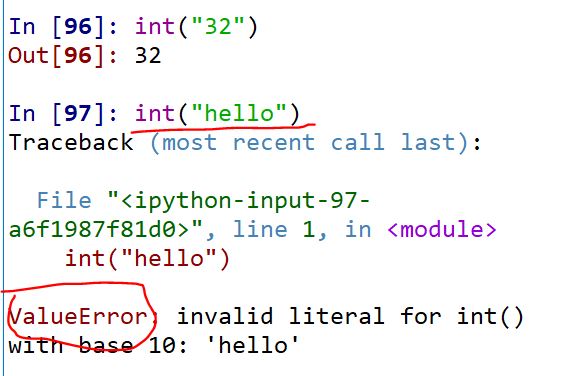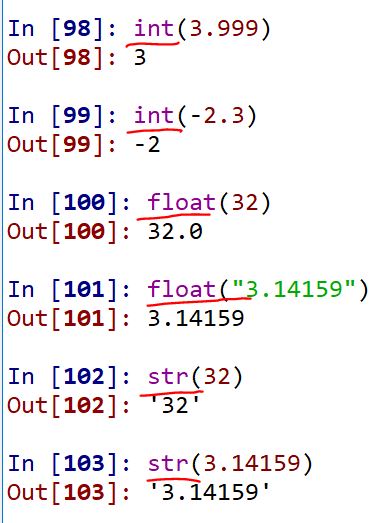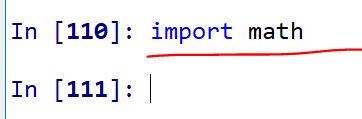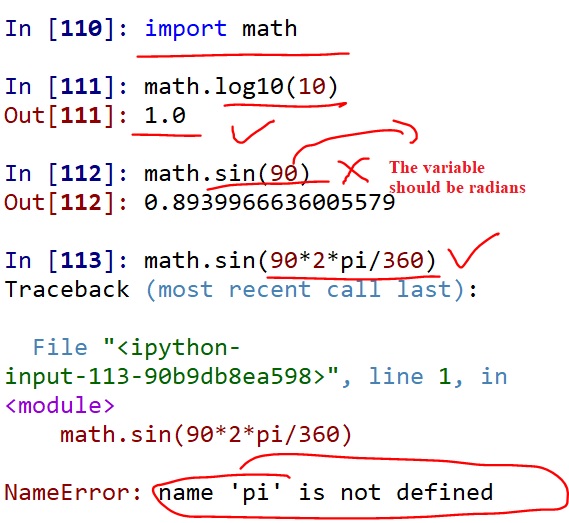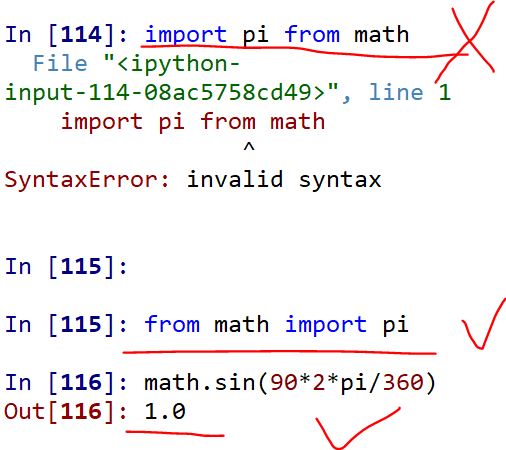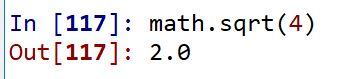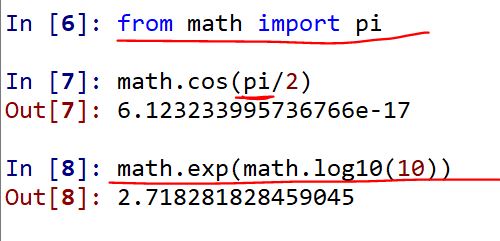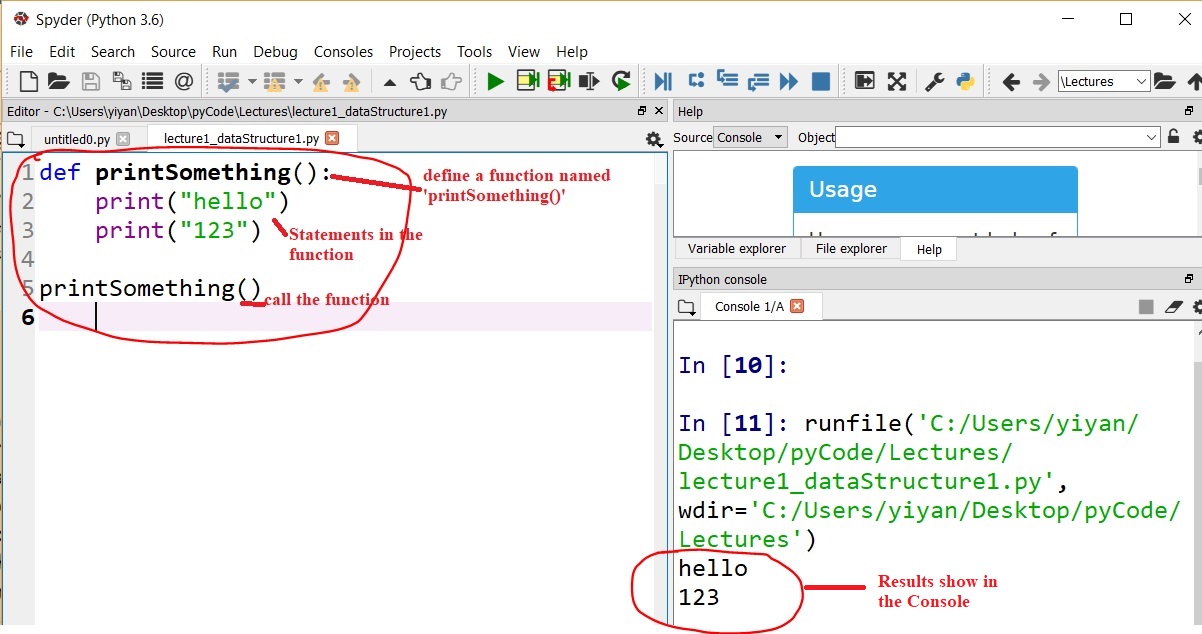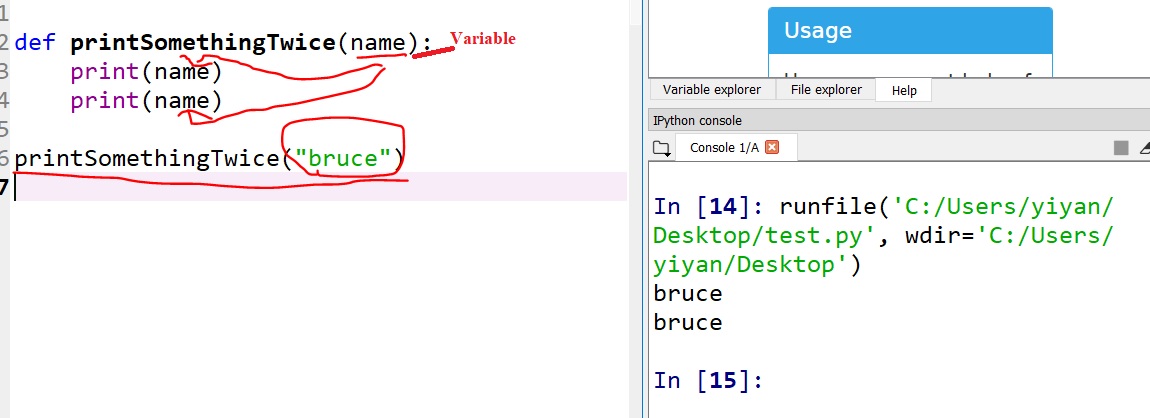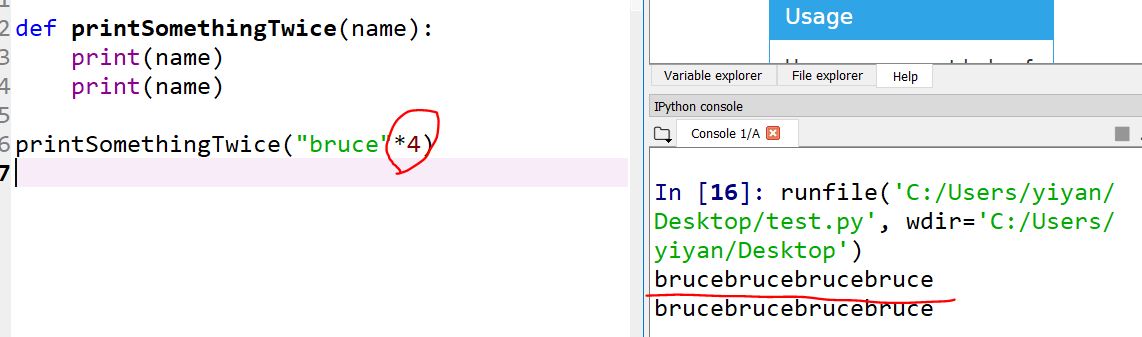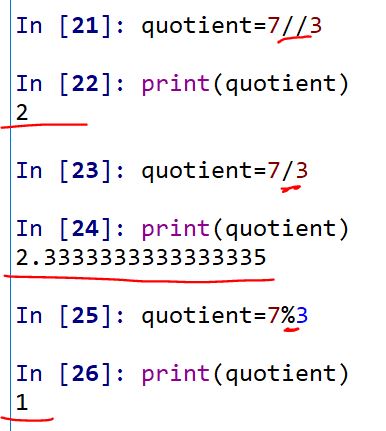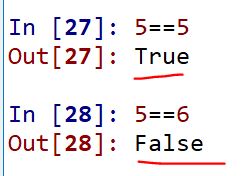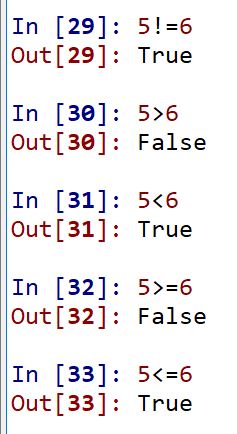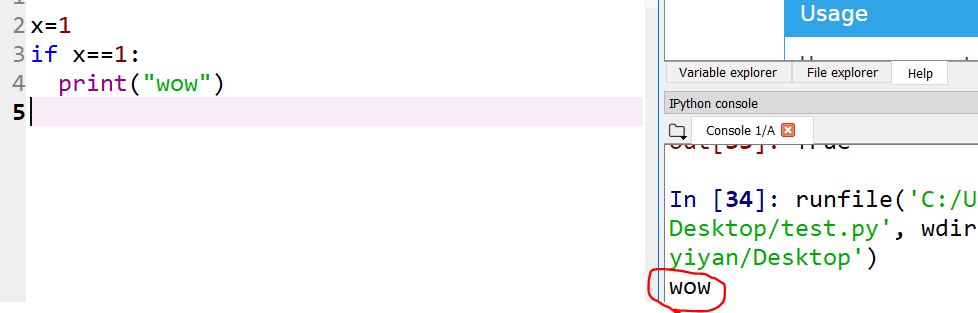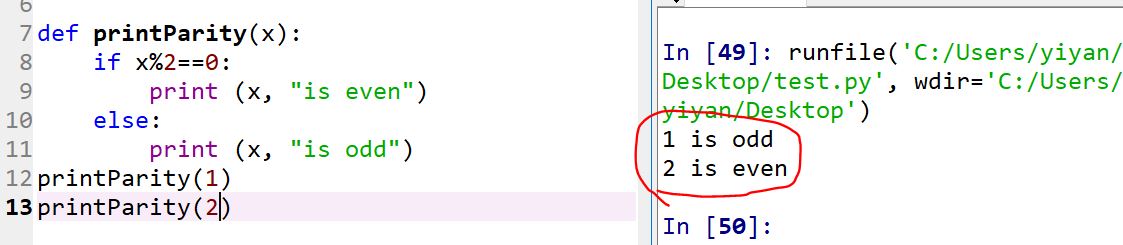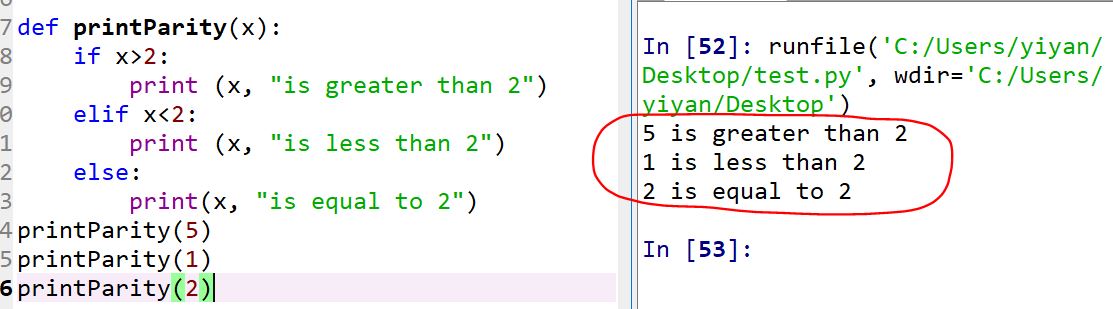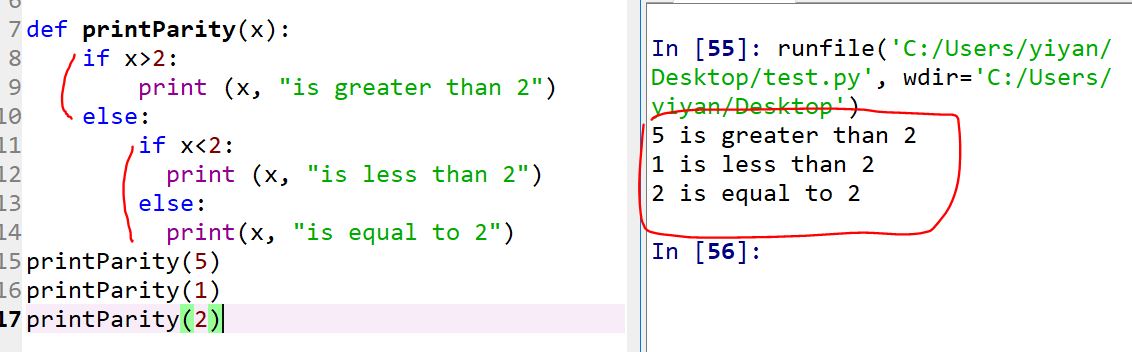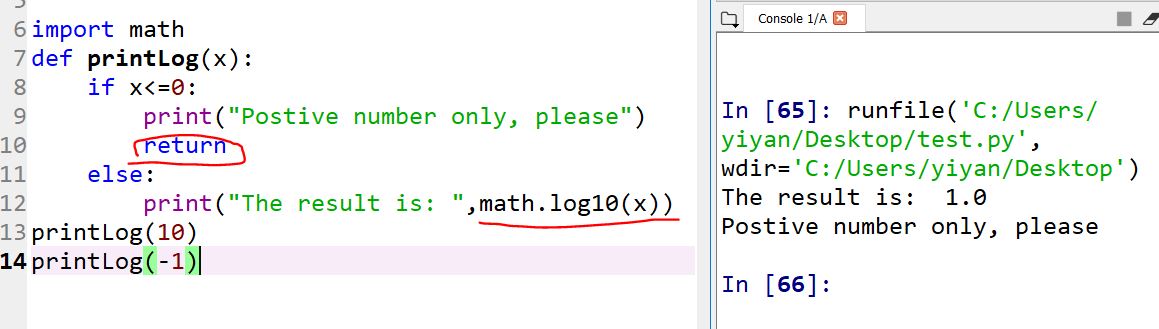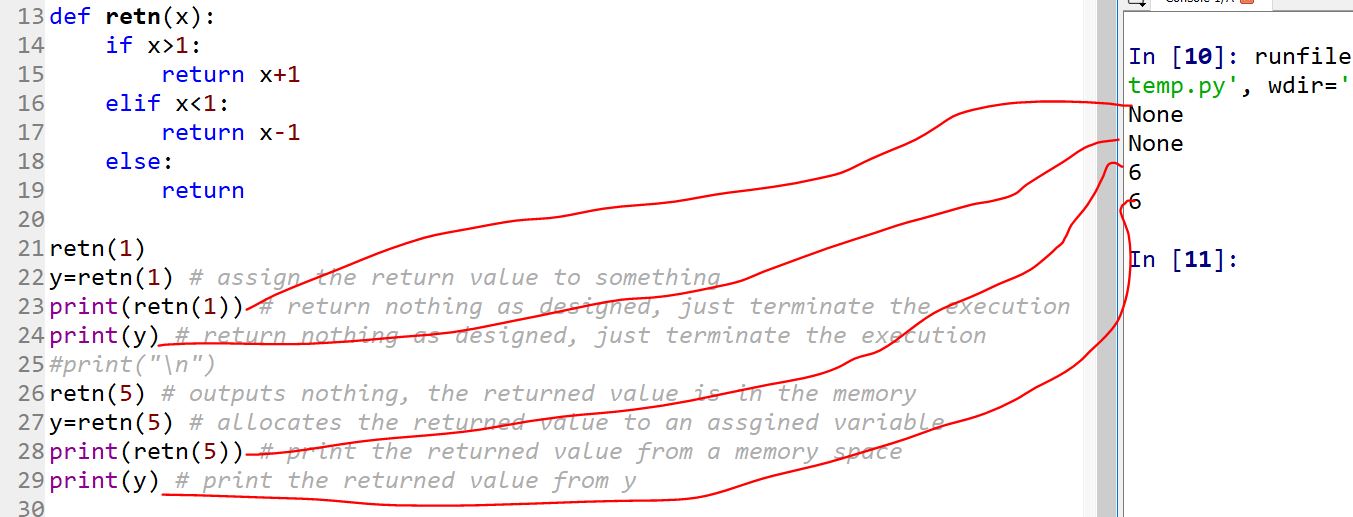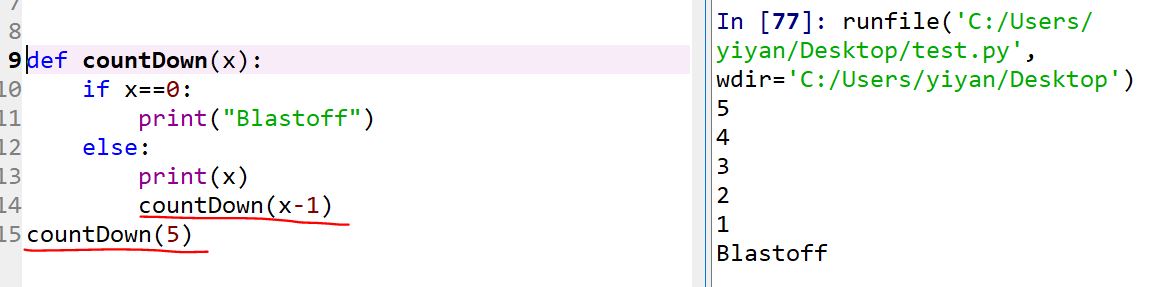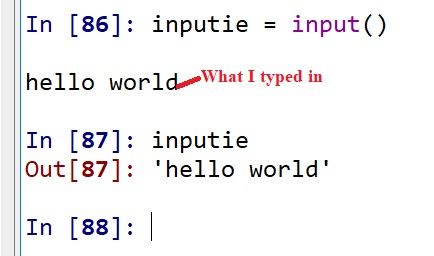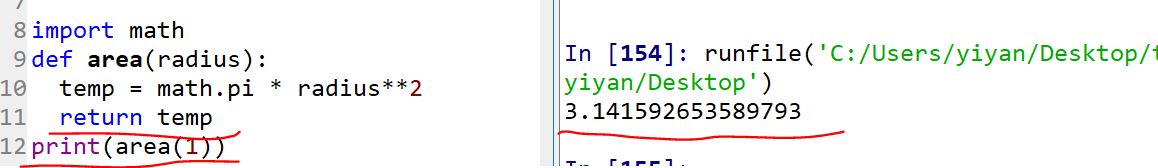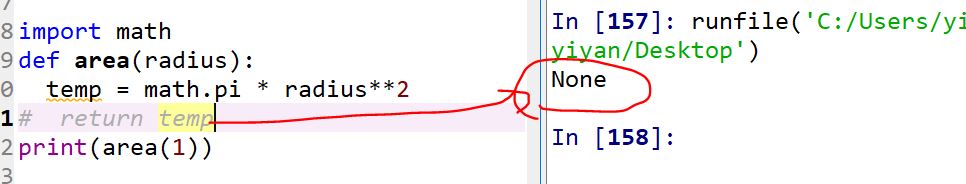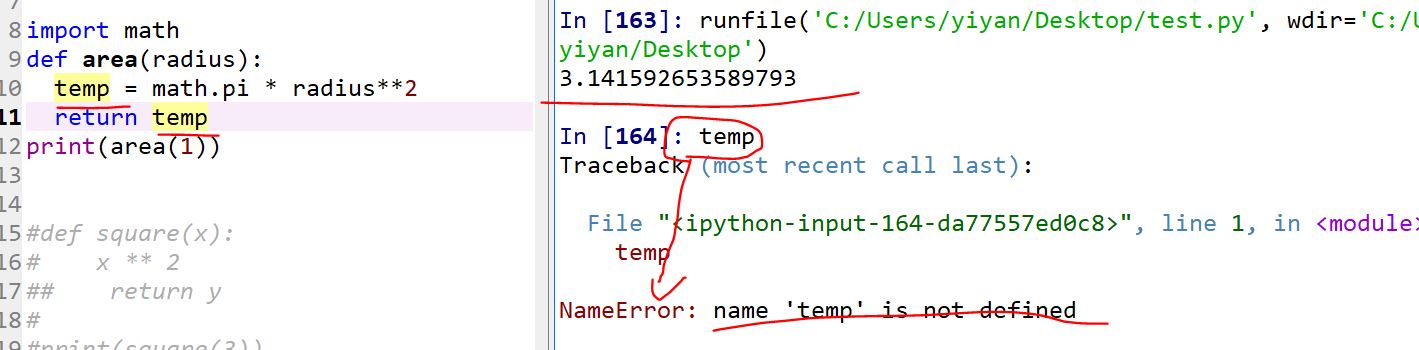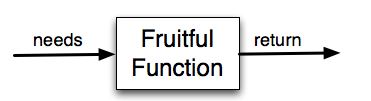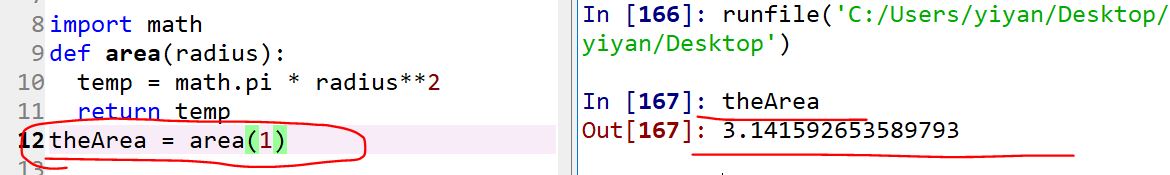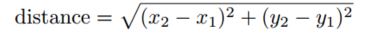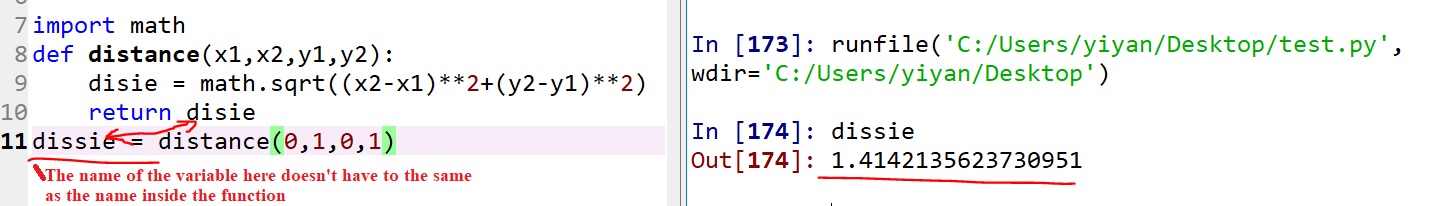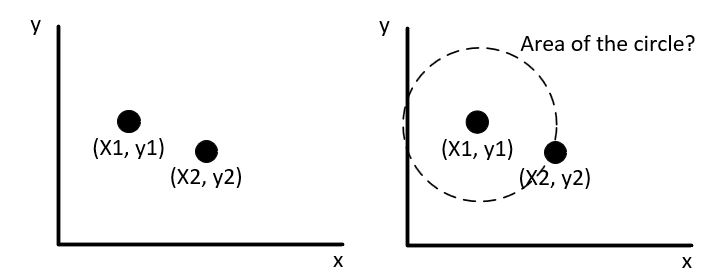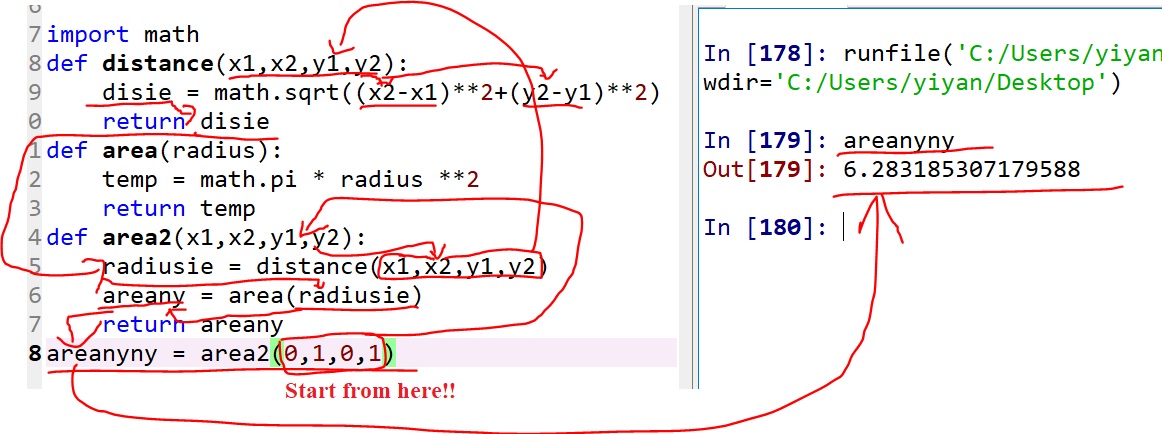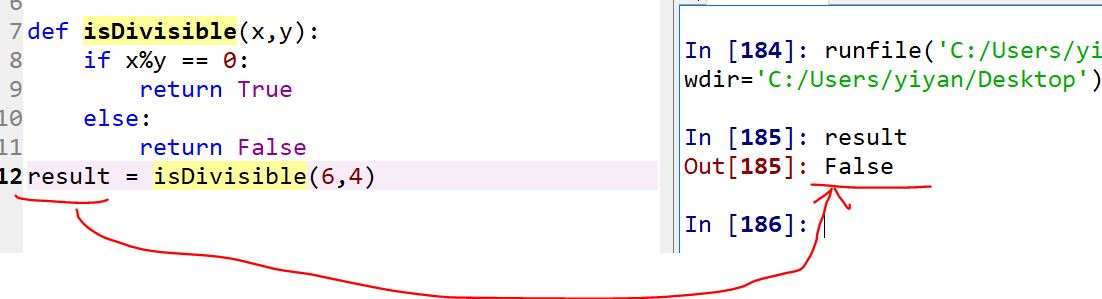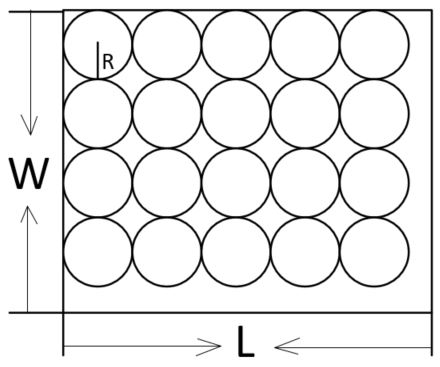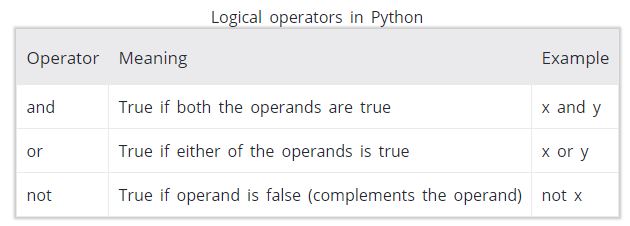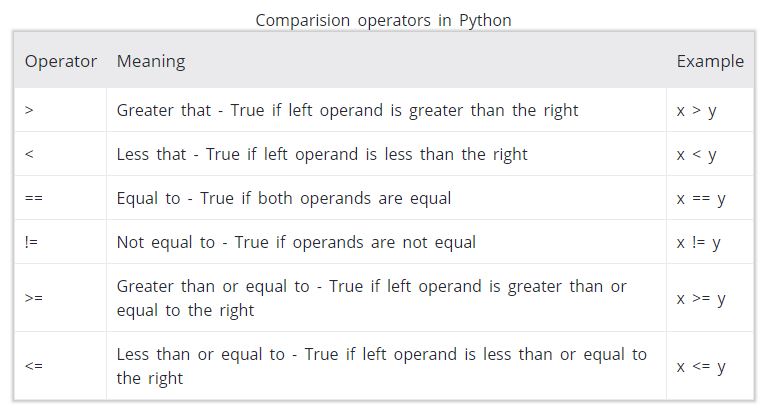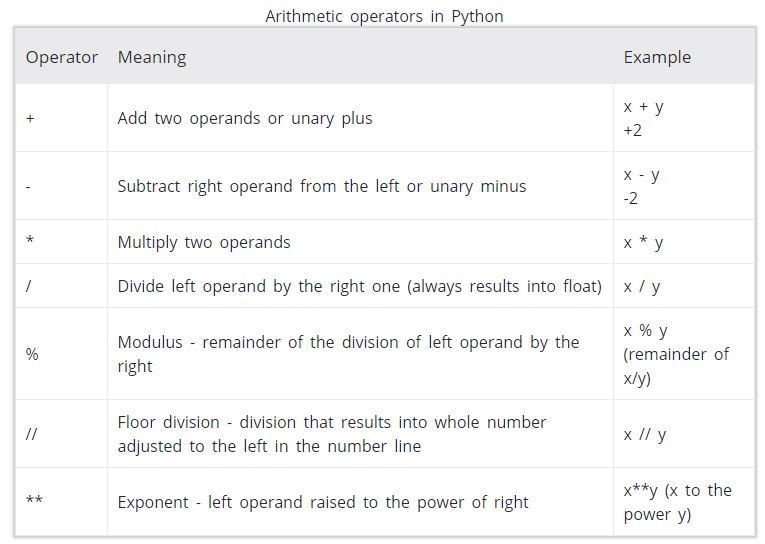Lecture
7
Functions and the Control Flow
1. Type conversion
Python provides a collection of built-in functions that convert values
from one type to another. The int function takes any value and converts
it to an integer, if possible, or complains otherwise:
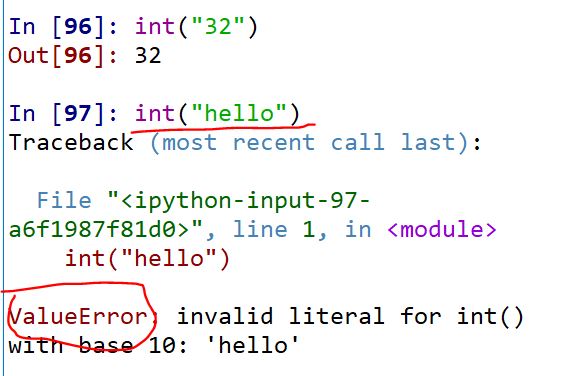
int can also convert floating-point values to integers, but remember
that it truncates the fractional part. The float function converts
integers and strings to floating-point
numbers. Finally, the str function converts to type string:
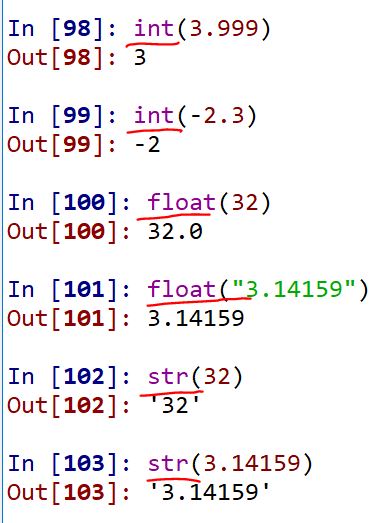
It may seem odd that Python distinguishes the integer value 1 from the
floatingpoint value 1.0. They may represent the same number, but they
belong to different types. The reason is that they are represented
differently inside the computer.
2. Math functions
Before we can use the functions from a module, we have to import them:
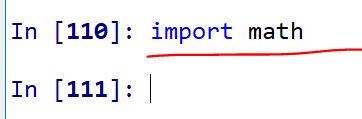
To call one of the functions, we have to specify the name of the module
and the name of the function, separated by a dot, also known as a
period. This format is called dot
notation.
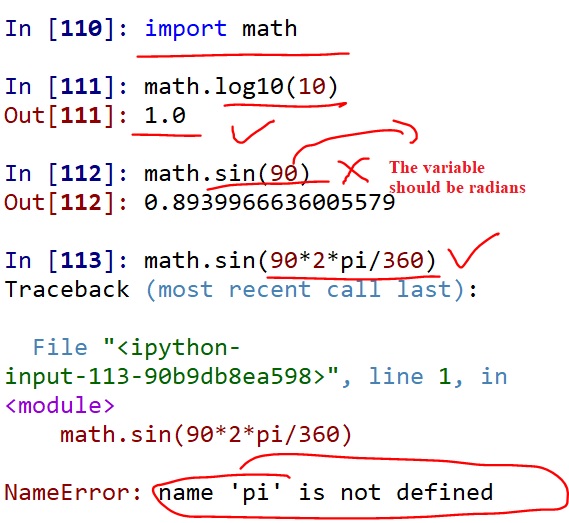
How can we import 'pi'? Well, there are many ways we can do it. We can
import it from the 'math' package. The constant pi is also part of the
math module.
Keep in mind it starts from 'FROM' but not 'IMPORT' here:
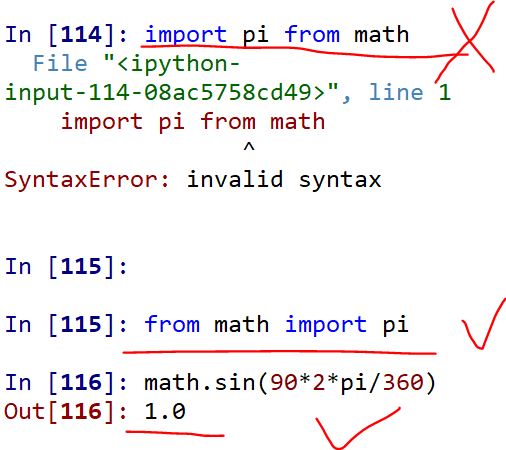
If you already had 'from math import pi', then you do not need to type
'math.pi' all the time to use 'pi' in your code. Just type 'pi' will
work. Otherwise, you will need 'math.pi' all the time.
For square root:
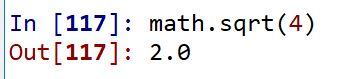
3. Composition
Just as with mathematical functions, Python functions can be composed,
meaning that you use one expression as part of another. For example,
you can use any expression as an argument to a function:
You can also take the result of one function and pass it as an argument
to another:
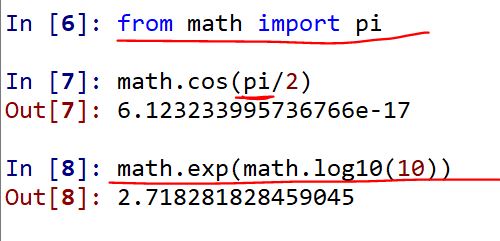
4. Adding new functions
(user defined functions)
So far, we have only been using the functions that come with Python,
but it is also possible to add new functions. Creating new functions to
solve your particular problems is one of the most useful things about a
general-purpose programming language. In the context of programming, a
function is a named sequence of statements that performs a desired
operation. This operation is specified in a function definition. The
functions we have been using so far have been defined for us, and these
definitions have been hidden. This is a good thing, because it allows
us to use the functions without worrying about the details of their
definitions. The syntax for a function definition is:
def NAME( LIST OF
PARAMETERS ):
STATEMENTS
You can make up any names you want for the functions you create, except
that you can’t use a name that is a Python keyword. The list of
parameters specifies what information, if any, you have to provide in
order to use the new function. There can be any number of statements
inside the function, but they have to be indented
from the left margin. In the examples in the textbook, the indentation
is two
spaces.
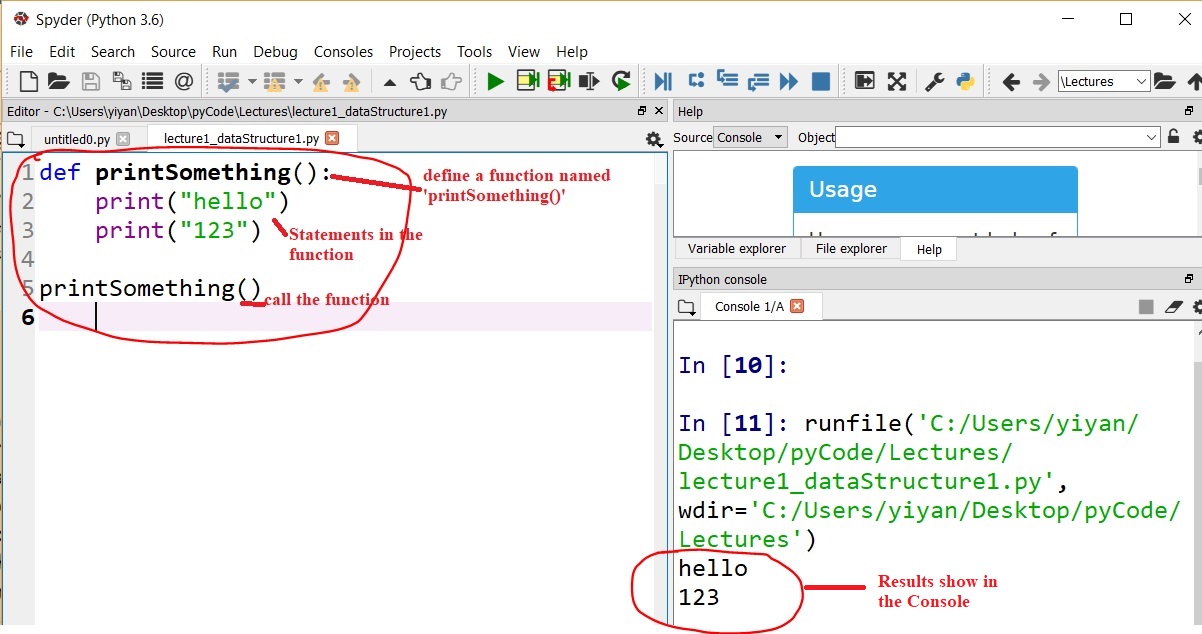
The function call in the
last line 'printSomething()' is not indented, Python knows that it is
not part of the function.
5. Flow of
execution/parameters/arguments
In order to ensure that a function is defined before its first use, you
have to know the order in which statements are executed, which is
called the flow of execution. Execution always
begins at the first
statement of the program. Statements are executed one at a
time, in
order from
top to bottom.
Here is an example of a user-defined function that has a parameter:
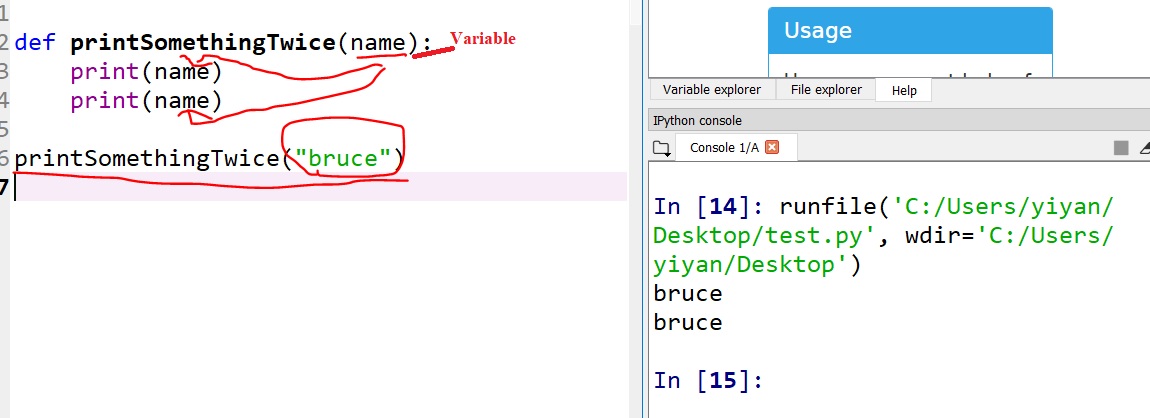
You can even 'times four' to the input.
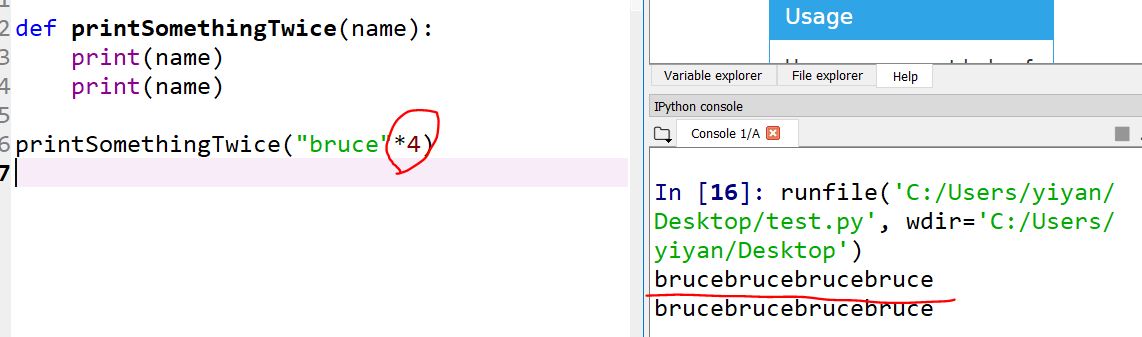
Please keep in mind that the variables and parameters are local.
There
is no 'bruce' outside of the 'printSomethingTwice(name)' function.
6. Control flow tools:
Conditionals and recursion
6.1 The modulus operator
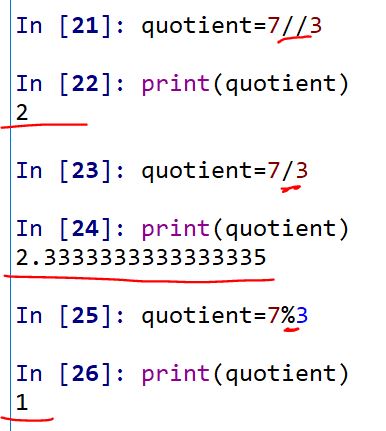
6.2 Boolean expressions
A boolean expression is an expression that is either true or false. One
way to write a boolean expression is to use the operator ==, which
compares two values and produces a boolean value:
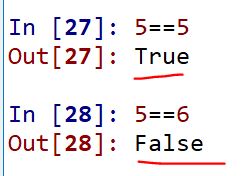
In the first statement, the two operands are equal, so the value of the
expression is True; in the second statement, 5 is not equal to 6, so we
get False. True and False are special values that are built into
Python. The == operator is one of the comparison operators; the others
are:
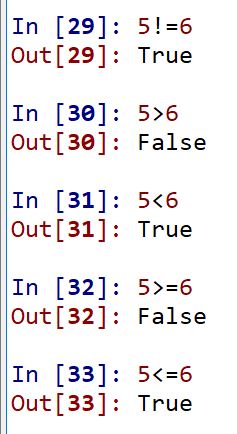
Although these operations are probably familiar to you, the Python
symbols are different from the mathematical symbols. A common error is
to use a single equal sign (=) instead of a double equal sign (==).
Remember that = is an assignment operator and == is a comparison
operator. Also, there is no such thing as =< or =>.
6.3 Conditional execution: (the if statement)
The boolean expression after the if statement is called the condition.
If it is true, then the indented statement gets executed. If not,
nothing happens.
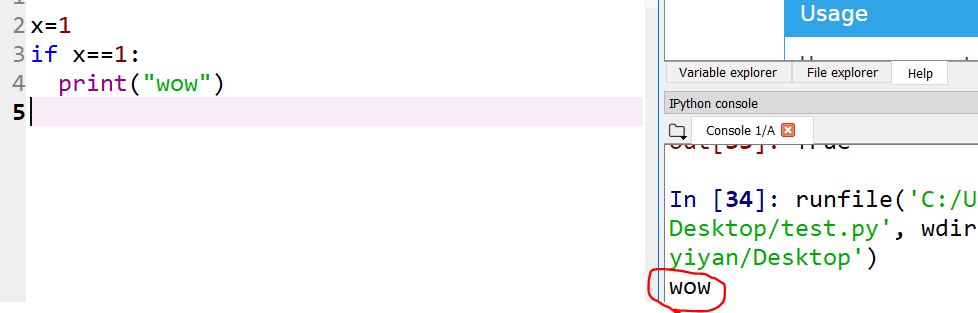
6.4 Alternative execution:
A second form of the if statement is alternative execution, in which
there are two possibilities and the condition determines which one gets
executed. To put the code into a function:
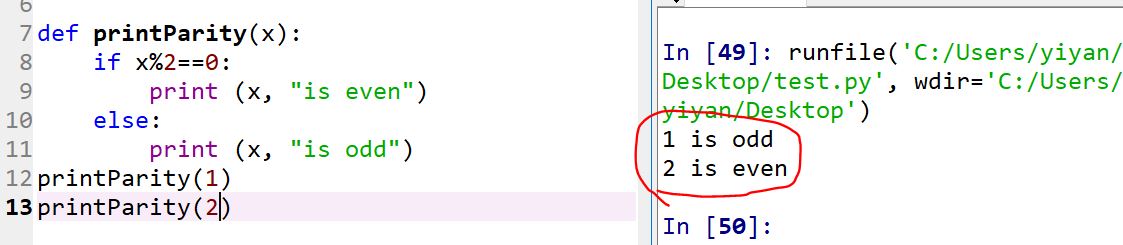
6.5 Chained conditions
elif is an abbreviation of "else if". Again, exactly one branch will be
executed. There is no limit of the number of elif statements, but the
last branch has to be an else statement
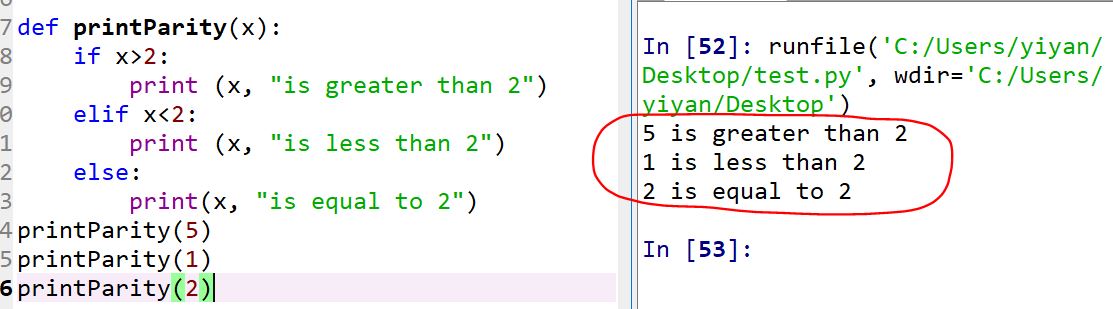
6.6 Nested conditionals
One conditional can also be nested within another. Achieve the same
results as above but using a nested 'if statement':
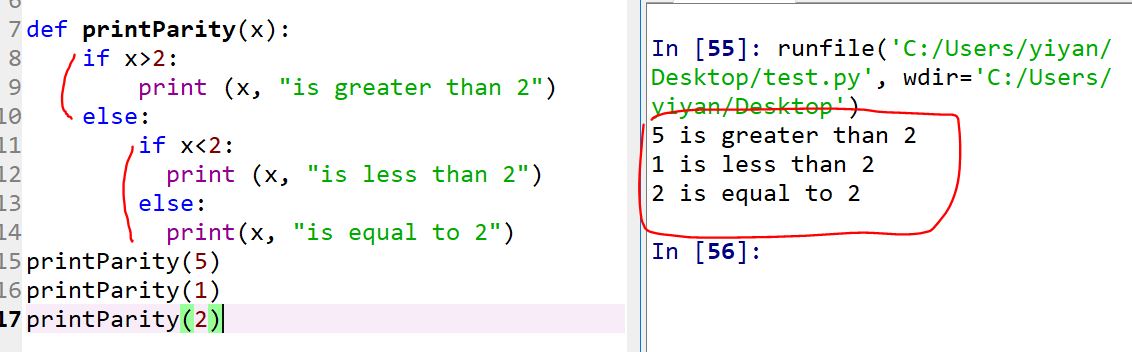
6.7 The return statement:
The return
statement allows you to terminate the
execution of a function before you reach the end. One reason to use it
is if you detect an error
condition:
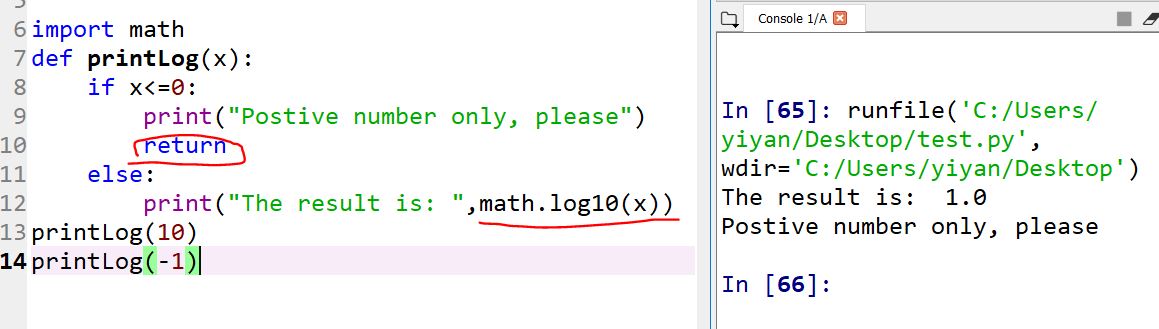
The function
printLog has a parameter named x. The first thing it does is check
whether x is less than or equal to 0, in which case it displays an
error message and then uses return to exit the function. The flow of
execution immediately returns to the caller, and the remaining lines of
the function are not executed.
Look at the following example to understand how the 'return' works in Python: (read the comments in the code)
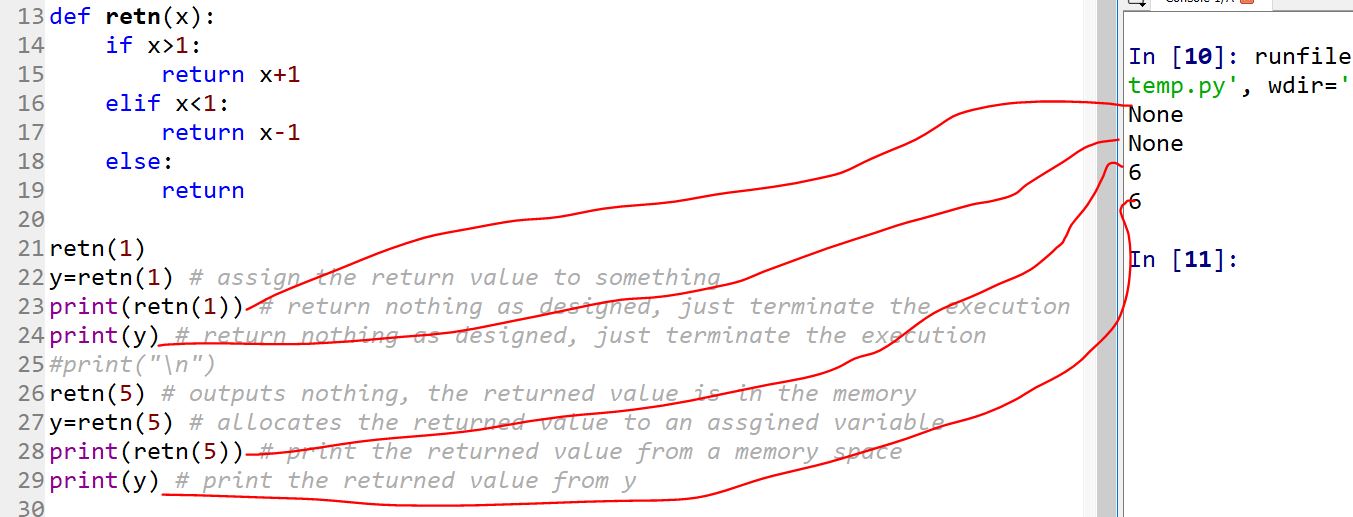
6.8 Recursion
Look at the function below:
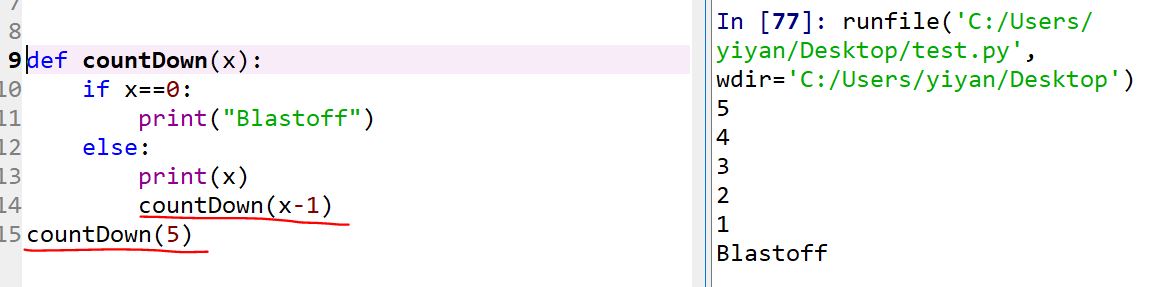
Countdown expects the parameter, x, to be a positive integer. If n is
0, it outputs the word, "Blastoff", Otherwise, it outputs 'n' and then
calls a function named countdown itself passing n-1 as an argument.
6.9 Keyboard
input
Python provides
built-in functions that get input
from the keyboard. The simplest is called 'input()'. When this function
is called, the program stops and waits for the user to type something.
When the user presses Return or the Enter key, the program resumes and
raw input returns what the user typed as a string:
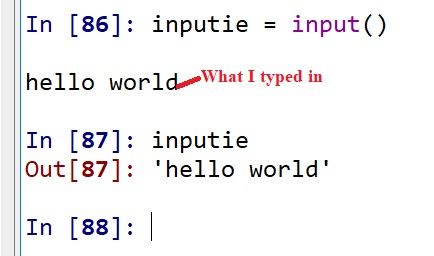
6.10 Fruitful Funtions:
Return values
Not only can you pass a parameter value into a function, a function can
also produce a value. You have already seen this in some previous
functions that you have used. For example, len takes a list or string
as a parameter value and returns a number, the length of that list or
string. range takes an integer as a parameter value and returns a list
containing all the numbers from 0 up to that parameter value. Functions
that return values are sometimes called fruitful functions. In many
other languages, a function that doesn’t return a value is called a
procedure, but we will stick here with the Python way of also calling
it a function, or if we want to stress it, a non-fruitful function.
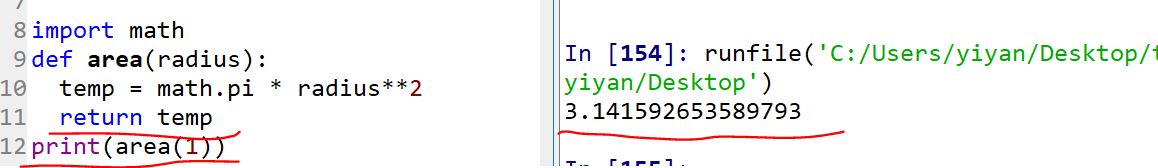
If the 'return temp' is not included in the function, then you will get
nothing out of the function. So the 'returned' value is like the output
of the function.
In Matlab, in the independent function module, we do this:
function result = usrFunction(x)
result = x^2;
end
'result' is the returned value from this function in Matlab. However,
in Python, we don't put the returned value on the top, but we use
'return something' to deliver the results.
In the example aboeve, if we don't have 'return temp', and leave that
line empty, you will get this:
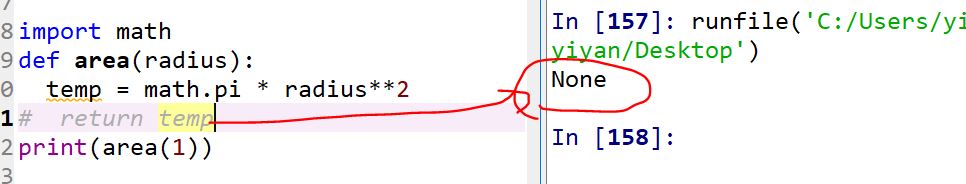
ALSO, the variable 'temp' is a 'local' variable, you cannot see it or
use it outside of the function module. See the example below, after I
run the function, and then I tried to call the variable 'temp' but I
got nothing out of it. It is a local variable only being used inside of
the function.
THIS IS DIFFERENT FROM MATLAB.
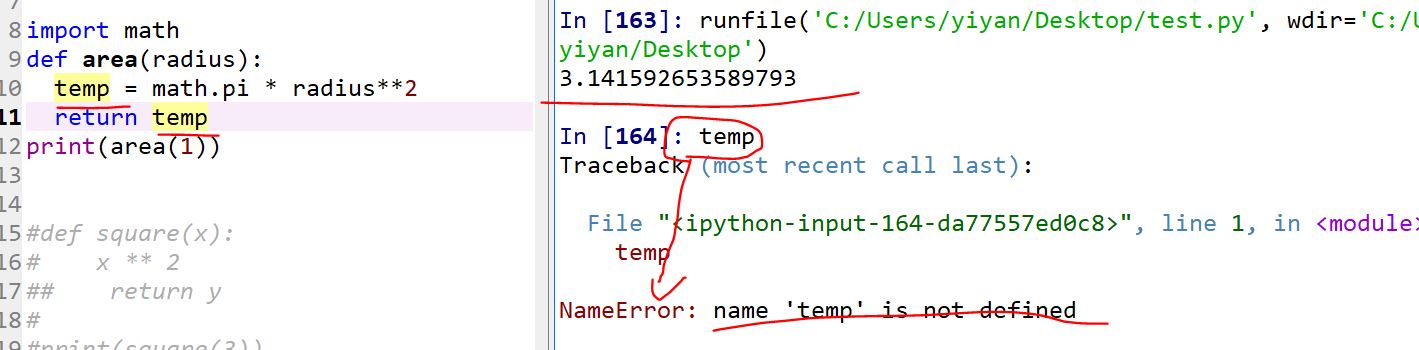
Since the value
in 'temp' was retuned, it doesn't mean you can use
'temp' outside of the function (since it is a local variable). Keep in
mind that the function is like a factory. Raw materials go into the
factory and the product come out from the factory. The inputs are raw
materials or variables, the output is the product or the returned
values. There migh be many things or byproduct being produced in the
facotry at the same time, but as long as the factory doesn't sell these
things, they are internal things and other people won't know what are
they.
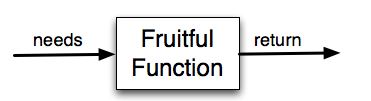
So you may only
care about the INPUT and the OUTPUT of the function,
and the output must be returned to be able to become visible to the
outside world.
If I call the
function outside, and assigne the results (returned
value) to a variable, then I can visualize this variable by just
calling it.
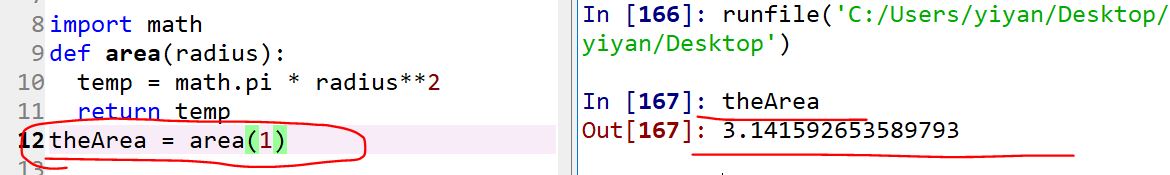
As the example
above, in order to take out the returned value and
display it, you need to assign the function to a variable outside of
the function itself.
An example
of calculating the distance between two points in the
coordinate
Suppose you want
to find the distance between two points, given by the
coordinates (x1; y1) and (x2; y2). By the Pythagorean theorem, the
distance is:
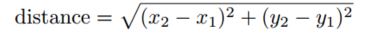
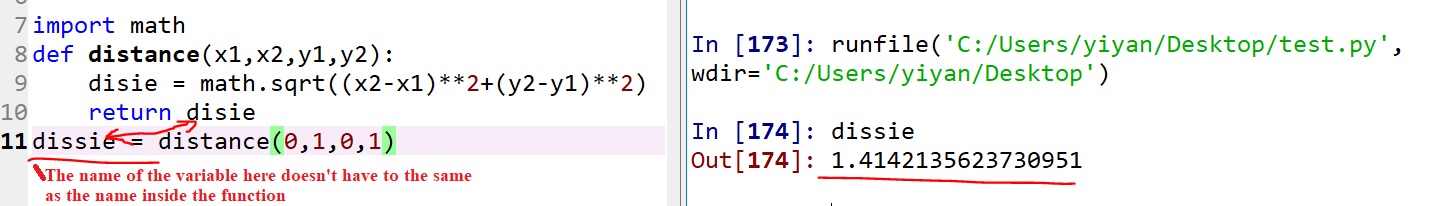
As the example
above shows, the name of the variable outside of the
function doesn't have to be the same as the one inside the function.
However, when you call the function, definitely the name you call must
be the same name as the function.
Composition
You can call one
function from within another. This ability is called
composition. The following example is to calculate the area of a circle
that using the distance between (X1,Y1) and (X2,Y2) as the radius.
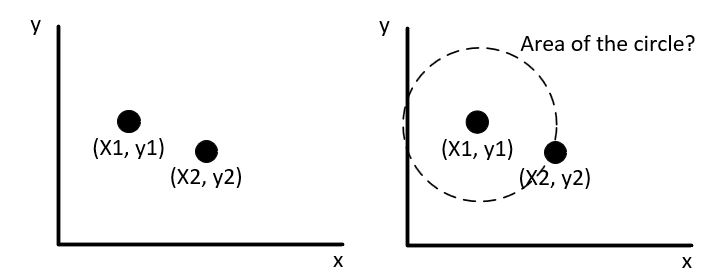
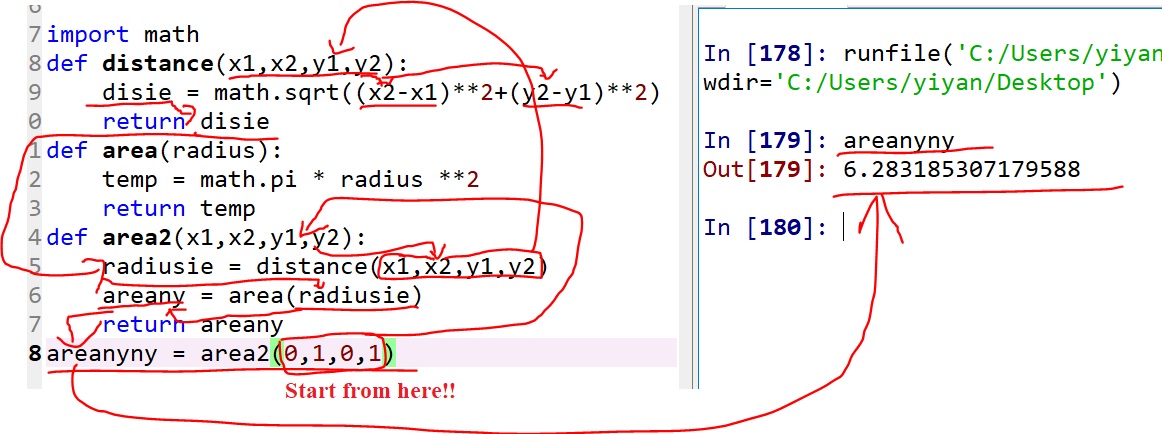
All the arrows
show you the flow of how these parameters are
bing passed throughout the functions when you call one of
these functions and put the parameters in the function.
Boolean
functions
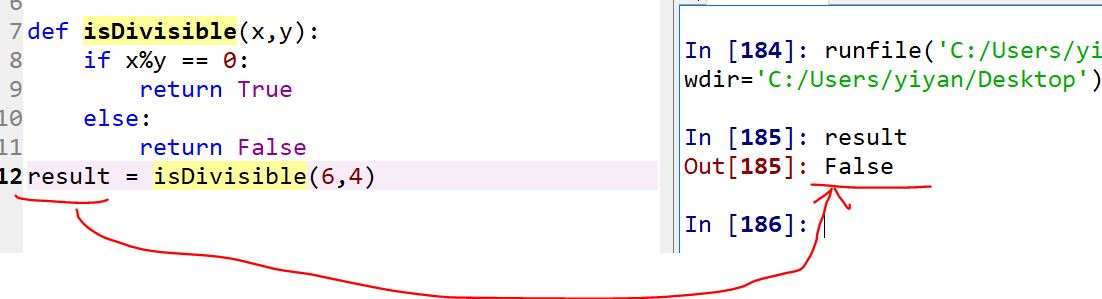
Tasks:
1. Convert
variable data types
a. Convert
string "232" into an int variable.
b. Convert int
'911' into a string variable.
c. Convert a
floating variable '1.2222' into an int variable.
2. Use the
'math' package in Python to calculate:
a. 200*log10(100)
b. 15*sin(0.5*pi)
c. 10*tan(1.5*pi)
d. 5*e^(log10(5))
3. Use
user-defined functions to complete the following tasks: (the logical
operators of Python can be found at the bottom of this page)
a. Define a
user-defined function, 'scoreCalculator(score)' that can
carry a score and calculate the grade of the score and print out the grade
in IPython :
if score
>=90, print the grade as 'A'.
if 90 >
score >= 80, print the grade as 'B'.
if 80 >
score >= 70, print the grade as 'C'.
any score less
than 70 is 'F'.
b. Define a
user-defined function, 'dataCheck(data)', to check if the parameter in
the function is an integer or a floating point data. If it is an
integer, check if it is >= 50, then print("You win the game"),
if it is less than 50, then print("You lose the game"). If it is a
floating point data type, then print("Please provide a valid number").
(the embedded function isinstance(number,
datatype) can be used for the datatype judgement)
4. Define
a user-defined function to check the parity of a number. The number
provided is normally an integer but the function must be able to tell
the user if the input is a floating or int type number.
5. Design a function (recursion) to calculate the factorial of any given integers.
6.
Define a function that carries the radius (r) and height (h) of a
cylinder. This function calles two sub-functions which calculate the
area of the cross-sectional circle and the volume of the cylinder
separately.
7.
The input from the user has three parameters: 'W' is the width of the
rectangle, 'L' is the length of the rectangle, 'R' is the radius of the
homogenious circles to he aligned one-by-one inside the rectangle.
a.
Design a function that calculates/returns how many circles can be
physically fit into a rectangle with given 'W' and 'L'. (Must use sub-functions
to calculate how many circles width-wise and how many circles
length-wise and use another function to calculte the entire number of
circles).
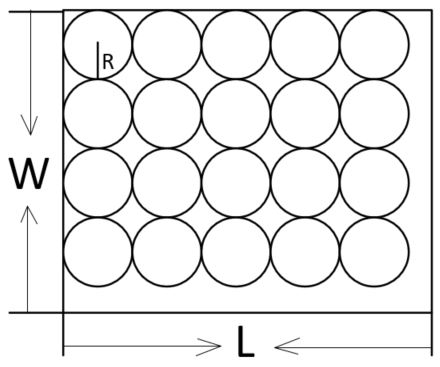
b. Design
another function to
calculate/return the footprint of the empty area not occupied by the circles in the
rectangle. The footprint of the empty area is equivalent to how many circles (use a function to calculate it)?
References: