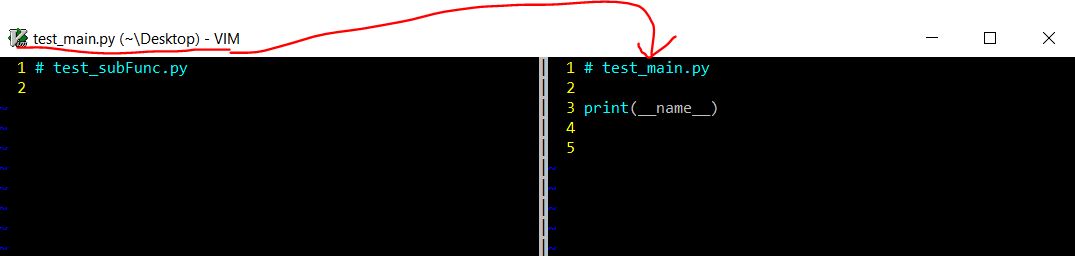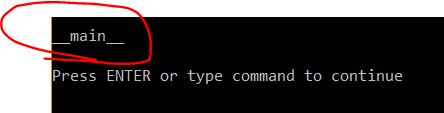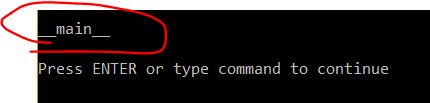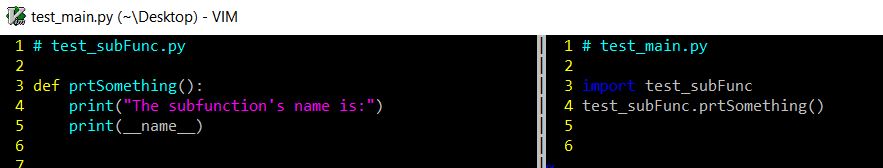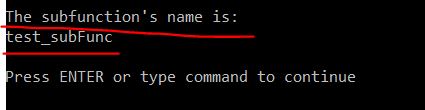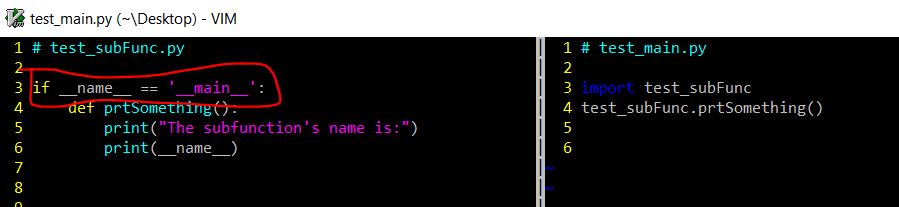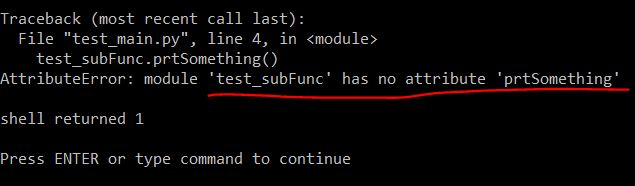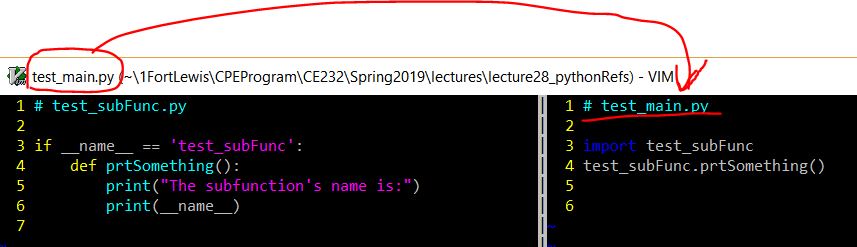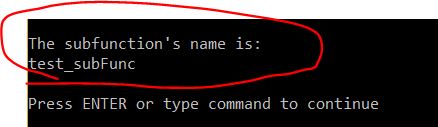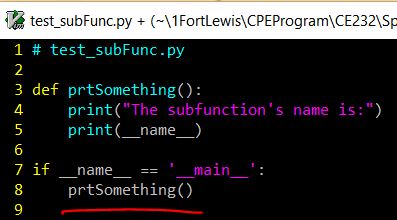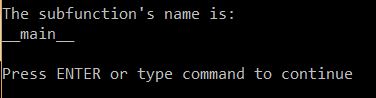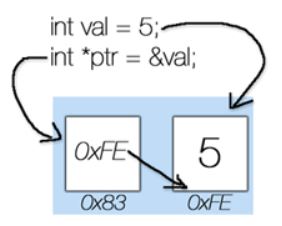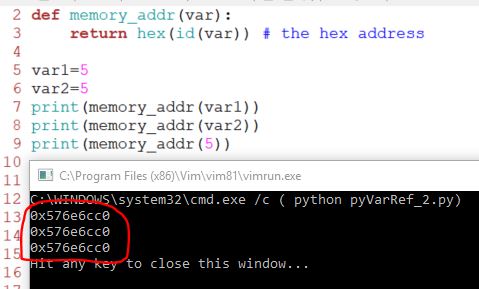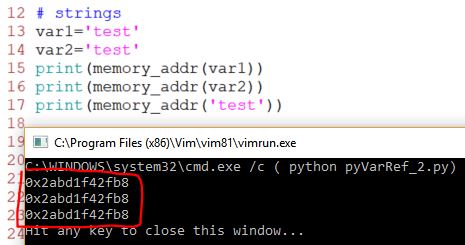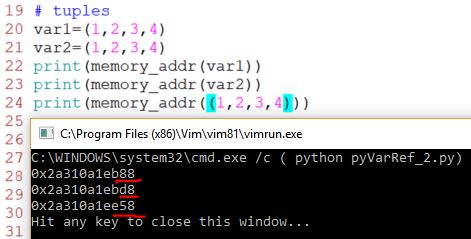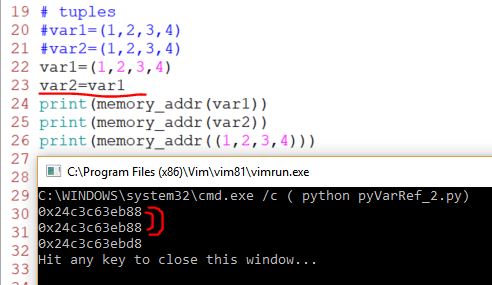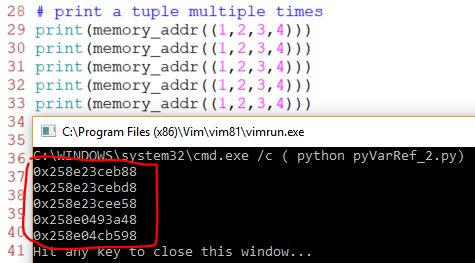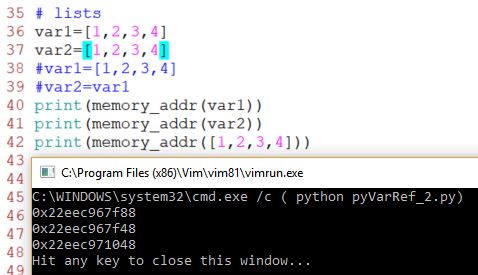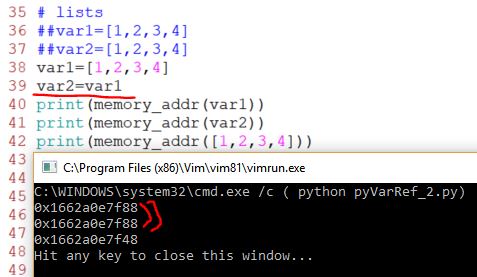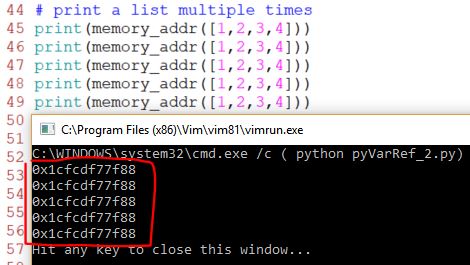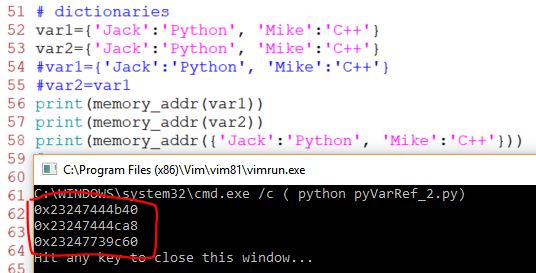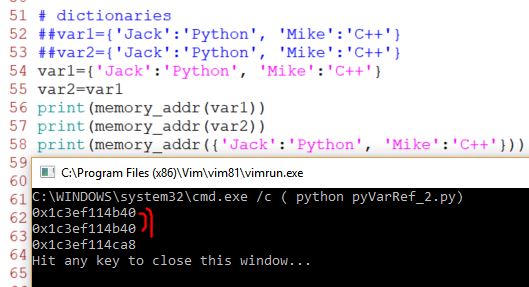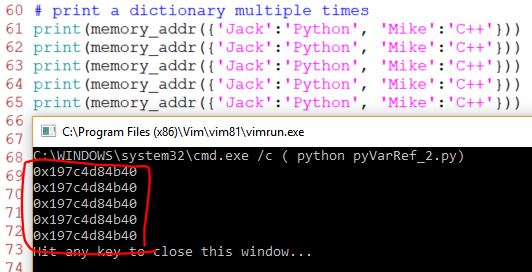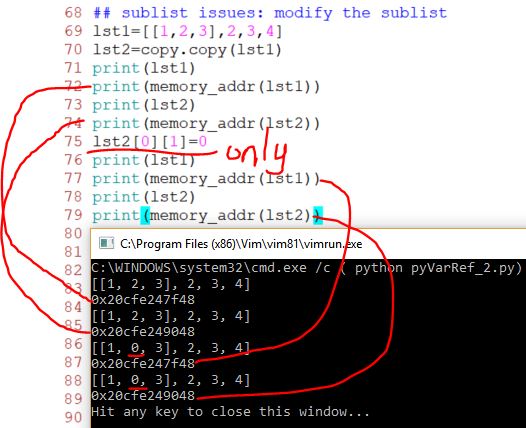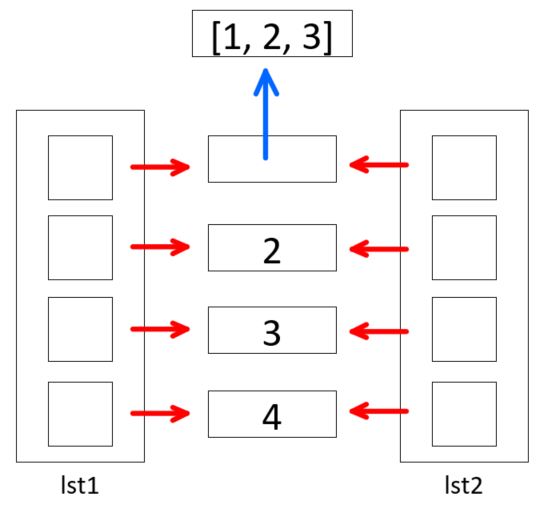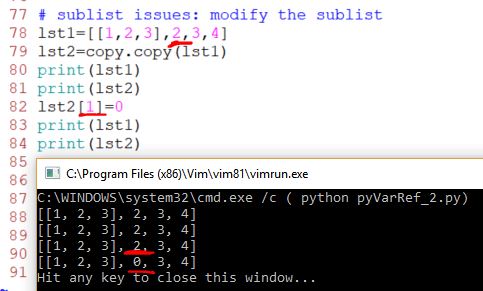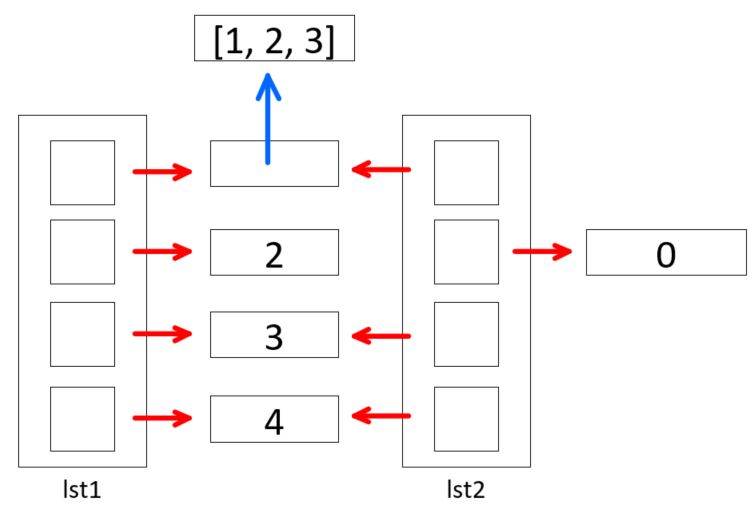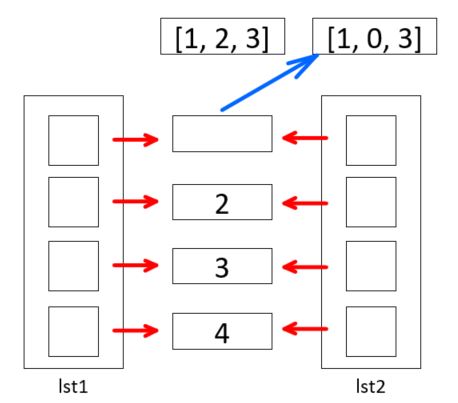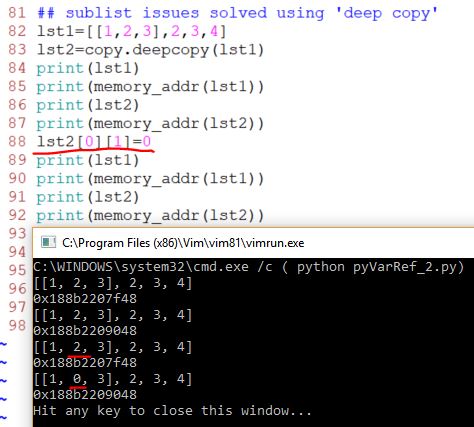Lecture
28 Python References
1. The '__name__' special
variable:
You may have seen " if __name__== '__main__' " a lot in python programs
you found online or somewhere else and wondering what does this mean
and why people use it? Here we will clarify your questions use some
very simple examples:
In the following window, the left half is the python file called
'test_subFunc.py', the right half is another python file called
'test_main.py':
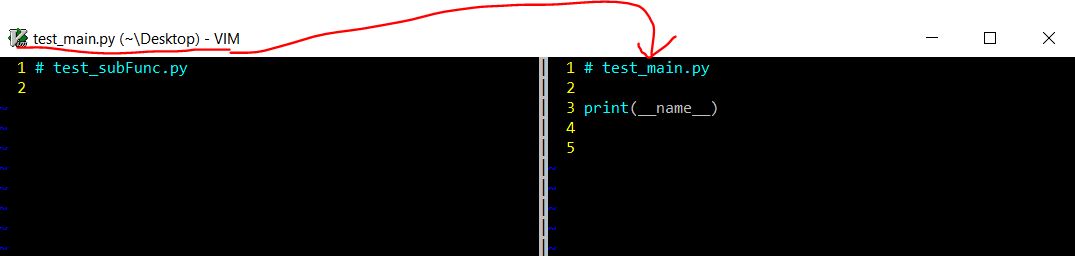
I move the cursor into the test_main.py file's window and type ' !
python %' to run the code, then I get this:
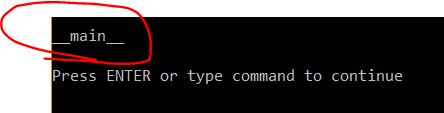
This means the '__name__' special variable in this current code is
'__main__'. Keep in mind that now the test_main.py file and the
test_subFunc.py file are not connected to each other, I haven't invoked
the test_subFunc.py file in the test_main.py file. They are two
independent files.
Now, you must be wondering what is the '__name__' special variable look
like if I put it in the subfunction and just run it? (I commented the
print(__name__) in the test_main.py file this time).

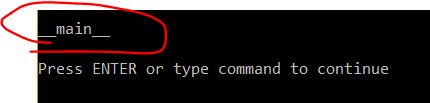
So now the conclusion is it doesn't matter what is the name of your
file, as long as you run the current file directly as the 'Mian
Function', the '__name__' special variable will be '__main__', which is
trying to tell you that I am now being executed as a 'Main Function'
even though I am a 'sub function' for the real 'Main' function in the
project.
Now something interesting will happen. If we call the subfunction from
the main function and print the '__name__' variable from the
subfunction, the '__name__' will be changed:
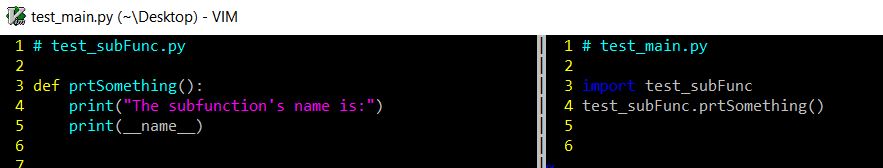
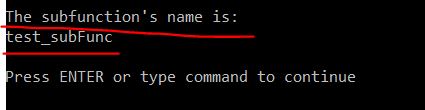
So why Python has this feature?
The '__name__' special variable is actually working like a 'Flag' to
show if this current file is being executed as a 'Main Function' or a
'Sub Function'.
It is very useful when you have a main function and many sub functions.
Of course the main function will call the sub functions to complete the
work. However, you still have some 'testing code' in the sub function
but you don't want them to be executed when this file is being invoked
by the Main Function as a Sub Function.
For example, the same code as the one above but I put a condition
checker " if __name__ == '__main__' " in front of the previous
code:
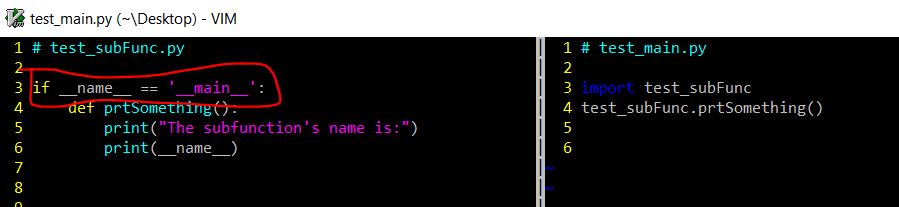
Then I get the following errors when I run Python from the test_main.py
file because the special variable __name__ doesn't equal to '__main__':
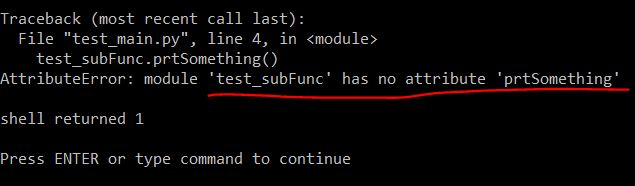
However, if I change it to: if __name__ == 'test_subFunc', run it using
the test_main.py Main Function then I got this:
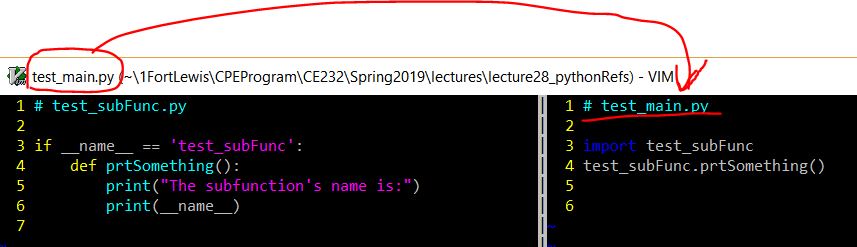
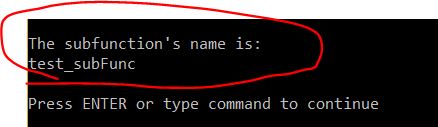
This shows that if the test_sunFunc.py file is executed as a sub
function of the Main Function, the __name__ variable in the
test_subFunc.py file has the same name as the file's name -
'test_subFunc'.
If I run the code inside the test_subFunc.py file, the __name__
variable will be '__main__', and the code will be executed:
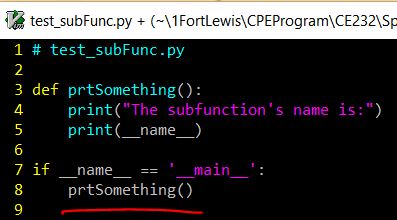
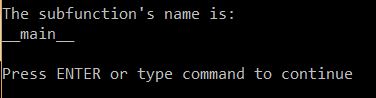
Conclusion:
People always use " if __name__ == '__main__' " in the sub
functions or sub modules to test the code and invoke the functions
there only when it is being executed as a 'Main Function'. So when it
is being invoked by the real 'Main' function in the entire project, the
code underneath " if __name__ == '__main__' " won't be
executed.
2. Understanding
Python variables as pointers
We know that pointers are something like this:
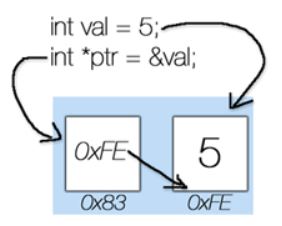
In
python, you do not need to use the '*' sign to define a pointer.
However, in Python, a variable always store a reference to the real
value stored in memory somewhere else. Udnerstand variables in Python
are pointers is the essential to understand the Linked List
datastructure which will be covered in the near future.
Before we start looking at the variables being used as pointers in
Python, let's look at the cases that variables are not pointers but
just a name or alias of the real value stored in memory (the appear the
different name in your text editor but will be converted into the same
machine code later).
-
Integers
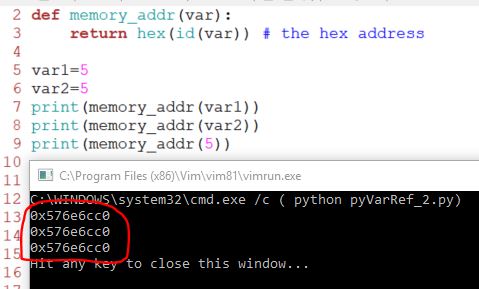
- Strings
Please keep in mind that the memory check function is in
the front of the code and not being showed in the following code:
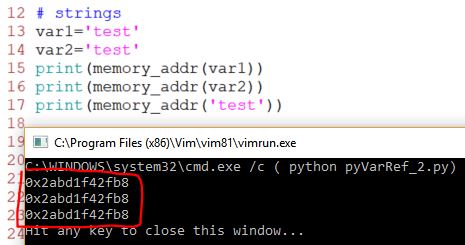
- Tuples
Things start getting different.
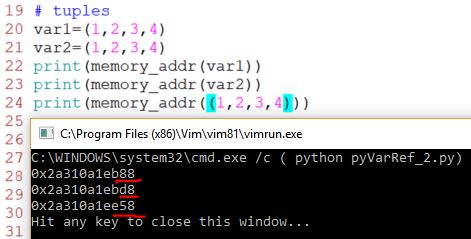
Apparently, var1 and var2 here are just pointers.
However, if I assign var1 to var2, then var2 is nothing but an 'alias'
of pointer var1, then var1 and var2 should be the same thing and have
the same address:
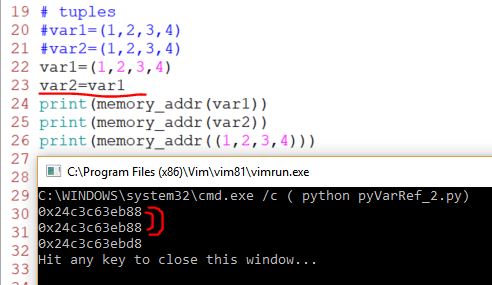
More interestingly, I printed tuple (1,2,3,4) twice by
these two programs above, and I got two different addresses. So the
memory assignment of tuples is dynamic.
Let's try one more thing, if I print the same tuple for multiple times,
let's see what the address looks like:
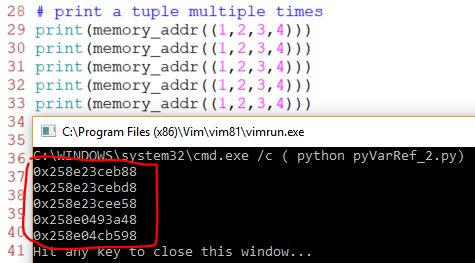
All the addresses are different.
- Lists
Let's do the same thing as we did for tuples to the lists:
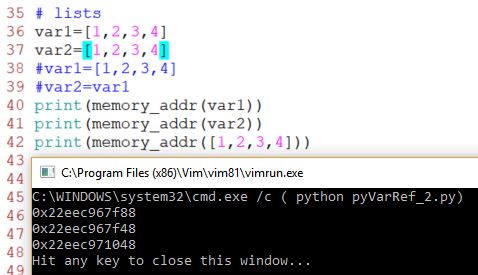
All these three addresses are different.
Of course if I only created an 'alias' of var1 as 'var2', the address
of var1 and var 2 will be the same.
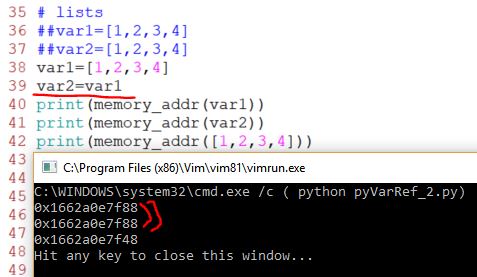
HOWEVER, if I print the same list for multiple times, all the addresses
are the same:
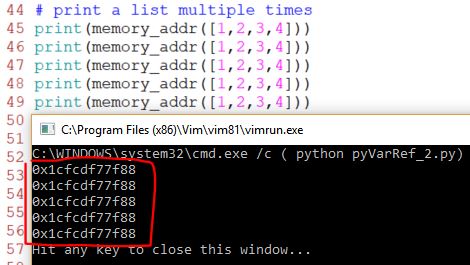
This is very different from what we had in tuples.
This is why tuples are faster than lists:
In
python lists comes under mutable objects and tuples comes under
immutable objects. Tuples are stored in a single block of memory. Lists
are allocated in two blocks: the fixed one with all the Python object information (from
the class, for example '.append()', '.pop()', etc..) and a
variable sized block for the data. It is the reason creating a tuple is
faster than List.
- Dictionary
Still, first, all these three addresses are different:
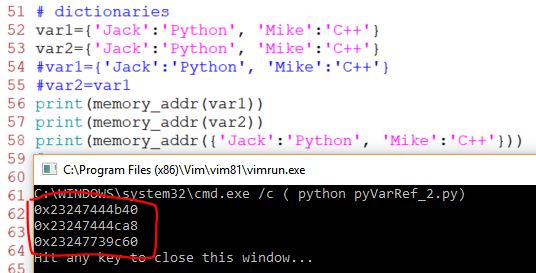
If I create an 'alias' of var1 as var2, var1 and var2 are the same
thing.
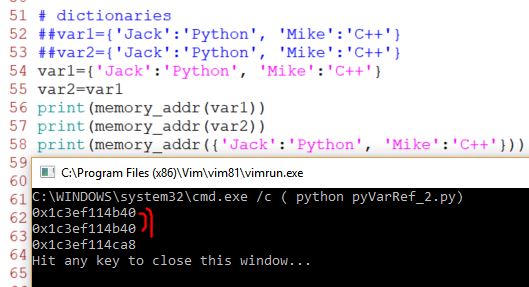
If I print the dictionary for multiple times, all these addresses are
the same. This behaves similarly to the List.
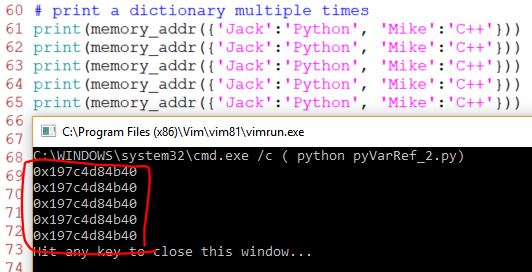
When you program with Python you cannot visulize these things but there
are a lot going on behind the scene!
3. Now let's take a closer look at the list
If I do a shallow copy of lst1 as lst2, and if lst1 has a sublist. If I
only modify the sublist then both lst1
and lst2 are modified:
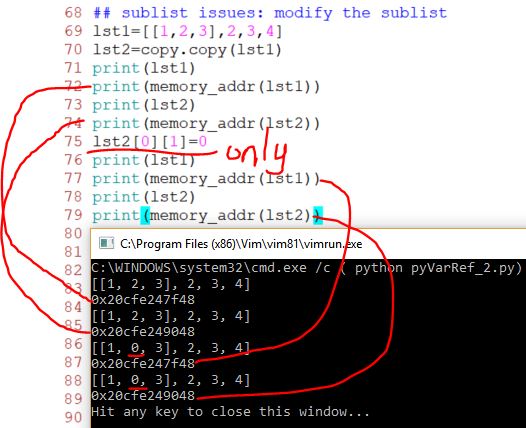
Everytime a list is created it is actually a 'list' object is being
instantiated from the 'List Class'. Every List object has a different
address, they are different things in the memory. It is like when two
Toyota Camry cars are being assembled in the factory, they all belong
to the Class 'Toyota Camry' but they are two different car individuals.
But why both the element in the sublist are changed at the same time?
The 'shallow copy' operation in this example creates a new list object
stores all the refereces/pointers point to the same data set:
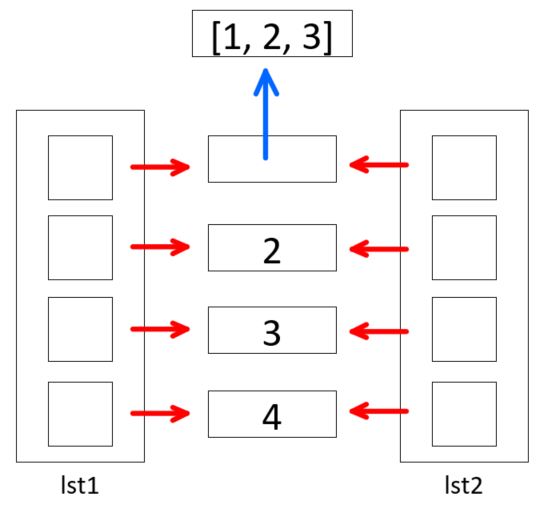
If you modify the element in lst2 outside of the sublist (at the first
level), the 'Red Pointer' in the figure above will be tuned to a
different value only for lst2:
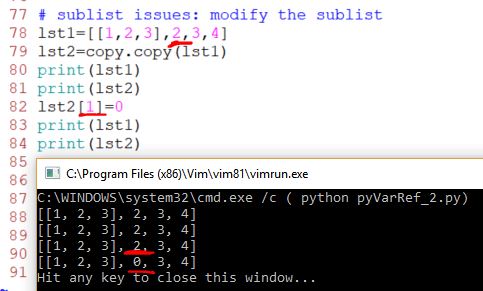
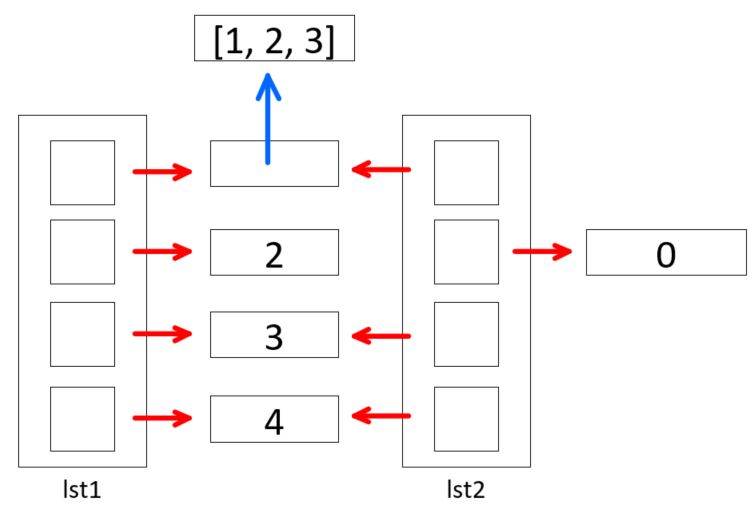
If the second level (the sublist) is modified in lst2, the 'Red
Pointers' won't be modifed but the 'Blue Pointer' will. However both
the 'Red Pointers' are still pointing to the same thing so they will be
changed at the same time:
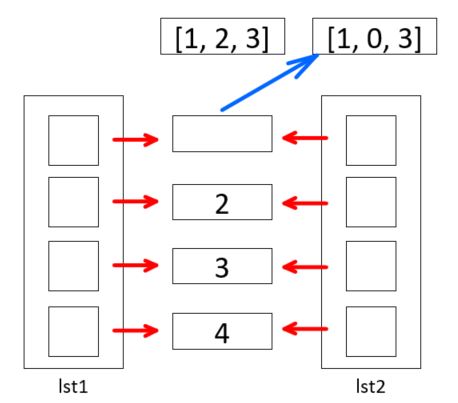
When the user is modifying lst2, they usually don't want to modify lst1
as well. So this is actually a problem! The way to solve this problem
is to do a 'deep copy' operation:
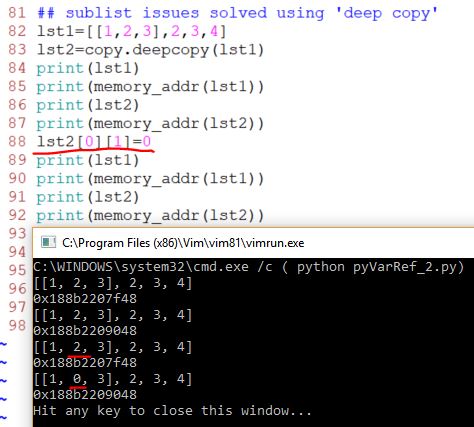
Now, when you try to modify the sublist of lst2, only lst2 is modified.
Tasks 1:
1. In section 3, I showed you the sublist
modification issues for the 'shallow copy' operation and solved the
issue using the 'deep copy' operation.
Now, I have a dictionary that contains a sub-dictionary in it:
dict1={'Jack':{'Python':'Proficient', 'C++':'Fair'}, 'Mike':'C++'}
I
am trying to create a new dictionary 'dict2' from 'dict1', and change
the 'C++' entry's value of 'Jack' to 'Proficiency', and this only
applies to dict2.
As you know from the tutorial, a shallow copy may not work and you'll need a 'deep copy' operation to do this.
The
task is: Create a tutorial similar to what I did for the sublist issue,
show the addresses, explain why a shallow copy won't work. Put your
tutorial in a Microsoft Word file, include all the snapshots of the
code, the addresses, and any figures that may help you to explain this
issue.